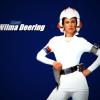Windows 10 and also 11
-
Show networks
- jdanielp
- jdanielp
- Xbox
- jdanielp
- PSN
- jdanielp_uk
- Steam
- jdanielp_uk
Send messageI suppose so, but I didn't think it would just restart without at least giving me the option to delay or save my work (not that I would have been able to save my Spelunky game anyway). The Windows 7 'delay for X hours' is far more helpful. -
Latest update gives you a few more options for configuring that shit in settings.
-
Show networks
- jdanielp
- jdanielp
- Xbox
- jdanielp
- PSN
- jdanielp_uk
- Steam
- jdanielp_uk
Send messageAJ wrote:Latest update gives you a few more options for configuring that shit in settings.
Shall investigate, thanks. -
Show networks
- Fuck Mugtome
- BlueSwirl
- Xbox
- Blue5wirl
- PSN
- BlueSwirl
- Steam
- BlueSwirl
- Wii
- 3DS: 0602-6557-8477, Wii U: BlueSwirl
Send messageAnyone here on the Insider programme? I'm keen to tinker with the Ubuntu stuff on Windows, but I don't want to have the latest bleeding edge updates on all my Windows boxen. Can you pick and choose which machines get the Insider updates?For those with an open mind, wonders always await! - Kilton (monster enthusiast) -
I think so as your window licence is machine specific (if you got the free update at least) so you should be fine to do it once the machine has a legit version of w10SFV - reddave360
-
is crap and rebooted my machine even though i put it in sleep mode
-
That's exactly when it's supposed to do the automatic restart. The fact it does the automatic restarts is an issue, though.
I've had updates waiting for a restart for weeks and it hasn't, oddly. Dunno how I managed that. -
Show networks
- Fuck Mugtome
- BlueSwirl
- Xbox
- Blue5wirl
- PSN
- BlueSwirl
- Steam
- BlueSwirl
- Wii
- 3DS: 0602-6557-8477, Wii U: BlueSwirl
Send messageZombie thread revival!
So, last time I logged in to Amazon, I noticed you get 5GB of cloud storage, and can download a free app to automatically back up your photos to said space. Perfect, always good to have another back up.
The only problem is the Amazon Photos app opens every time I start Windows 10. This is despite the settings in the app being not to open on start up, and the app isn't listed in either the Settings or Control Panel start up apps lists. Is there a way to add it to a black list of some sort, or manually add it to the start up list, so I can then disable it? I don't want to uninstall it completely, but there are other online storage options and if that's the only way, I'm sure I'll cope with OneDrive/Google Drive/Dropbox/etc.For those with an open mind, wonders always await! - Kilton (monster enthusiast) -
Have you tried task manager/ start up?SFV - reddave360
-
Show networks
- Fuck Mugtome
- BlueSwirl
- Xbox
- Blue5wirl
- PSN
- BlueSwirl
- Steam
- BlueSwirl
- Wii
- 3DS: 0602-6557-8477, Wii U: BlueSwirl
Send messageIt's not listed in Task Manager's Start-up tab, nor in Settings -> Apps -> Start-up. Like I said, I've even unchecked the 'launch at start up' option in the app itself, so I'm thoroughly confused.For those with an open mind, wonders always await! - Kilton (monster enthusiast) -
There's a thing under computer management somewhere IIRC.
-
Hit Windows - type in "services" - arrange by name, and look for the offending item in there, right click to disable, set the startup to "manual".
-
Also if you type msconfig in a run box it will bring up startup programs, disable it there. If you run ccleaner or something like that you can see the startup programs.
-
Show networks
- Fuck Mugtome
- BlueSwirl
- Xbox
- Blue5wirl
- PSN
- BlueSwirl
- Steam
- BlueSwirl
- Wii
- 3DS: 0602-6557-8477, Wii U: BlueSwirl
Send messageAJ wrote:There's a thing under computer management somewhere IIRC.
Can't find it in there, but that might just be me - where should I be looking?
GurtTractor wrote:Hit Windows - type in "services" - arrange by name, and look for the offending item in there, right click to disable, set the startup to "manual".Dinostar77 wrote:Also if you type msconfig in a run box it will bring up startup programs, disable it there.
It's not listed in the Services app, nor under the services tab in System Configuration (which msconfig opens). This is fuggin weird.For those with an open mind, wonders always await! - Kilton (monster enthusiast) -
Just checked and the thing in computer management is services; I didn't know it could be launched separately.
-
Just in case, check to see if it's got an entry in the task scheduler (under system tools in computer management, but I guess it might be elsewhere, too).
-
Blue Swirl wrote:AJ wrote:There's a thing under computer management somewhere IIRC.
Can't find it in there, but that might just be me - where should I be looking?
GurtTractor wrote:Hit Windows - type in "services" - arrange by name, and look for the offending item in there, right click to disable, set the startup to "manual".Dinostar77 wrote:Also if you type msconfig in a run box it will bring up startup programs, disable it there.
It's not listed in the Services app, nor under the services tab in System Configuration (which msconfig opens). This is fuggin weird.
If you right click on the program in the task manager process list you can go to it's details and go to the file location. From there if you just renamed it or cut-pasted it elsewhere temporarily it shouldn't run. And if you wanted it to run again then you can do it manually fairly quickly.
-
Show networks
- Fuck Mugtome
- BlueSwirl
- Xbox
- Blue5wirl
- PSN
- BlueSwirl
- Steam
- BlueSwirl
- Wii
- 3DS: 0602-6557-8477, Wii U: BlueSwirl
Send messageManaged to create a bodge to stop Amazon Photos running at start up. Well, sort of. I created a script that kills the process, and the script runs every time I turn my PC on. I followed the instructions here to create the script. The script itself literally just contains "kill -ProcessName AmazonPhotos".For those with an open mind, wonders always await! - Kilton (monster enthusiast) -
I thought ctrl-alt-del> taskmanager> startup items was enough to disable annoying startup stuff?Steam: Ruffnekk
Windows Live: mr of unlocking
Fightcade2: mrofunlocking -
YEah, shouldn't need to do that. Either stop the task starting as per Hunk's comment, or disable the service completely under services.
-
Haven't done startup scripts since the ubuntu days.
They really shouldn't be necessary yeah.Steam: Ruffnekk
Windows Live: mr of unlocking
Fightcade2: mrofunlocking -
Show networks
- Fuck Mugtome
- BlueSwirl
- Xbox
- Blue5wirl
- PSN
- BlueSwirl
- Steam
- BlueSwirl
- Wii
- 3DS: 0602-6557-8477, Wii U: BlueSwirl
Send messageSee my previous posts. It wasn't listed in Task Manager's Start Up items, or in Settings -> Apps -> Start-up. Heck, even the "Start at Launch" option was unchecked in the app itself, yet there it was, every time I turned my PC on.
My solution is a horrible bodge, but it works.For those with an open mind, wonders always await! - Kilton (monster enthusiast) -
That is weird malware like behaviour.
Steam: Ruffnekk
Windows Live: mr of unlocking
Fightcade2: mrofunlocking -
Show networks
- Fuck Mugtome
- BlueSwirl
- Xbox
- Blue5wirl
- PSN
- BlueSwirl
- Steam
- BlueSwirl
- Wii
- 3DS: 0602-6557-8477, Wii U: BlueSwirl
Send messageOK, it's stopped working. Back to square one.
In other news, the internet seems to be losing it's mind that the Edge browser in 2019 will swap the EdgeHTML rendering engine for the Chrome-powering Blink. The general consensus seems to be that Microsoft are handing control of the internet over to Google. Two things strikes me as odd about this conclusion: Blink is open source, so once Microsoft copy and paste that code, it's theirs to do with as they please. Secondly, Blink is based on WebCore, which is part of Apple's WebKit engine. No one seems to think that Microsoft are handing control of the internet over to Apple.
From my perspective, this is a big pile of meh. I quite like Edge, but I tend to use Waterfox as my daily driver. If Microsoft-tweaked version of Blink means that web developers have one less rendering engine to worry about, then that's got to be a good thing, especially when so few people use Edge anyway.For those with an open mind, wonders always await! - Kilton (monster enthusiast) -
I feel sorry for the old rendering engines developers as they'd done a pretty good job with it, but it's of absolutely no concern to anyone that isn't a web coder.
-
Microsoft browsers make up 2.8% of the entire market. chrome at 62% and safari at 15% are the biggest.
-
I just had to reset my laptop, opened up the Edge browser, typed Chrome into the address bar and it basically pleaded with me not to go"I spent years thinking Yorke was legit Downs-ish disabled and could only achieve lucidity through song" - Mr B
-
“ARE YOU SURE?!”
“Switch anyway...” -
What’s the best free firewall and virus checker available now ?
Used to use Avast and AVG, are they still any good?Wii U Themagickman - PSN - Themagickman Xboxlive - Themagickman -
Show networks
- Xbox
- The Boy Roberts
- PSN
- TheBoyRoberts
- Steam
- TheBoyRoberts
- Wii
- BoyRoberts
Send messageKernowgaz wrote:What’s the best free firewall and virus checker available now ? Used to use Avast and AVG, are they still any good?
If you're running Windows 10, I'd stay with Defender.
Howdy, Stranger!
It looks like you're new here. If you want to get involved, click one of these buttons!
Categories
- All Discussions2,715
- Games1,879
- Off topic836