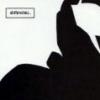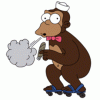The Apple Thread
-
Mod74 wrote:Does the iMac have the ability to display an external source? I wouldn't have thought it did, same reason you can't use a laptop for the same thing.
Yup, it's called Target Display, but as ADKM says you need a pretty pricey converter if you want to use the iMac as a display for something like an Xbox. Here's one:
Belkin Display Port IN converter
Still, £120ish is a lot less than a Mac Mini with extra telly. -
Ah, but I don't have an iMac yet, so I have to think about total cost of various gubbins.
-
Show networks
- theubermod
- Xbox
- Mod74
- Steam
- Mod74
- Wii
- Not Wii - 3DS: 0146-8922-2426
Send messageWhat would you use it for? Strikes me you might not need to pay iMac money for a second screen machine. -
The main thing is that I want to get a desktop computer again. Â It'll be used for writing, photoshopping, video editing, converting my DVD collection into files, and so on. Â Having used my friend's one on a few occasions, and gone the iPhone/iPad route, I'd like my desktop to be Apple.
Using it as a screen for the PS3 is just a secondary idea, it just occurred to me the other day as I think more about the reality of adkmette moving in. -
@Adam.
I have been using and extolling the virtues of Apple Cinema displays for donkeys years.
They are pricey but they are extremely good displays, the viewing angles and colours etc... are spot on and every PC owner who comes around the house or office and sees one running goes "OMG Amazorz" etc...
But I came home the other day to find my 23" Cinema display dead. I can't afford £800 to replace it so I started looking for PC alternatives and ended up buying this:
http://www.dabs.com/products/iiyama-prolite-x2377hds-23-inch-led-ips-monitor-x2377hds-1-7S8M.html
For the price it is a absolutely cracking bit of kit.
The viewing angles (the IPS part of it) are comparative to the apple and the colours are pretty good.
It supports 1920-1080 has DVI/SVGA/HDMI connections.
What about something like that?
It could double as a smallish TV/Monitor/Console screen.Live= sgt pantyfire PSN= pantyfire -
Oh, it also has internal speakers, which is quite rare on a monitor so 130 notes is a steal.
I had to borrow the bro in laws PC monitor for the night while hunting for a replacement and jeez your standard PC monitors are a sack of shite. I couldn't go down a few grades after being used to the Cinema displays for about 8 years. But this new monitor is, dare I say it, just as good.Live= sgt pantyfire PSN= pantyfire -
Show networks
- theubermod
- Xbox
- Mod74
- Steam
- Mod74
- Wii
- Not Wii - 3DS: 0146-8922-2426
Send messageI've got an ordinary Iiyama and can confirm the colours are excellent. On that model at least. -
Finally took the jump on an iPad - Apple are currently offering refurbed 2's for £259 so that was around my sweet spot price wise.
-
adkm1979 wrote:converting my DVD collection into files
I'd probably like to do this, for my streaming future when I have 10 TVs all hooked up to Apple TVs or something; but I found myself thinking that in terms of a cheap, convenient way to store DVDs, perhaps leaving them on the original DVD was the best bet? Â Especially as a DVD's unlikely to fail while any sort of HD certainly can.
How many DVDs are you looking at doing this with, and how are you going to store them? -
We have something like 300 films and 800 TV episodes ripped through Handbrake, on a Thunderbolt drive attached to an iMac, with one backup in the house and another offsite. There are two Apple TVs, two iPads and two MacBooks that can access them depending on where we are in the house.
-
At a rough estimate, well over 300. Â They take up an awful lot of room that I'd really rather have for other things. Â I'll need to see where on the graph the quality line passes through the file-size line.Elmlea wrote:How many DVDs are you looking at doing this with, and how are you going to store them? -
Get a couple of these and either stick the cases in the attic or find someone that wants them.
I like the hard drive idea, but actually doing it will surely be one of the dullest tasks known to man. There's also the problem of getting a corrupted file on the hard drive or the entire drive failing in the future. -
iTunes match might be a way around this. For £22 a year, you can sync your music (wherever its come from) with your Apple account. So you've got a persistent reference to it, and can get at it anytime.ÂI_R wrote:There's also the problem of getting a corrupted file on the hard drive or the entire drive failing in the future.
I don't use it personally. There's similar stuff available from Google, Amazon, (Microsoft?). As well as the ongoing cost, you're also tied into whatever Apple decide to do with the service in the future, so pros and cons to it. -
So tomorrow im buying a macbook air. I mainly use my 24" imac for anything heavy duty (FCP, CS, Diablo 3 etc), and would like a portable computer to take to/from my new job. Also not too sure what applications would be needed on it, maybe light video editing and web based stuff. My hearts really set on an upgraded 11" air (8gb RAM, with 256 ssd) but people are telling me the 13" is definitely the way to go. Anyone using the 11"? The price difference is only about £70 so it really is a convenience thing.
-
Show networks
- theubermod
- Xbox
- Mod74
- Steam
- Mod74
- Wii
- Not Wii - 3DS: 0146-8922-2426
Send message11"? Have you tried making a piece of cardboard 11" diameter and imagining peering into it? I see squniting in your future.
Also
http://www.engadget.com/2012/06/20/acer-aspire-timeline-ultra-m5-ultrabooks-kepler-graphics-us/ -
i don't like this squniting future at all. but using the 11" at an Apple store doesn't seem to be too bad. plus the iPad I use is 9.7" and I love it, even when on a desk stand. But it's a good point that I would probably be using applications that might be better with the extra screen space. Its just that I would think twice about sticking the 13" in my bag in the morning.
Also, having used many ultra books in stores, it just feels off. Even if the operating systems get better, the track pad is never very nice, the horrid chunky hinges, the overall build quality... I've been too spoiled as I have never owned anything but Apple.
The 20GB SSD with the 500GB Hard drive is an interesting choice though. -
Show networks
- theubermod
- Xbox
- Mod74
- Steam
- Mod74
- Wii
- Not Wii - 3DS: 0146-8922-2426
Send messageIt's a tough balance really. If portability is the most important then I guess you could live with some short term squinting.
Is an iPad+ keyboad case out of the question? There's a high degree of blurring of the lines between that and the 11" Air with both strong for particular needs and neither perfect for all. -
yeah, its debatable whether I need it or not, but the times I'm using my iPad and I'd prefer to be using a macbook is becoming more frequent (I'm using my gf's 13" macbook pro at this very moment). I think the Surface is really hitting a niche market that want's the ultrabook and tablet all in one.
-
Show networks
- theubermod
- Xbox
- Mod74
- Steam
- Mod74
- Wii
- Not Wii - 3DS: 0146-8922-2426
Send messageSurface (Pro) is trying to have its cake and eat it. Whether the users will be able to have their cake and eat it is another matter.
Certainly I think the physical keyboard will be up to the task, and the processor is more than enough for the OS. Whether it's enough to run the kind of apps you'd want to on a machine costing that much remains to be seen.
The 16:9 screen is nice for apps that take advantage of the width, less useful for things like Word. -
11" Air - it's fantastically portable. Incidentally, I run Diablo fine on mine and it's from 2 generations ago.
-
Show networks
- @M0stlyharm13ss
- Xbox
- M0stly harm13ss
- PSN
- SirM0stlyharm13s
- Steam
- M0stly harm13ss
Send messageAnyone know if the refurbished iPads have a new screen? Thinking about one for my mum in lieu of a new laptop, but would rather buy an iPad 2 new if there's a chance that there will be the chance of scratches, etc. -
I've already done that with my entire CD collection.  Once it's on the computer and I've signed up to iTunes match, it'll either go into long term storage or the bin.  I'd rather do the same with the DVDs, because those wallets still take up a lot of room that I'd rather have for other things.I_R wrote:Get a couple of these and either stick the cases in the attic or find someone that wants them. I like the hard drive idea, but actually doing it will surely be one of the dullest tasks known to man. There's also the problem of getting a corrupted file on the hard drive or the entire drive failing in the future. -
M0stly harm13ss wrote:Anyone know if the refurbished iPads have a new screen? Thinking about one for my mum in lieu of a new laptop, but would rather buy an iPad 2 new if there's a chance that there will be the chance of scratches, etc.
As far as I know, Apple doesn't use screens or batteries that have been used before. They wouldn't send anything out with any noticible marks. They're guaranteed to be aesthetically close to perfect, and have a years warranty. -
JMW wrote:11" Air - it's fantastically portable. Incidentally, I run Diablo fine on mine and it's from 2 generations ago.
Thats all the convincing I need! Thanks JMW, I think once I get it I'll know it's right, but having some tell me that the 13" is better made me think twice. I see the 13" and think that its a nice fast lappy thats very slim, and then I see the 11" and want it in my life.
I look forward to testing Diablo 3 on it too. -
adkm1979 wrote:Ah, but I don't have an iMac yet, so I have to think about total cost of various gubbins.
I have a mini plugged into our main telly. It's brilliant as a media player, occasional browser, torrent thing, photo viewer etc.
It's pretty rubbish as an everyday computer because sofa computing with normal resolutions like 1080p is no good, and 720p is too low res to achieve much.
So if I wanted something like a second tv + proper computer in one, I would definitely invest in an iMac. Cheap tv tuners can turn it into powerful PVR (which can then stream to a box connected to main telly for family viewing). Full voltage chipsets and larger form factor means much more power for your buck, and great monitor quality with easy viewing mode switches (optimising tv / film vs PC use) means it fits all your use-cases. More connections, more flexibility, and IMO nice form factor. Only downside is cost. A capable mac mini is About £600, and a decent monitor will cost you another £200/300. Cheapest iMac is a grand.
Oh, and the rumour sites reckon an upgrade will come this year, possibly a significant one, so may be worth hanging about for a couple months. -
Show networks
- Fuck Mugtome
- BlueSwirl
- Xbox
- Blue5wirl
- PSN
- BlueSwirl
- Steam
- BlueSwirl
- Wii
- 3DS: 0602-6557-8477, Wii U: BlueSwirl
Send messageAnyone know what the "no" sign means when you boot up? I have my MacBook Boot Camped with Windows 7, with OS X as the default OS. Recently, when I've restarted the machine from Windows, I get a circle with a line through it (think of the "no smoking" signs) and then it goes straight back into Windows.
Is something wrong with my HDD?For those with an open mind, wonders always await! - Kilton (monster enthusiast)
Howdy, Stranger!
It looks like you're new here. If you want to get involved, click one of these buttons!
Categories
- All Discussions2,713
- Games1,877
- Off topic836