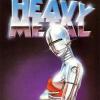Let's make a gaming PC
-
GurtTractor wrote:
If we're shit talking then Intel is for those with more money that sense, with the scales so tipped they've fallen on the floor.Dark Soldier wrote:Pauper's choice got ya. May as well buy a ps4 pro There are some instances where going for an Intel processor makes some sense atm, but it's really quite niche. Like for gaming if you have a very high end GPU like the 2080ti and a monitor than can push past 100Hz then an Intel processor can give you slightly more FPS, not to the point of being noticeable if you put them side by side though.. And there are a bunch of other edge cases where things are optimised for Intel or higher clockspeeds also. AMD are way out in front with the process right now, notice how the 12 core Ryzen is drawing less power than Intel's 8 core...
There are some instances where going for an Intel processor makes some sense atm, but it's really quite niche. Like for gaming if you have a very high end GPU like the 2080ti and a monitor than can push past 100Hz then an Intel processor can give you slightly more FPS, not to the point of being noticeable if you put them side by side though.. And there are a bunch of other edge cases where things are optimised for Intel or higher clockspeeds also. AMD are way out in front with the process right now, notice how the 12 core Ryzen is drawing less power than Intel's 8 core...
i'm just being a dick but i live for that single digit fps gain -
All benchmarks indicate AMD is now at parity or even better than intel on the CPU front. Ryzen gen 3 easily beats intel on productivity benchmarks. End of Moore's law and all taking its toll.
On the GPU side Nvidia still has a slight edge over AMD but AMD is still better for bang/buck. Will be interesting to see how the new Navi GPU architecture goes down with the next gen consoles and pc.
Also looking forward to new Ryzen/Nvidia and Ryzen/Navi laptops to appear. 2020 will be interesting.Steam: Ruffnekk
Windows Live: mr of unlocking
Fightcade2: mrofunlocking -
Gurt knows.
Intels are fine and dandy but on the bang for buck scale AMD are far, far better. Intel gains (and I’d argue NVidia falls into the same bracket) aren’t worth the extra cost. Unless you’re going monster, I’d always go AMD right now. -
I go Nvidia on GPU because of software support.
One of the renderers I use is exclusively Geforce. -
Yeah Nvidia GPUs are strong right now, AMD has good stuff in the midrange, but it might be a while before we see some real competition in the high end again. Intel will be coming out with some kind of consumer GPU in a few years apparently, no clue how strong that will be though.
-
Boolitt wrote:Thanks Gurt, much appreciated. He has been through the fortnite phase and i think he would want something good quality that he could improve in the future. Primarily for gaming though and maybe making wee videos and stuff. He is only 10 but is very keen on this and know more than myself. Quite happy to try self building it as a wee father son project.
-
I know this is a mainly build it yourself thread but I really don't have the time or patience at the moment. Is the gaming PC of the Month good value on PC Specialist this month?
-
I’d get two at that price and double your saving. Strap em together for max power VR.
-
Speedhaak wrote:I know this is a mainly build it yourself thread but I really don't have the time or patience at the moment. Is the gaming PC of the Month good value on PC Specialist this month?
My comment was eaten and I swear to fuck I can't be arsed again. It's not bad, about £70 more than buying parts separate. CPU cooler is stupid though, could save £65 and stick with the stock 3700X cooler.
PCPartPicker Part List
CPU: AMD Ryzen 7 3700X 3.6 GHz 8-Core Processor (£319.99 @ Amazon UK)
CPU Cooler: Corsair H60 (2018) 57.2 CFM Liquid CPU Cooler (£65.99 @ AWD-IT)
Motherboard: Asus TUF X470-PLUS GAMING ATX AM4 Motherboard (£121.40 @ Alza)
Memory: Corsair Vengeance LPX 16 GB (2 x 8 GB) DDR4-3200 Memory (£94.99 @ Corsair UK)
Storage: Samsung 970 Evo Plus 500 GB M.2-2280 NVME Solid State Drive (£100.48 @ Amazon UK)
Storage: Seagate Barracuda Computer 2 TB 3.5" 7200RPM Internal Hard Drive (£53.58 @ Aria PC)
Video Card: XFX Radeon RX 5700 XT 8 GB Video Card (£371.99 @ Amazon UK)
Case: Corsair Crystal 460X RGB ATX Mid Tower Case (£83.98 @ Box Limited)
Power Supply: Corsair TXM Gold 650 W 80+ Gold Certified Semi-modular ATX Power Supply (£73.49 @ Amazon UK)
Operating System: Microsoft Windows 10 Home OEM 64-bit (£92.59 @ Amazon UK)
Total: £1378.48
Prices include shipping, taxes, and discounts when available
Generated by PCPartPicker 2019-08-21 23:42 BST+0100
Biggest issue is GPU, heatsink design is crap and LOUD. If you don't care or it doesn't matter for you it might be fine. If possible ask them if you can swap for Sapphire pulse model or similar with two fans and decent heatsink, worth extra £20-30.
Mobo is a bit naff, but will be fine if you aren't overclocking and IO meets requirements.
Untick Bullguard security, you don't need it. -
Acoustics is important to me to be honest. I really dislike loud obnoxious machines. Thank you for the feedback on that Gurt. Maybe I will just go the route of assembling a custom build.
To be honest the latest reading I've done has been on the Supers and I am not really educated on the AMD equivalents or even if you're better off with AMD now or a 2070 Super.
I am subbed to Paul's Hardware on YouTube which I find educational so maybe I will combine your feedback with some of his builds of the month.
Edit**
Sorry just noticed you set aside a components list on Part Picker. Cheers dude! -
That components list is just me using PCPartpicker and trying to match the PC Specialist build to see how the price compares. I can certainly make a better more bespoke one if you like, it's pretty fun tbh.
Yeah the reference blower design for the GPU is the main letdown with that prebuilt, a shame really as the rest is fairly solid. Acoustics and making machines quieter is kind of my specialty, and I've put a lot of time and effort over the past few years tweaking things so that I'm really happy with my build.
First off getting a PSU with a silent fan mode at low load made a huge difference, though when things really heat up the built in fan is sadly quite noisy. I ameliorated that by placing a fan which I know to be nice and quiet (Fractal GP 140mm with X2 bearing) over the PSU's grille, and then controlled it and the fan in front of the GPU via the motherboard, using the a temp probe that came with the board and placing it in the GPU's VRM area. So when the GPU gets toasty both the front intake fan near the GPU and the fan against the PSU speed up, so I've basically got a dual intake/exhaust setup which works very well. I should also point out that my case is the inverted layout Corsair 600Q which I really like, and to get the fan to stay against the upside down PSU I had to get creative with zip ties and make a sort of taut hammock for it
Another trick that was one of the first things I did in search for a quiet computer was to isolate the spinning hard drive from the case, initially I used an old drive cage that I asked for and was kindly given by a local computer shop, and create a suspension mount using shock cord for a hard drive, and velcro the thing to the bottom of my previous case. That doesn't work in my current one however, so I've made use of an interesting material known as sorbothane, which absorbs and prevents transmission of energy. A few pieces of that stuck to the bottom of the hard drive, then placed inside the case absolutely stop any annoying hums from emanating. I've also set the drive to sleep when not being used in Windows.
Things like big heatsinks and fans on them to dissipate heat from the CPU and GPU are obviously one of the main things to improve when aiming for quietness. I've got a Noctua D15s for my CPU which does a good job. GPUs can be a pain, if you get one with a sizeable heatsink (most are just adequate) the fans are often crap and whiny. For a while I just took off the front shroud and fans, and strapped two 120mm case fans onto the naked heatsink, connected to the GPU PCB with an adaptor so they would be controlled easily based on the GPU temp. This is usually a massive improvement in performance/noise. The ultimate solution for my GPU though has been to use an aftermarket GPU cooler, the Raijintek Morpheus II, which replaces the stock heatsink and has mounting for 120mm fans. Seems extreme, but it's been really quite superb for a few years now, tons of cooling headroom and remains very quiet. It's massive though, so will block other PCIE slots.
Sound dampening can be improved in cases too, perhaps even in already dampened cases. My case has a big mesh area for intake in the bottom that I wasn't using, so I covered that area with some Silverstone dampening foam, and took the feet off of the case to lower it flat the floor (I have the case under my desk so having it lower means more room to access the top USB sockets). The front to back airflow works plenty well enough with my custom fan curves that I've set in the BIOS. Sometimes restricting and focusing the airflow will improve temperatures, there's a reason why many server chassis use pieces of ducting over and around compononets to funnel the air through the heatsinks. It hasn't hurt anything anyway. I also replaced the front panel foam for something better.
Throughout all of this I've been swapping out and trying different fans, many will have too much vibration and can hum or whine at particular frequencies which is annoying. Even some Noctua fans I've found to have too much vibration and bearing noise. For now I'm pretty happy with my Fractal X2 fans, and stock fans for the D15s CPU cooler. I do want to try some other faster fans for the front intake at some point for more airflow without more noise hopefully, I want to check out the Be Quiet Silent Wings 3 fans, but they are always quite expensive. Fans are super tricky though, and it can be hard to diagnose a noise issue, as soon as something is put in front of a spinning fan blade it will cause turbulence which can be noisy There's a section of fan mounting in the front of my case with a bunch of holes to accept different fan screw spacing, I've had to cover it to prevent a humming sound when the fan reaches it's max designated speed.
So yeah, if you want me to have a go at putting together a list of stuff for a really quiet PC let me know. The AMD 5700 cards are pretty good value for the performance, generally better than Nvidia. But it depends on the specific games and features you want. Midrange and low end AMD are competitive, if you want to get high end then it's just Nvidia sadly. What do you mainly want to play or do with the system? -
Great god Gurt, where did you get the original x230 battery from? I bought my daughter one a couple of years ago (no, you are not having a macbook) but the second hand batteries I've had are end of life.
-
Interesting write up there. I use to keep on top of all this stuff years ago but it has kind of fallen by the way-side of late. I am considering a new PC however, it would be more a mid-range affair. I've little interest in bleeding edge prices

Every time I come close to pulling the trigger on a new PC I fault though, sometimes the prices are just hard to stomach. I appreciate the offer on build advice though.
At the moment I am still only really interested in 1080p gaming at 60+fps -
mrsmr2 wrote:Great god Gurt, where did you get the original x230 battery from? I bought my daughter one a couple of years ago (no, you are not having a macbook) but the second hand batteries I've had are end of life.
I got mine here, back in 2017. Had no problems with it. It was sold by Amazon EU and came in the manufacturers box so it was legit and new, the listings are all third party now so be wary, but it should be fine. There's a bunch of cheap non-official batteries but I can't vouch for them, maybe they're fine. Ebay has some too, though mostly used. I think I bought mine when Lenovo still had stock of spares, but they're out now it seems. There's other places like this, again can't vouch for that at all. -
Speedhaak wrote:Interesting write up there. I use to keep on top of all this stuff years ago but it has kind of fallen by the way-side of late. I am considering a new PC however, it would be more a mid-range affair. I've little interest in bleeding edge prices
 Every time I come close to pulling the trigger on a new PC I fault though, sometimes the prices are just hard to stomach. I appreciate the offer on build advice though. At the moment I am still only really interested in 1080p gaming at 60+fps
Every time I come close to pulling the trigger on a new PC I fault though, sometimes the prices are just hard to stomach. I appreciate the offer on build advice though. At the moment I am still only really interested in 1080p gaming at 60+fps
Right here you go, this is would be a pretty awesome system for you -
PCPartPicker Part List
CPU: AMD Ryzen 5 3600 3.6 GHz 6-Core Processor (£186.99 @ Aria PC)
CPU Cooler: Noctua NH-D15S 82.52 CFM CPU Cooler (£67.34 @ Amazon UK)
Motherboard: MSI B450 TOMAHAWK MAX ATX AM4 Motherboard (£108.47 @ Ebuyer)
Memory: Corsair Vengeance LPX 16 GB (2 x 8 GB) DDR4-3200 Memory (£84.97 @ CCL Computers)
Storage: Samsung 970 Evo 500 GB M.2-2280 NVME Solid State Drive (£100.80 @ CCL Computers)
Video Card: Sapphire Radeon RX 5700 XT 8 GB PULSE Video Card (£420.49 @ Amazon UK)
Case: Fractal Design Define C ATX Mid Tower Case (£78.99 @ Amazon UK)
Power Supply: EVGA SuperNOVA G3 750 W 80+ Gold Certified Fully Modular ATX Power Supply (£102.47 @ Ebuyer)
Operating System: Microsoft Windows 10 Home OEM 64-bit (£92.45 @ Amazon UK)
Total: £1242.97
Prices include shipping, taxes, and discounts when available
Generated by PCPartPicker 2019-08-22 22:17 BST+0100
Obviously you would need to build it and I appreciate you said you didn't have the time. But it should only take a few hours, and you could split it up over a few days doing a little each time. It's pretty straightforward and that case will be nice to work in.
If you want cheaper then you could swap the CPU out for a last gen 2600 for £120ish, probably still fine for 60 FPS in all games. And the GPU you could swap for something lower end, there's a few options there. That 5700XT is really decent value though, AMD have some nice features like Radeon Chill and the sharpening stuff, if you can stretch to it and plan on doing a lot of PC gaming for the next few years then I would go for that if it's affordable.
The CPU cooler isn't required, but for quietness it's go-big-or-go-home. You could save £30-40 and get a cheaper PSU, but when that's excellent and got a ten year warranty why bother, the PSU is the heart of the PC. -
Cheers Gurt, very much appreciate that. Not totally adverse to building it myself as I do enjoy the process. Might be a little project for me while things re busy but as you say, can be done over the course of a few hours on a Saturday or Sunday.
Cheers bud, if there were some sort of tip system on the forums I'd buy you a beer! -
Saved that build to my account on Part Picker. Assume the compat issues can be circumvented? Read up alright that the Tomahawk may need a bios update for compatibility with the new Ryzen chips.
-
I picked the "MAX" variant of the B450 Tomahawk, which is basically exactly the same as non MAX but is guaranteed to have an updated BIOS and work straight away with 3000 series CPUs.
You could get the non MAX version of it was cheaper, and use the BIOS flashback function to update without a CPU installed. That does require following steps and formatting things for a USB stick though, which might be a fiddly faff. Choose the MAX version to keep things simple. -
You may want a more expensive motherboard, I picked that one as it gets plenty of recommendos, is pretty cheap and will do what most people will need it to do. For serious overclocking with the higher core count chips you would want something better, and for more I/O in general you would want something higher end.
I just noticed in the compatibility stuff that you will lose two SATA port connections when you have the 970 Evo socketed in, so that would only leave two SATA connections to plug in additional hard drives or SSDs.. That may or may not be an issue for you. For me that would be no good, I think I'm using all my SATA connections, about 5 or 6 things plugged in plus I have an M.2 NVME SSD like the 970, that's on my X470 board which is a higher end chipset. If you think you might need a higher end board let me know and I'll see what others would be a good choice, they won't affect performance appreciably though.
One of my SATA devices is a blu ray drive, which I use to rip and put together my own film collection. Fine tuning the encode and compression and archiving everything is something I quite enjoy. Just mentioning it in case you would want to do that yourself at some point, you need a spare SATA port and a case with a 5.25 bay, that Fractal Define C doesn't have one. -
A somewhat major new Nvidia driver update has been released - https://www.eurogamer.net/articles/digitalfoundry-2019-08-20-nvidia-gamescom-driver-adds-ultra-low-latency-mode-integer-scaling-and-other-fan-requested-features
Adds a low latency mode and a sharpening thing, both suspiciously similar to recent AMD GPU features. Good to see that there's at least some competition in the software side of things.
Nvidia drivers aren't all that amazing though IMO, the UI is still shite, with features seperated between the archaic and slow Control Panel and the horrid email-login-required Geforce Experience. Slow install too. And after installing this update I was looking at my task manager and noticed a ridiculous amount of network activity from some Nvidia services, I'm on limited data just now so I found this particularly offensive. Went into services and disable the network and telemetry services for now, they got into some shit a while back about the dodgy telemetry stuff actually. Disabling those services does stop Geforce Experience working though, so no video recording and some other features which is just shite.
It has been a few years since I had an AMD GPU, but the software was one unified package that installed quickly and didn't require a fucking email login. Much better. There's some nice features that Nvidia has, well mainly just RTX for the newer cards, and the Ansel photo mode which is actually really cool. I would really like to switch back to AMD for my graphics card at some point, just waiting for a compelling upgrade over what I have now. -
Show networks
- Fuck Mugtome
- BlueSwirl
- Xbox
- Blue5wirl
- PSN
- BlueSwirl
- Steam
- BlueSwirl
- Wii
- 3DS: 0602-6557-8477, Wii U: BlueSwirl
Send messageAnyone use their Windows PC to watch Blu Rays? If so, what software do you use?For those with an open mind, wonders always await! - Kilton (monster enthusiast) -
MakeMKV to rip the raw files, Handbrake to compress and tweak the files that are then stored and later watched with VLC. Let me know if you want my recommendations for Handbrake settings.
-
I have two 4tb Seagate drives that I wanted to stick in my pc. They both seem to be faulty and I'm not sure if it's the drives or me, I've tried then both with various sata leads and different ports. They both spin up, make an array of weird noises and neither are recognised in the bios but the computer won't boot with either plugged in. Any ideas how to test them, is it weird that they're both faulty.
-
Show networks
- Fuck Mugtome
- BlueSwirl
- Xbox
- Blue5wirl
- PSN
- BlueSwirl
- Steam
- BlueSwirl
- Wii
- 3DS: 0602-6557-8477, Wii U: BlueSwirl
Send messageGurtTractor wrote:MakeMKV to rip the raw files, Handbrake to compress and tweak the files that are then stored and later watched with VLC. Let me know if you want my recommendations for Handbrake settings.
Might be a solution for BRs I buy, but for rentals this seems convoluted.
Yes, rentals are still a thing here in Taiwan.
For those with an open mind, wonders always await! - Kilton (monster enthusiast) -
Nah that's ideal for rentals, wish I could rent them here
 Just make sure you've got an HDD spare or plenty of space and rip away with MakeMKV. You can play those big MKV files with VLC, then compress them down for storage later when you have time with Handbrake. If you really don't want to rip then you can also just play stuff through VLC if you get some codec or plugin or .dll or summat. I did it a while back I think, a bit of a pain in the ass compared to just ripping them.
Just make sure you've got an HDD spare or plenty of space and rip away with MakeMKV. You can play those big MKV files with VLC, then compress them down for storage later when you have time with Handbrake. If you really don't want to rip then you can also just play stuff through VLC if you get some codec or plugin or .dll or summat. I did it a while back I think, a bit of a pain in the ass compared to just ripping them.
I love having a DRM free top quality film collection on my PC, it's super convenient and quick to dive into anything, and makes me more likely to check out special features or commentaries if I don't have the hassle of faffing about with discs. Highly recommended. -
n0face wrote:I have two 4tb Seagate drives that I wanted to stick in my pc. They both seem to be faulty and I'm not sure if it's the drives or me, I've tried then both with various sata leads and different ports. They both spin up, make an array of weird noises and neither are recognised in the bios but the computer won't boot with either plugged in. Any ideas how to test them, is it weird that they're both faulty.
Hmm tricky to know what to suggest apart from running the usual gamut of troubleshooting tests. If you don't have a USB dock thing for SATA hard drives then I recommend getting one, handy for using old drives for backing up and stuff. Depending on your motherboard and what you have plugged in, I think you can lose ports if others are occupied, like PCIE slots that reduce bandwidth. No idea if that's applicable but might be something to consider. -
Tested them both with Seatools DOS and they failed every test instantly. Time to raise some returns tickets.
-
Got an issue with my Oculus Rift (v1) connecting to my PC laptop as of this morning.
Worked fine yesterday, when I plugged in this morning I got this message:
The Last USB Device You Connected to this Computer Malfunctioned
I've tried a number of things including:
- Reinstalled all USB drivers
- Disabled and re-enabled all USB devices
- Removed and reconnected the Rift a dozen times
- Power cycled, though I am not sure a laptop actually does power cycle if it's battery is charged
Any of you PC experts got any idea of a solution? Otherwise it's going back. I'm guessing it could be hardware fault. It can't bet the PC as whatever port I plug it into, it doesn't work.
Howdy, Stranger!
It looks like you're new here. If you want to get involved, click one of these buttons!
Categories
- All Discussions2,713
- Games1,877
- Off topic836