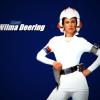General VR and AR chinwag
-
When I see people at long range I usually pull out the tablet to check if there's a friendly in that direction, they do end up in cover by the time you're ready to shoot a lot of the time though.Nexx wrote:Yeah ggs. I was so proud of a super long range kill I got right before that firefight I had with you only to find out it was a team mate that I had shot >< Onward is still a bit of a pain to play with a Rift. I can't get it to consistently sprint and end up walking super slowly at random times which can be a little bit irritating.
I get that too, usually when i'm in the middle of the open and going up or down a hill, I think it's to simulate slower movement on uneven terrain. How does running work with the touch? On Vive you have to double tap to run which I can't seem to do consistently. I assume it's to limit motion sickness but I don't get that at all so i'd rather the full range of movement was just mapped to the touchpad.
edit: oh yeah, and if you raise your gun you walk slower than when it's at your waist. -
You can do the trainning in coop so next time we're on we can try that out first. I spent a bit of time figuring out all the controls and how to reload most of the guns before I jumped online. Don't be afraid to ask people online either because most understand when someone is new and are happy to help.n0face wrote:I tried the tutorial and couldn't figure out how to reload the gun. I don't dare take it online for fear of being an embarrassment to myself. -
Right.
Firstly, download EVGA Precision from Steam and gradually increase the GPU CLOCK OFFSET until your computer breaks while playing a demanding game. Then reboot the PC again and set it to the last working clock boost (I get +123MHz). You'll find Precision has reset itself after a PC failure so remember the previous setting.
Download OpenVR advance settings here. The executable file is fine. Open SteamVR and have it running while you execute the file. When it's done close SteamVR and run it again. In the VR menu you'll see a new advance setting option at the bottom. Open it and click on the SteamVR button at the top.

You'll see two supersampling sliders. Increase both to say, +2.0. You'll need to restart SteamVR and there's a button to do so on that screen.
Next download EDProfiler. It has better setting options than the ingame menu and you're going to need to tweak.
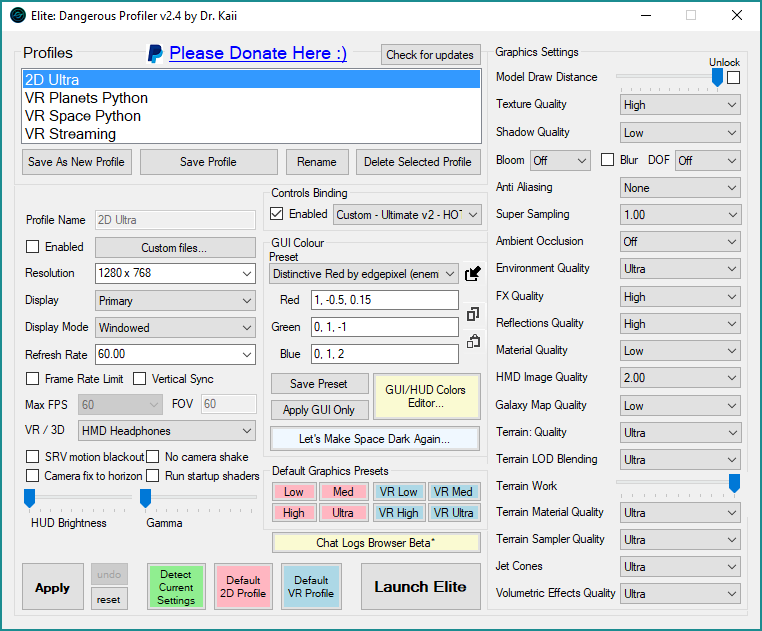
Now this is where you'll have to play around to see what's what.
Changing the colour to a garish green makes everything easier to read. Apart from that ignore the left column. The thing to remember is you've already increased supersampling in the main SteamVR menu so here I turn it down to 0.85 and have the HMD image quality % set to 1.00. I turn shadows, Bloom, blur and DOF off. AA is set to SMAA and galaxy map, reflection quality and Ambient Occulsion to Low. These are all the biggest GPU drains. Everything else you'll have to play around with.
Here's my preferred settings.
Draw distance 100%
Texture Quality High
Enviroment Quality High
FX quality Medium
Material quality Medium
Terrain quality High
Work slider at 0%
Terrain material quality Medium
Terrain sampler quality Medium
Jet cones Low.
Apply and save settings, exit and launch through Steam. You'll know it's worked if the HUD is a different colour. Forgot to say make sure the custom graphics is turned on in the options of the in game menu before applying.
Test it out all on the training SRV mission and have a little juant in the buggy. If everything is butter smooth you can try increasing some stuff. I found it went from a bit juddery to smooth by lowering a single setting from High to medium so play around. Also, check you have both reprojection boxes ticked in SteamVR>Settings>performance. -
n0face wrote:Played about a bit with elite but got confused between the games super sampling and editing the steam file. I keep meaning to get elite going but with setting up the stick and the graphics it seems like too much work.
Try it with the pad first and gawp. Then you'll not be able to set the HOTAS up fast enough. -
vicinity_of_pie wrote:How does running work with the touch? On Vive you have to double tap to run which I can't seem to do consistently. I assume it's to limit motion sickness but I don't get that at all so i'd rather the full range of movement was just mapped to the touchpad. edit: oh yeah, and if you raise your gun you walk slower than when it's at your waist.
You double click in the analogue stick on the Touch to run. Some people have said its to do with poorly calibrating the floor when setting up steam VR so the game thinks youre crouching more than you are.
More Onward next Wednesday? -
I see Valve have offered the Onward dev guy to come and work at their headquarters.
http://steamcommunity.com/games/496240/announcements/detail/529569763809099245 -
Another couple of hours playing Werewolves Within - it's brilliant fun and a right laugh especially when you've worked out what's happening in the gameWii U Themagickman - PSN - Themagickman Xboxlive - Themagickman
-
I'll try for about 9.15. Do you lobby up through steam?
-
I might be up for this although the hangover might have other ideas.
-
n0face wrote:I'll try for about 9.15. Do you lobby up through steam?
Na there's no party system. Last time Pie just picked a lobby with a few open spots and messaged me the name of the host. Will probably need to do something similar tonight. We could try and get steam voice chat working as well I guess. -
Sorry to be rubbish but I'm bailing on tonight, feeling knackered after work.
-
Wha!!!
A wild Vive appears in the office!
Too much work on though. :["I didn't get it. BUUUUUUUUUUUT, you fucking do your thing." - Roujin
Ninty Code: SW-7904-0771-0996 -
Anyone up for Onwards (or something else) tonight?
-
Show networks
- Xbox
- The Boy Roberts
- PSN
- TheBoyRoberts
- Steam
- TheBoyRoberts
- Wii
- BoyRoberts
Send messageHave you lot seen the latest film from Oculus Studios called "Dear Angelica"?
If not, drop everything and fire it up - the oculus app will more than likely have downloaded for you and it should be ready to go.
In all my days I've never ever experienced anything like it - it's simply spellbinding.
It may not be interactive, offer room scale shenanigans or presence, but man it's the best thing i've ever experienced in VR.
I was almost in tears by the end, just simply beautiful. -
This works with ReVive. The gf must have been chopping onions because it became quite difficult to see by the end. Unexpected, brilliant and something genuinely new.
-
It was good, I really enjoyed Pearl as well. It will be interesting to see more narrative experiences.
-
Show networks
- Xbox
- The Boy Roberts
- PSN
- TheBoyRoberts
- Steam
- TheBoyRoberts
- Wii
- BoyRoberts
Send messageSpaceGazelle wrote:This works with ReVive. The gf must have been chopping onions because it became quite difficult to see by the end. Unexpected, brilliant and something genuinely new.
I've watched it a few times now and it does not lose it's impact.
Simply stunning. -
I was trying to figure out how VR made it so unique. Probably sheer sensual overload.
-
Not sure if this has already been posted, but this looks excellent:
"I didn't get it. BUUUUUUUUUUUT, you fucking do your thing." - Roujin
Ninty Code: SW-7904-0771-0996 -
That looks good .
Some interesting news regarding what Sony can do with existing navigation controllers and move regarding games like Onward . Fingers crossed they're working on something like this .
NICKED FROM UPLOAD VR
PlayStation VR is a very capable headset, but it does have one glaring weakness: the PlayStation Move controllers.
Sony’s positiontally-tracked wands bring your hands into VR with relative accuracy, but they pale in comparison to the HTC Vive’s wands or Oculus Touch controllers. A lot of that has to do with occlusion, as turning away from the PlayStation Camera tracking your position will instantly lose tracking, but there’s also a noticeable lack of a dedicated navigation feature on the device such as a control stick or touch pad. That makes movement in the few first-person games that do use two controllers stiff and awkward, as seen in titles like Loading Human [Review: 4/10].
Winnipeg-based Playhouse Studio may have accidentally stumbled upon an ingenious solution to this problem five years ago, though.
Take a look at the video above for a system called DualPLAY, which was published in November 2012. It shows a peripheral that links the Move to its companion device, the Navigation Controller, that launched alongside the main unit in 2010. In theory it’s a pretty simple add-on for the kit, but here’s the important bit: each Navigation Controller has a DualShock-style analogue stick fitted to it.
What it doesn’t have is its own light for the camera to positionally track, but by tethering the two together you get a workaround that gives you the best of both worlds. As seen in the video, the player can move through the world with the intuitive controls they’ve come to master over the past two decades of gaming while still accessing the full range of tracking featured in Move.
It’s not an ideal locomotion solution; artificial movement with sticks has been known to cause simulation sickness for some VR users, but it certainly gives PS VR owners some much-requested new options.
The video was shot long before PlayStation VR would be revealed, though its creators have gone back to make mention of the headset in the title. It features gameplay elements that have become commonplace in today’s VR industry.
Of course as a third-party experiment and not an official Sony peripheral, it’s not likely that DualPLAY would gather a lot of software support on PSVR in this day and age. But it’s definitely something Sony itself could consider as an inexpensive way for players to further enhance their VR gaming experience without having to release an entirely new controller.Wii U Themagickman - PSN - Themagickman Xboxlive - Themagickman -
Occlus / Facebook owe half a bill for copying code. Tut Tut.
-
Whatever happened to Palmer Lucky anyway? I almost feel sorry for him.
-
I wouldn't - he's very rich now and IIRC gave money to the Trump campaign, so fuck that guy.
Howdy, Stranger!
It looks like you're new here. If you want to get involved, click one of these buttons!
Categories
- All Discussions2,715
- Games1,879
- Off topic836