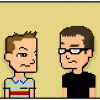Fucking routers and modems
-
Right, I am over-tired, I should probably just look some of this shit up once and for all, but right now I need a rant and/or someone to talk to me in plain english about my netgear modem/router.
So, I have wireless router, but also have the 360 and ps3 hooked up LAN. There's 2 phones, a laptop and the PC I'm typing this on all sharing it. Because I haven't really had massive problems with drop outs, and NAT settings, I've not bothered to do any manual setting up of ports or any of the above bits of gear.
The problem: Quickflix (aka netflix) keeps dropping mid stream. I then have to restart the ep and hope that it lets me skip to where we were up to without freezing again, or restarting the ep again. It may be at quickflix's end, and it may be telstra's end, but the net isn't dropping out, as far as I can see. I'm wondering if it's different devices competing, even when they're unused.
So, is it worth the aggravation of manually setting up the router so that all the devices have their own whateverthefuck number things so that they're not competing? Or is it more likely just that streaming all but HD is problematic or something else?
Fuck, I dunno, I just fucking hate routers.I'm still great and you still love it. -
Can't help but A+ for thread title
-
If the router has a log page, check it for error messages - e.g. syn flood attack. I think that only applies to torrent stuff (too many handshakes or whatever) making the router think it's getting DDOSed and shutting itself out for protection, but there might be some other kind of false positive where the router thinks the large amounts data from netflix is some kind of attack - in which case there may be settings (timeouts, increase buffer size or something) that you can tweak to make the router not have an eppy.
Googling specific router model type and netflix/quickflix issues may bring up other people on forums with issues and fixes. -
So UPnP is on.djchump wrote:If the router has a log page, check it for error messages - e.g. syn flood attack. I think that only applies to torrent stuff (too many handshakes or whatever) making the router think it's getting DDOSed and shutting itself out for protection, but there might be some other kind of false positive where the router thinks the large amounts data from netflix is some kind of attack - in which case there may be settings (timeouts, increase buffer size or something) that you can tweak to make the router not have an eppy. Googling specific router model type and netflix/quickflix issues may bring up other people on forums with issues and fixes.
So UPnP is on.
Advertisement Period (in minutes) 30
Advertisement Time to Live (in hops) 4
It suggests I may be able to adjust those settings so that it's not creating so much traffic. Seems like an idea. Will google though.I'm still great and you still love it. -
doubt it's a upnp thing. Â might be what dj said, but that's getting complicated. Â have you tried running netflix on different devices and if so does it drop out on all of them? Â or if you just run it on say the PC, is that using wireless and have you tried running it with a cable in?"Like i said, context is missing."
http://ssgg.uk -
Round 2.
Using Borderlessinternet.com to get around netflix geoblocks.
Am currently with Telstra who may or may not just have issues in our area, depending which part of their site I read.
Laptop in loungeroom near modem runs like clockwork, with high DL and UL, low ping and zero packet loss. (wifi)
Laptop in other room, connected through powerline thingie, has shit DL even though it used to be good. Loads this site fine, and plenty of others, but any google related sites (drive, mail, youtube, search) "cannot be reached."
Same on my phone over wifi using chrome/search.
Xbox One says everything is gravy, EXCEPT I have 100% packet loss when I do an MP test.
Have reset and restarted everything, tried wifi and LAN for xbox, have tried disconnecting all other devices.
Could just be telstra being shit, but they're so shit at the moment you can't even get through, but I also don't get the packet loss just on the xbox.
Help.I'm still great and you still love it. -
Yeah, saw that, cheers. Given extra issues with google, I'm not sure if I have multiple issues or if it's all symtoms of the one thing....I'm still great and you still love it.
-
Xbox doesn't play well with dns vpn things anymore.
-
As to google, you may want to set the router up to block google's own dns. There are tutorials in various places.
-
Conveniently, the Asus router I have allows me to turn on and off the dns vpn in seconds from the pc or tablet or phone or whatever. I only have the dns vpn on when I actually want to watch something, otherwise it stays off.
-
Kow wrote:Xbox doesn't play well with dns vpn things anymore.
Yeah, but I'm only changing DNS on individual devices. So 2 laptops. Because Router can't be changed because it's cunting Telstra special.I'm still great and you still love it. -
Can you do any port forwarding or any fiddling at all on your router? My current one has an option for xbox optimization but my previous cheapie thing had built in xbox port settings too.
-
Yeah, was thinking that, pretty sure I can port forward. Even though that feels like 2007 all over again and will give me nightmares.I'm still great and you still love it.
-
I've done IP reserving and port forwarding and I still get shit connection on my PS4 using powerline adapters. No one else was using net at the same time.
 I am a FREE. I am not MAN. A NUMBER.
I am a FREE. I am not MAN. A NUMBER. -
Yeah, but that's because the ps4 Wi-Fi is a joke. No rerouting can fix that.
-
hylian_elf wrote:... powerline adapters. ...
-
Silly Kow.
-
Im upgrading on Friday to 55meg from my red bar inducing... 5meg! The BT man came round and actually laughed. Cunt.
-
The powerline adaptor I owned had Wi-Fi. Do you even need port forwarding if you're using a cable?
-
Yes but to test I'd just place the console in a DMZ, shuold be a one button option for that, just tell it which IP to DMZ and it'll do it"I spent years thinking Yorke was legit Downs-ish disabled and could only achieve lucidity through song" - Mr B
-
What a thread.
Bump, because moving to nbn tomorrow.
As usual, internet related info is a fucking minefield.
We have fttc connection (in Oz that's fibre to the curb. Not console, which is what it stands for in UK I believe.)
Changing to iinet to escape Telstra, even though we'll miss cable.
Buying a new router so we aren't tied down with backend options.
(iinet much better on that front anyway, they give no fucks.)
https://www.aussiebroadband.com.au/blog/not-all-nbn-modem-routers-are-equal/
https://www.techradar.com/au/news/best-nbn-ready-modem-routers-in-australia
https://www.nbnco.com.au/learn/network-technology/fibre-to-the-curb-explained-fttc
https://community.netgear.com/t5/DSL-Modems-Routers/Nighthawk-D7800-AC2600-NBN-with-FTTC/td-p/1772638
I want the nighthawk. I think it doesn't matter that it's not officially compat with fttc, given the modem that comes with nbn has lan/wan.
Also given it'll be back of the house over powerline.
Thoughts?I'm still great and you still love it. -
Fttc in this country means fibre to the cabinet. In my case this is about 75 metres away but it can be up to three fucking miles away. I want fttp and I’ve offered to dig the road and drive up myself but no-ones listening.
-
Ah, cabinet.
Lucky for us curb in this case means literally 3 metres.I'm still great and you still love it. -
The Nighthawk seems to be the hardware of choice – gets recommended every time anyone asks a tech forum for options. I was looking at the same thing until Virgin upgraded their own free modem/router – their standard one does the job for me now.
-
Fibre to the curb sounds weird - do you have infrastructure kerb-side for switching from fibre to copper.
It's cabinet in the UK.Holding the wrong end of the stick since 2009. -
FTTP stands for fibre to the playstation
FTTN is fibre to the nintendo"Sometimes it's better to light a flamethrower than curse the darkness." ― Terry Pratchett -
Fibre to the Person = tethered VR.
-
Fibre to 5G antenna is the current desired outcome. Then you won't need anything physical coming into your house. Won't need a router either - just 5G devices.
That will take a while to roll out though.Holding the wrong end of the stick since 2009. -
Yep, bingo.
The infrastructure ain’t anywhere near ready in the UK, I’ve no idea how far along it might be in Oz. -
In Aus is it similar to yankland in that rather than large-ish substation in each neighbourhood, yo uhave smaller transformers on each supply pole that are nearly outside the house? Just thinking that if that is so then that might explain it's described as fibre to curb as they can put the convertor boxes in amongst the same boxes as those transformers"I spent years thinking Yorke was legit Downs-ish disabled and could only achieve lucidity through song" - Mr B
Howdy, Stranger!
It looks like you're new here. If you want to get involved, click one of these buttons!
Categories
- All Discussions2,712
- Games1,876
- Off topic836