Microsoft Excel and Other Office Apps - Qs&As
-
Hang on, I'm thinking of a slicer, not a splicer. What's a splicer?
-
same thing, I always muddle the words.I'm still great and you still love it.
-
That thing at the bottom is it.I'm still great and you still love it.
-
You should be able to group by month, so it will allow you to use the original date but filter by month.
-
That's what I can't find. In a normal table I can't see the option. I know where it is in a pivot.I'm still great and you still love it.
-
Hmm, can't remember ever using one on a non pivot chart so I'm not sure, sorry.
-
So yeah, slicers have issues.....
Here was my workaround: https://exceljet.net/formula/get-month-name-from-date
And here's an explanation of the issues, although his workarounds didn't work for me. Because I can't delete the original dates, and doing a custom list is impractical.
https://www.myonlinetraininghub.com/sorting-excel-date-slicersI'm still great and you still love it. -
If I have a static master list of clients, so single entries of each name, and I have another list which can have multiple instances of their names. I want to match a column, or maybe 2 columns from the static list with the names in the second list.
So if the static list is
John 12
Jim 13
Jerry 14
And the other list can be
John
John
Jim
Jim
Jim
Jerry
I want it to end up being
John 12
John 12
Jim 13
Jim 13
Jim 13
Jerry 14
hmmmm.I'm still great and you still love it. -
Hello all, I can't yet load my own copy of Excel to try stuff out. But looking at the progress you've been making Face, I will simply ask instead. I have only four work days left (which would normally be spent chucking pallets around) and have suddenly been asked if could create a sign in and out system for the trucks and stuff. I've discussed the political stuff with them, I've let them know what their responsibilities will be, and now I'm neck deep in Excel and have no way to practise at home until my account is unfrozen
So erm, HALP, are you using a form to input data. If so can I create cascading choices based on other sheets/books? So in an ideal world I run this off two master tables. One that is all the vehicles, their reg, model, type. Then a second with all employees, what vehicles they are qualified to drive. The idea being that they scan their card, it looks them up in the driver/operator/employee table and then the next contextual drop down (I think contextual is a keyword that I should google later) only offers vehicles they are qualified to drive. The next offers the registrations of the vehicle type they chose. Then I need to add more as well"I spent years thinking Yorke was legit Downs-ish disabled and could only achieve lucidity through song" - Mr B -
Facewon wrote:If I have a static master list of clients, so single entries of each name, and I have another list which can have multiple instances of their names. I want to match a column, or maybe 2 columns from the static list with the names in the second list. So if the static list is John 12 Jim 13 Jerry 14 And the other list can be John John Jim Jim Jim Jerry I want it to end up being John 12 John 12 Jim 13 Jim 13 Jim 13 Jerry 14 hmmmm.
This is the same as the outer join question in the code fred
Is it a lookup, so colB = colA +" "+ vlookup(colB, staticlist, 2, FALSE)
There is a thing about using concatenate instead of '+' becasue maths, but on a case by case basis, if data types are not numerical (or dates) you shold be able to get away with it"I spent years thinking Yorke was legit Downs-ish disabled and could only achieve lucidity through song" - Mr B -
Turns out a dude on the Excel forum had the answer for me, I'll post it later.
I'm still great and you still love it. -
Short answer is yes use forms. I hope the company is using office 365?
Set up a form (strangely, you need to do this via onedrive to have the spreadsheet that gets populated be the same and not a new one every time you access it via forms)
If it's important that you can track numbers etc through whatever you're doing next, I'd suggest setting up a flow that basically copies the spreadsheet into another spreadsheet, because there's a fucking dumb glitch with forms that even if you force numerical answers in forms, they spit out as '1 etc in Excel. Sending it through power automate fixes that.
After that, it depends what you need to happen. Spreadsheet can do a lot, as far as tracking goes, but power automate may also be your friend as far as if there's answers that mean something urgent has to happen, emails and alerts can go out automatically.
(for instance, we have sign in stuff for covid reasons, and if folks say yes to being in contact with a case, I've set it up so that emails go out instantly to bosses.)
I'm still great and you still love it. -
Cheers Face, should be free tomorrow and I'll have deep dive. Trying to do everything within Excel because I want the guys to be able to maintain it themselves after I've gone"I spent years thinking Yorke was legit Downs-ish disabled and could only achieve lucidity through song" - Mr B
-
Ooof, good luck. I mean, it's possible, but damn, MS forms has a nice mobile layout too, so folks can sign in and out on their phones, but anyhoo.I'm still great and you still love it.
-
It's a warehouse environment, as with other retailers I've worked with the IT is dedicated to the webshop, and ignores the nuts and bolts. A guy created a sign in sheet once with a load of VB Macros, but they can't get any help with it, because he's on other projects. Being as I'm leaving next week, I want to build something simple that they can build on top of, as long as I leave enough documentation"I spent years thinking Yorke was legit Downs-ish disabled and could only achieve lucidity through song" - Mr B
-
Yeah, vb can gtfo.
I heart power query now though. Splitting tables across sheets but having them drawing data from an OG table ftw.I'm still great and you still love it. -
As a SQL/DB/BI dev, I'll never argue against "OG Tables""I spent years thinking Yorke was legit Downs-ish disabled and could only achieve lucidity through song" - Mr B
-
I suspect in that context it doesn't stand for original gangster?I'm still great and you still love it.
-
hmmm.
Toying with various methods of comparing new vs old client lists to find differences. After a bit of playing with power query, it seems easy enough to spit out a table with 2 tables joined side by side.
Found a vid online that seemed to show how to make just unique rows appear, but mine isn't quite doing the same. (filtering by blank in first column seems to get same result though.)
My issue is I want this to be doable by a muppet, and it needs to be done monthly. Do I show someone power query, or do I create something using formulas etc to get same result that works in more traditional way for regular folks?I'm still great and you still love it. -
Oh man. Power query is not as intuitive with some of its best features as Id like, but wow, it can do some stuff.
Getting some real messy spreadsheets direct from api of our client data base (well, via power bi, but pretty much as is) and power query just spits out neat tables from some really really messy stuff. V impressive.I'm still great and you still love it. -
I hate that, I totally get it, I know why it's super useful, and it is super impressive. It's a layer of abstraction I always worry about what other assumptions it might make about my data. I really should just chill out about it, but I'd get annoyed when Analysis Services would automagically create heirarchies for my dates or addresses. Although I say annoyed, I might have just been jealous that I didn't know how to do it as quickly or simply, and it hides it under the hood so I can't reapply it elsewhere. 99.9% of the time it works perfectly and is exactly what yo wanted but I'm always reminded of
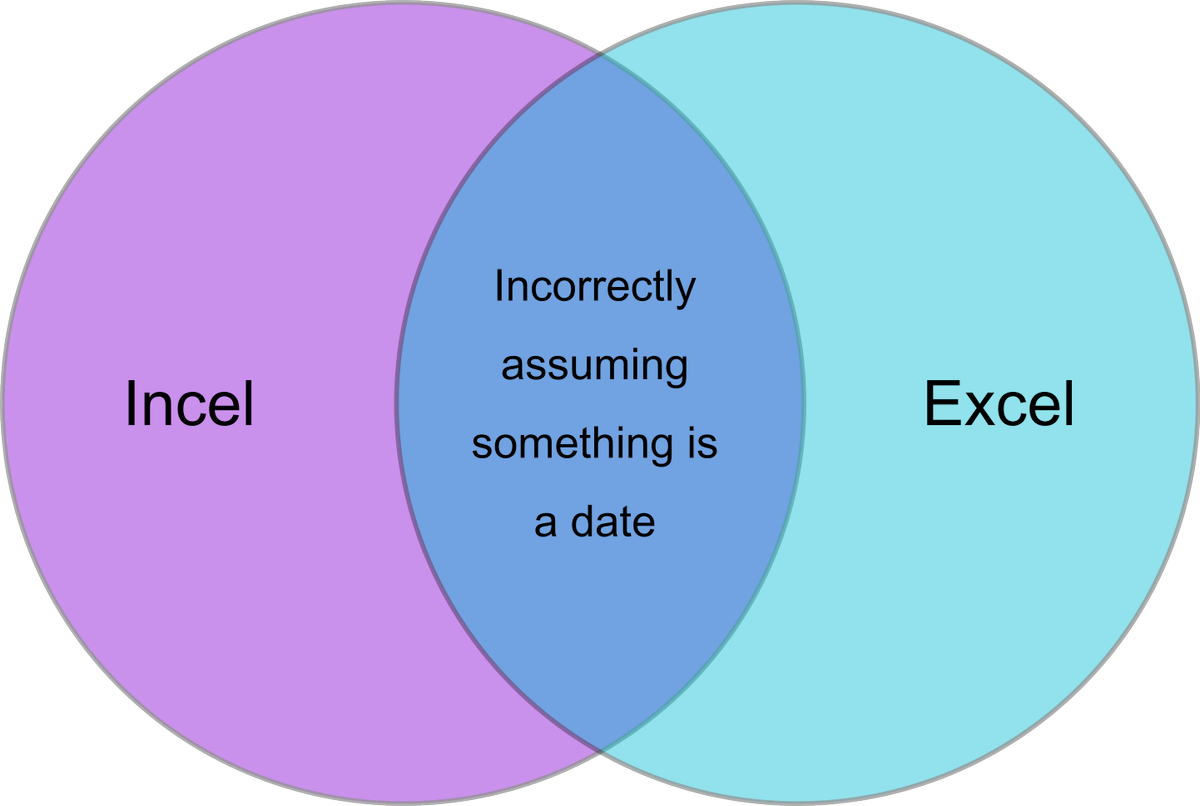 "I spent years thinking Yorke was legit Downs-ish disabled and could only achieve lucidity through song" - Mr B
"I spent years thinking Yorke was legit Downs-ish disabled and could only achieve lucidity through song" - Mr B -
Haha! Hadn't seen that before.[quote=Skerret]Unless someone very obviously insults your loved ones with intent, take nothing here seriously.[/quote]
-
cockbeard wrote:I hate that, I totally get it, I know why it's super useful, and it is super impressive. It's a layer of abstraction I always worry about what other assumptions it might make about my data. I really should just chill out about it, but I'd get annoyed when Analysis Services would automagically create heirarchies for my dates or addresses. Although I say annoyed, I might have just been jealous that I didn't know how to do it as quickly or simply, and it hides it under the hood so I can't reapply it elsewhere. 99.9% of the time it works perfectly and is exactly what yo wanted but I'm always reminded of
It's a tool like any other. Fit for certain purposes. It's still always best to "know the data" before using a tool to do any heavy lifting.Holding the wrong end of the stick since 2009. -
Oooof, using file location for updating power queries is awesome.
Not even a cut and paste, or extra spreadsheet, set up your report, dump the file into the correct folder, it updates automatically.
There was a weekly report I got given that started as a manual process of filtering and conditional formatting each week, I had it down to a cut and paste and a few filters, and now it's down to drag and drop a file in a folder, and change the date on the tab at the bottom. Winning.I'm still great and you still love it. -
lol. IT just screwed Power Automate by changing sign in stuff and adding 2f autho to everything. Pain in the ass. Don't mind not using PA as much, but it does mean I need to revisit a spreadsheet I made for one of the programs and rebuild it basically from scratch using Power Queries.I'm still great and you still love it.
-
Ffs, one of my power query from a folder location things has broken for no reason. Won't filter the dates correctly any more.
No idea why.
Have tried a few things. Suspect it's gonna be one of those things that should be able to be done in one step, but will need to be two because if you morph the data too much there's some random fuck up.
I'm still great and you still love it. -
OK. I make macros at work and put together recs that run off of them.
I used to like Excel until it because a unified Office suite of software and now it's rife with bugs.
The most maddening thing though is that if you run a macro that can take a while Office locks your Outlook as well meaning that you can't send emails while you wait for the macro to finish running.
I've tried googling to see if there's a way to disassociate outlook from the macro's process but I haven't managed to find a solution that works.Town name: Downton - Name: Nick - Native Fruit: Apples -
Have a chrome tab open at owa as a fallback position ???"I spent years thinking Yorke was legit Downs-ish disabled and could only achieve lucidity through song" - Mr B
-
Tends not to play well with shared inboxescockbeard wrote:Have a chrome tab open at owa as a fallback position ???
Town name: Downton - Name: Nick - Native Fruit: Apples
Howdy, Stranger!
It looks like you're new here. If you want to get involved, click one of these buttons!
Categories
- All Discussions2,713
- Games1,877
- Off topic836







