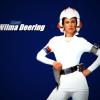Retrospection: Retroarch on Xbox for all your emulation needs
-
Thought this was worth a quick thread.
As has been discussed elsewhere, the Xbox Series consoles look like they'll be amazing for emulation owing to the fact that you can install Retroarch using dev mode.
It's even getting PS2 games running on it now:
Of course, dev mode itself sounds like a bit of a faff, with around a five minute switchover between the retail and dev side of the console. However, there is a small window, closing on Sunday the6th13th [edit: deadline put back a week] of December in which you can arrange for Retroarch to be installed on the retail side of the console. To do this, you fill in your details at this link:
https://docs.google.com/forms/d/e/1FAIpQLSfZZRvkMWrmM3FudiQv_DT1rpXHNIZHEwxtMZSQ_42x7_qgMQ/viewform
You only need the email address for your Microsoft account and a Discord handle in case something goes wrong.
Filling in your details here allows you to get your email address whitelisted, which will allow you to download Retrospect onto your console, no dev account needed, by visiting the following link in Edge on your console:
https://tunip3.github.io/wowee
The person who is doing this is running their own Discord here:
https://discord.gg/cmVZuhj
And this does seem to work:

And they are whitelisting in batches once per day over the next few days. I didn't get any sort of notification to say that this has been done, I just saw on the Discord that another batch had been whitelisted and tried it and it worked. If you sign up today, try tomorrow evening.
Now I'm mainly gleaning the information about this from the following thread:
https://www.resetera.com/threads/the-299-xbox-series-s-is-an-emulation-beast-mvg.331526/
So I can't swear to any of it, but from what I'm reading, you don't even need an active Xbox account to do this, this just whitelists your email address which will allow you to link a Microsoft account to it later and then download the app later.
As for bans, well, I don't know. It seems from the thread above that earlier instances of emulators being made available through the store didn't result in any bans (except, presumably for the uploader), so I feel reasonably confident that this will be safe, but you have to make your own decision on whether or not it's worth the risk.
Beyond that, this thread can exist for anyone with further questions or to share settings or whatever, although please don't share links for downloadingROMs in here, we don't want Petey to get sued.Spoiler:
That wasn't a quick thread at all. -
Cheers Yoss I look forward to trying to get F-Zero GX working through via Dolphin!Live, PSN & WiiU: Yippeekiyey
-
Seems that the final whitelist deadline is 6pm GMT on Sunday.
-
Now I think about it I had a version of retroarch that popped up on my Bone due to game sharing with my brother (not Scott). He's more inclined to have tried stuff like that in the past as well. Never got a ban.
-
It seems this isn’t the first time that Retroarch has been made available on the retail side of the console, and no bans were handed out last time.
-
The dev mode route works on Bone, I can’t see any reason why the retail version wouldn’t with how Xbox handles games.
-
Oh wait, so I won't need one of the new consoles to do this?
-
You don’t for the dev mode route, don’t think so for the retail route but I’ve not tested it.
At the very least, it can’t hurt* to get whitelisted in case you pick up one of the new consoles further down the line.
Edit: * unless this is all an elaborate sting operation, but that seems unlikely. -
Another batch of whitelisting has just been done. Will try on mine when I get home.iosGameCentre:T3hDaddy;
XBL: MistaTeaTime -
Looks like the deadline for getting whitelisted has been pushed back another week too.
-
Should hopefully try over the weekend. Gotta be Outrun 2006 C2C first, Shirley.
-
Yossarian wrote:It seems this isn’t the first time that Retroarch has been made available on the retail side of the console, and no bans were handed out last time.
Why would get banned?Wii U Themagickman - PSN - Themagickman Xboxlive - Themagickman -
All seems a bit piratey, but it’ll probably be fine.
-
Just say we thought it was something to do with Sea of Thieves.
Submitted my details even though it felt like walking into a phishing attempt with eyes open.
Has anyone made any use of it? Starting to think it seems like a good idea but probably won't bother using it much if at all.[quote=Skerret]Unless someone very obviously insults your loved ones with intent, take nothing here seriously.[/quote] -
I've got nothing through yet but do plan to use it, if I can download emulators and roms onto it relatively easily.
Tbf my biggest challenge so far was trying to get my head around what's going on Discord, it just looks like a page of random non related conversations. Obviosly getting old.Live, PSN & WiiU: Yippeekiyey -
I’ve not made use of it yet, but I plan to. Just need to take a more sensible approach this time than dumping all the ROMS on a device and immediately becoming paralysed by choice.
-
Just stumbled across what looks like a super-useful guide for getting this up and running:
Is this useful to anyone else (maybe an OT)? I prepped it for a pal to understand how to get Retroarch (Retail Mode) working on his Xbox. Considering how overwhelmed I was at first, thought it might be helpful to just break it down step by step. I believe this is correct, but feel free to let me know where I goofed?
DOWNLOADING WHAT YOU NEED
- Fill out whitelist application link. You won't be notified when you're whitelisted, so just check the next step every now and then to see if you have.
- When whitelisted, open your Edge Browser on Xbox, go to https://tunip3.github.io/wowee/ and click on the Retroarch link. Download the resulting Restrospective (Retroarch) to your Xbox.
- Download My Files Explorer from Xbox Store ($2.99 US / $3.49 Canadian) to make things easy.
- Open Retroach, click "Online Updater" and one by one, do all of the updates. This'll take around 5-10 minutes.
- If you have additional Bios (PCSX2 for Playstation 2 Games, for example) add to USB drive.
- Put ROMS you own on exeternal USB hard drive/thumbstick
PREPPING MY FILES EXPLORER & USB HARD DRIVE
Open My Files Explorer:
Click three dots next to "This Device" (can be hard to spot - basically, three little dots near the address bar)
Click Add Folder To Library
Click Xbox console symbol on the left hand side, then back/menu button to highlight "Select" - Press A to confirm.
Click "Isolated Storage" folder
Below the address bar, click "Packages"
Click 1e4... (dev mode) or 52269xbonedev1.Retrospective (retail mode) for Retroarch
Click "Local State" folder
Click System + paste in the folder of any Bios you want to add (the full folder). If you aren't pasting in additional Bios at this point, no problem, you can do it later by navigating here.
For External/USB Hard Drive Transfer:
Insert USB into XBOX
Open My Files Explorer
Click three dots next to "This Device" (again, the three little dots near the address bar)
Click Add Folder To Library
Click the External Hard drive symbol on the left then press the back/menu button to "Select" - Press A
Click E: (might be D for some people)
All of your owned ROMS you added to the USB will show up for you
Now you're all prepped.
ADDING ROMS (once the above is set-up, this is all you'll have to do each time you want to add a ROM)
The ROMS should be clearly named and added to your USB hard drive. Recommended file types: .pbp for PS1, .wbfs for Wii, .z64 for Nintendo 64, and .smc or .sfc for SNES. Most files should work, but PS1 and Wii gave me trouble until I focused on those file types.
Open My Files Explorer. Click Removable storage. Hover over the folder or the ROMS you want to add. Press start and click "copy."
Click "Isolated Storage" > Packages (listed underneath address bar) > the either the .1e4 (dev mode) or 52269xbonedev1.Retrospective (retail mode) folders, depending what you see > then click Local State
Paste your ROMS here by pressing "Start" and "Paste." I'd recommend making a folder either "ROMS" or broken down by platform ("SNES" / "WII" etc.), but also, it doesn't matter beyond being organized. As long as they are pasted here, they work.
At this point, you're good to play.
PLAYING ROMS ONCE THEY ARE ADDED:
Basic way this works is click "Load Content" then select the appropriate drive for your ROMS. This would be U: for internal storage (most likely what you're doing if you folllowed the above steps), but you can also play directly off of the USB D or E: if that's where they are.
Click the rom, then you'll be given a choice of different emulators. Most work great, but see the note about PS1/Wii game file types above.
That's it!?
RETROARCH TIPS (once you get games working, I suggest doing these quality of life improvements):
Go into Retroarch settings. Somewhere in User Interface or Menu Settings, there should be an option to edit your "hot keys." Make sure to add one to toggle the Retroarch menu with whichever input you prefer (I suggest either holding select for 2 seconds or L3 + R3 since they won't conflict with in game controls). This will let you change Roms on the fly or quit out of one instead of hard closing the app. It also lets you mess around with other settings once you're in the game.
If you are running a game and it looks/plays great, I recommend opening the menu (whichever toggle you did above) and clicking "Add To Favourites." This makes it so that rather than go through the 2-3 steps of loading content/selecting core each time, and trying to remember which cores/emulators work best, you can just navigate to your Favorites list and click the name of the game and be playing in seconds. It will remember the settings you used. Also, it's just kind of badass to have one big list of games from SNES to N64 to PS1 to Wii and have them all launchable in a click.
SUGGESTED EMULATORS/CORES TO CHOOSE WHEN GIVEN THE CHOICE (this is what I've found - I'm sure the experts may have other ideas)?
NES: Nestopia
SNES: bsnes-mercury-balanced
N64: Mupen64 Plus
Gameboy: Gambatte
GBA: mGBA
PSX: Mednafen or PCSX Rearmed
Genesis: Genesis Plus GX
32X: PicoDrive -
Eric wrote:I've got nothing through yet but do plan to use it, if I can download emulators and roms onto it relatively easily. Tbf my biggest challenge so far was trying to get my head around what's going on Discord, it just looks like a page of random non related conversations. Obviosly getting old.
Discord just looks like a mess to me too. Like a stream of consciousness with no structure whatsoever.
Maybe that's the point though.
I found the account registration process to be broken too - though it may have been a browser related problem looking back at it now.Holding the wrong end of the stick since 2009. -
Did anyone ever bother with this?[quote=Skerret]Unless someone very obviously insults your loved ones with intent, take nothing here seriously.[/quote]
-
I’ve got it installed, but haven’t got around to putting any games on it yet.
I’ve got some holiday coming up so am planning to look into doing it then. -
Cool beans, only remembered it when I was cleaning up bookmarks! Keep us informed.[quote=Skerret]Unless someone very obviously insults your loved ones with intent, take nothing here seriously.[/quote]
-
I've got shmupArch (configured for that genre apparantly) running on my Windows 10 PC.
Not as quick to get going as MAME but it seems to be the way to go now. Has lots of nice features at the cost of more complex setup. It also seems to support save states better than MAME does which can be hit and miss.Holding the wrong end of the stick since 2009.
Howdy, Stranger!
It looks like you're new here. If you want to get involved, click one of these buttons!
Categories
- All Discussions2,713
- Games1,877
- Off topic836