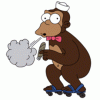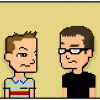HDMI splitter?
-
Hi all.
So I've run out of HDMI ports on my telly, and I'm having to switch it between my PS5 and Series S all the time, which I don't want to be doing, does anyone use and can recommend a splitting device? That will recognise when one is off and the other is on, and is compatible with high speed HDMI and also Isn't going to cause me lots of HDCP problems because I swear I bought something like this once before and it didn't even work? Thanks! -
Thread of the year.iosGameCentre:T3hDaddy;
XBL: MistaTeaTime -
Send me your PS5 and problem solved."Plus he wore shorts like a total cunt" - Bob
-
I bought one of these for under £15.
Hdmi Switch, mrocioa 3 Port input 1 out 4K Hdmi Switcher Box with Remote. Hdmi Splitter 4K Hub. Support PS4/ Xbox One/Fire TV/Apple TV/SKY BOX/STB/DVD/Laptop/Roku.
It's pretty shit and freaks out when I plug the series s or ps5 in so don't buy one or anything else that looks like a rebadged version. They're cheap shit. Works fine with the bt box and switch though so maybe it's the awesome power of next gen it can't handle. -
I’ve got some cheap piece of shit from Amazon that should auto-switch between the PS4 and the Nintendo and sometimes it does but sometimes it doesn’t and you have to get up and press the switch yourself and you wonder why you bought a cheapo shit one instead of one that might actually work as intended but even if you were going to do that you wouldn’t know where to buy one anyway.
-
I think auto-switching ones get confused by devices that stay in standby modes or stay on at all times. A bit shit, really. There should be better tech for this.
If nobody here has an answer, maybe look on avforums.com - they must have a thread on HDMI splitters somewhere. -
So last time I looked these couldn’t handle 4K @120 so if you intend to run your ps5 and or Series X (and you have the right telly) then your gonna miss out some of their features. I tried running the switch and sky through one a while back but the remote control never fucking worked and it turns out it’s just easier to flip the hdmi between devices than it was fuck about getting that thing to work. Waste of money tbh.
-
In fact, in answer to your original question, yes they do exist and I have one that I can sell you!
-
I looked around a lot just before getting my new TV and nope, couldn’t find anything that handles HdMI 2.1, but I have enough ports. For now.I am a FREE. I am not MAN. A NUMBER.
-
Are modern TVs supplying more than a measly 2 or 3 HDMI ports these days?Get schwifty.
-
I think the only answer that’ll really work is expensive - getting a fancy AV receiver which has lots of HDMI inputs.
-
Yup, was certainly the case when I bought one from Amazon last Christmas. My screen is 1080p so it wasn't an issue for me, and the box I bought has been really good, but yeah, be careful, because unless tech has caught up, there certainly wasn't one available 9 months ago that could actually do the very latest HDMI specs for stuff like 4K 120hz.yourfavouriteuncle wrote:So last time I looked these couldn’t handle 4K @120 so if you intend to run your ps5 and or Series X (and you have the right telly) then your gonna miss out some of their features. I tried running the switch and sky through one a while back but the remote control never fucking worked and it turns out it’s just easier to flip the hdmi between devices than it was fuck about getting that thing to work. Waste of money tbh.Come with g if you want to live... -
*moved to off-topic.Come with g if you want to live...
-
4K/120 probably isn’t a big concern, I doubt we’ll see many games take advantage of it at all in the coming gen, HDMI 2.0 is good enough for 1440/120 which seems to be already becoming the standard for 120hz modes in games.
The things I’d be concerned about a splitter messing with are VRR, ALLM (or game mode or whatever your TV calls it) and surround sound signals if you’ve got a setup. -
There's barely a PC that can do 4k 120 on anything AAA new (bar DOOM and Eternal) so I really wouldn't worry about it unless youre looking to play 5-10 year old games like that.
-
It might well happen with DLSS 3 or similar. Not that I can tell much difference between 60 and 120Hz at the best of times, unless it's VR."Plus he wore shorts like a total cunt" - Bob
-
Show networks
- adrianongaming
- Xbox
- EvilRedEye8
- PSN
- EvilRedEye8
- Steam
- EvilRedEye8
Send messageThere's already been one major game (R&C Rift Apart) that uses 120Hz mode to add a 40Hz mode with all the RT trimmings, will probably be more. Really depends on what TV ZMM has though, and if he has a fancy new one whether he has enough ports to put some older HDMI devices through the splitter instead of the consoles."ERE's like Mr. Muscle, he loves the things he hates" -
I bought a cheap splitter a while back and although it stated loud and proud 4k@60hz on the box, it could do no such thing.
The seller advised me to run in 30hz as a workaround. I sent it back.
I now have a TV with more ports. -
Just make sure it's a powered splitter, with it's own plug, not USB powered, and definitely not unpowered.
-
Thank you for your help everyone, because this was specifically to do with consoles I didn't really think it was for the off topic section but there you go, it depends which way you look at it I guess.
I will have to just invest in a new TV at some point, rather than spending £40-£50 on a splitter that can handle HDR and all that gubbins, because it has 3 HDMI ports, only two of which have HDCP2.2, which is required by my tv soundbar, meaning the remaining one will have to be for the consoles. I have my switch connected to the third HDMI port though as it only has a measly 1080p! -
ZMM wrote:Thank you for your help everyone, because this was specifically to do with consoles I didn't really think it was for the off topic section but there you go, it depends which way you look at it I guess. I will have to just invest in a new TV at some point, rather than spending £40-£50 on a splitter that can handle HDR and all that gubbins, because it has 3 HDMI ports, only two of which have HDCP2.2, which is required by my tv soundbar, meaning the remaining one will have to be for the consoles. I have my switch connected to the third HDMI port though as it only has a measly 1080p!
Is it an option to use an optical to HDMI converter with your soundbar? It might be preferable to running a splitter. It's what I did for a while with my Sonos Beam with no noticeable difference to performance. TV optical -> Optical to HDMI adapter -> Soundbar. -
I’ve got an optical out on my TV, I just run from that to my amp. Picks up any audio that you feed into the TV.
-
Depends on your soundbar and its features. If you try using optical for a Sonos Arc, you lose quite a bit of its functionality.
-
poprock wrote:Depends on your soundbar and its features. If you try using optical for a Sonos Arc, you lose quite a bit of its functionality.
What do you lose out of interest? When I tried it with a Sonos Beam, I think there was a bit of a UI quirk when I changed volume, but didn't notice much else. -
drumbeg wrote:What do you lose out of interest? When I tried it with a Sonos Beam, I think there was a bit of a UI quirk when I changed volume, but didn't notice much else.
It’s probably okay with a Beam. The Arc relies a lot more on HDMI-eARC to work properly. I lost the ability to control volume from the standard TV remote, which is pretty basic stuff … had to use my phone and the Sonos app to turn it up and down.
I tried all this out when I was having compatibility issues between my Samsung telly and the Sonos Arc. All fixed now by firmware updates.
Over optical you lose Dolby Atmos completely. Over plain HDMI you lose uncompressed audio - which is fine for Netflix and Disney+ because their audio is always compressed anyway. It’s a hassle with broadcast BBC, iPlayer and Amazon Prime - the Arc expects uncompressed audio from them, and shuts off in a huff when it receives compressed audio instead. I switched to just plain old stereo to avoid having to go change settings all the time. -
Most TV’s lose any kind of Dolby 5.1 or DTS 5.1 processing on pass through from HDMI sources via optical. Most get down sampled to stereo which the soundbar then fakes surround from. Some older Sony and Samsung sets did pass through of digital 5.1 but most don’t. It’s fine if you are just playing out of your TV (apps love broadcast etc.).
-
b0r1s wrote:Most TV’s lose any kind of Dolby 5.1 or DTS 5.1 processing on pass through from HDMI sources via optical. Most get down sampled to stereo which the soundbar then fakes surround from. Some older Sony and Samsung sets did pass through of digital 5.1 but most don’t. It’s fine if you are just playing out of your TV (apps love broadcast etc.).
Interesting. This is contrary to what I have read and I myself was getting 5.1 over optical (using a 2018 Panasonic TV).
Regardless, I'm not using optical anymore myself since upgrading my TV.
Howdy, Stranger!
It looks like you're new here. If you want to get involved, click one of these buttons!
Categories
- All Discussions2,712
- Games1,876
- Off topic836