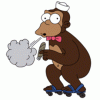PC Monitors & TVs thread
-
And the arse of one... @g.man may know about these ?
 Holding the wrong end of the stick since 2009.
Holding the wrong end of the stick since 2009. -
hylian_elf wrote:
Low latency?What do CRT's do so well that LED/OLED cannot?
As close to zero as possible.
Evo still use CRTs for Gamecube Melee. (Well - they did when GC Melee was still a thing).
No scaler boxes in between needed to deal with old 240line outputs of older consoles. Most modern TVs make a dog's dinner of an old console unless you are using something like an OSSC and using RGB SCART into it.Holding the wrong end of the stick since 2009. -
hylian_elf wrote:Also, are CRTs actually worth much apart from that Sony example above?
No, because they're either 4:3 or low-res TVs. The FW900 and its variants (a couple of other manufacturers used the same bits) were 1440p widescreen monitors with high refresh rates. We never got the 28HD96 that Carmack used.
https://twitter.com/ItsOhWell/status/1300282665208369153
Input lag's one huge benefit, especially for older consoles that have less overall hardware latency from controller to screen, but it's their lack of blur that still blows everything else out of the water. FED was a best of both worlds marriage between electrons and modern sizing, but expensive to launch when LCD was selling so well.
CRTs have several downsides such as heat, weight, powerdraw, potentially wonky geometry and increased eyestrain, and at this point unknown longevity. So that people are still overlooking all of that to pay big for a much smaller screen...
If I could buy a new 28" like Carmack's for a grand I would. Just needs a couple of HDMIs added. I'd only buy an FW900 if it fell into the hundreds, which they won't, because of how old they are now. -
I'll be hanging onto my CRTs for the time being but I'm looking at an OSSC to see if I can clear some space. I certainly wouldn't pay big for one....Mine cost me £40 and £0.
I doubt I'm good enough to notice lag but some comparison videos I've watched of shmup run comparison videos show a marked runtime difference of a minute out of say a 20min run displaying the same replay. So it really will have an effect even if you don't consciously notice it. An OSSC processes a line at a time instead of a frame at a time so its lag is minimal.
There's something about the colour and glow off a CRT that does it for me too. But again - it's only for older consoles.Holding the wrong end of the stick since 2009. -
davyK wrote:There's something about the colour and glow off a CRT that does it for me too. But again - it's only for older consoles.
Most modern games have inbuilt blur, so there's no huge difference there. Any screen with low lag and persistence fares quite well.
It's when you play retro FPSes and racers on a CRT monitor and see no blur that it really hits home. I'm not sure if game-added blur was chiefly a response to losing CRT clarity in the '00s, a creative trade to allow for higher detail in stills, or just some idiots who — like bloom — thought it was a cool effect. The Uncharteds are terrible for it, where beautiful vistas are lost in smears as soon as you move.
I hoped current-gen GPUs would give devs enough firepower to stop it, but seems not. -
I've played retro games on CRT and newer screens and the CRT - despite the geometry and overscan issues one can get, and provided you have RGB SCART, is preferable for me.
New games of course need to be played with HDMI/modern screen. That's a different story entirely.Holding the wrong end of the stick since 2009. -
Show networks
- Xbox
- The Boy Roberts
- PSN
- TheBoyRoberts
- Steam
- TheBoyRoberts
- Wii
- BoyRoberts
Send messagedrumbeg wrote:
I had this issue. Just bought a cheap alternative stand for TV to raise it a bit higher. Surprised at the number of people here not doing the same.hylian_elf wrote:My only concern with the Arc is that, as I’m not mounting the TV on the wall, the soundbar may obscure part of the screen. The C1 screen sits 3cm up or so when sat on desk/table, and the Arc is roughly 9cm high.
What one did you go for? -
Traeted myself to a sexy new work monitor.
https://www.amazon.co.uk/BenQ-BL2420PT-Designer-Adjustment-Animation/dp/B00UAMYTR8
Its a bit chunky on the bezel and wont be great for games (not an issue for me) but the picture and colour are fantastic, especially on sRGB mode.
Even better I got it Amazon Warehouse reduced to £167 (it was £237 when I ordered). It didnt have the power cable in the box, which was fine its just a kettle lead so I used my old one. Complained to Amazon mainly because I felt it should have been in the description and could cause a problem for others. They gave me another £20 off. -
Amazon Prime audio and screen sync is off on my LG. Had to adjust the TV and delay sound into the soundbar.
Switched to Netflix and I had to change the setting again and remove the delay. Is it an Amazon Prime thing???I am a FREE. I am not MAN. A NUMBER. -
Yeah, but it’s nowhere near as bad as the sound delay you get on live broadcasts from Sky. It’s so bad I’m still waiting to hear what Brendan Rogers thought of his sides victory in the FA Cup.
-
Chaps, looking for a 46-50inch 4K TV for my Mum, probably top whack of £550.
Have looked in the usual places, by ideally looking to buy from John Lewis or Richer Sounds because of their guarantees.
Most likely veering towards an LG but find the serial numbers confusing, so not entirely sure what the difference is between models, when specs look identical? Also, are Nanocell screen any better?
Open to suggestions! -
My son has asked for a gaming PC for his birthday this December.
I haven't owned a windows PC for over 10 years now and I have no idea what to get. We dug out an old PC from my mums house at the weekend so he can get used to keyboard/mouse, i managed to get windows 10 on it (took 4 attempts) but it can only just about turn on and run solitaire. i then found out the on board graphics card is just able to play GTA:SA and similar of that era lol.
Requirements are it must be reliable, play Fortnite/Minecraft competently, it must be one of them RGB setups, and fuck it, it must be able to play stuff on Gamepass (thats for me more than anything). Any suggestions of websites/setups would be most welcome. Oh and pre built too, I don't think I can cope messing about putting things together. -
kestla wrote:Chaps, looking for a 46-50inch 4K TV for my Mum, probably top whack of £550. Have looked in the usual places, by ideally looking to buy from John Lewis or Richer Sounds because of their guarantees. Most likely veering towards an LG but find the serial numbers confusing, so not entirely sure what the difference is between models, when specs look identical? Also, are Nanocell screen any better? Open to suggestions!

-
That's a magnificent diagram. Just the sort of thing I love.Holding the wrong end of the stick since 2009.
-
Who knew I'd have to be Alan Turing to buy a TV!
Thanks @Dante I'll work out deciphering that, because Mum would probably keel over of I sent it to her. -
Someone is going to come up with a snappy name for a TV model without that guff and make dollar.
Probably Apple. -
You can ignore mostof it to be fair.
The screen size is self explanitory, the end of it is regional so not that relevant to you. The main thing will be the year of release, series, and model in the series. -
I’m wading into the swamp of researching a new monitor. Is there something to make this easier? Some sort of site where you can input your graphics card and it tells you what it can handle?
-
Gamermike wrote:My son has asked for a gaming PC for his birthday this December. I haven't owned a windows PC for over 10 years now and I have no idea what to get. We dug out an old PC from my mums house at the weekend so he can get used to keyboard/mouse, i managed to get windows 10 on it (took 4 attempts) but it can only just about turn on and run solitaire. i then found out the on board graphics card is just able to play GTA:SA and similar of that era lol. Requirements are it must be reliable, play Fortnite/Minecraft competently, it must be one of them RGB setups, and fuck it, it must be able to play stuff on Gamepass (thats for me more than anything). Any suggestions of websites/setups would be most welcome. Oh and pre built too, I don't think I can cope messing about putting things together.
What's your budget?
This is a decent gaming laptop for a grand: https://outlet.euro.dell.com/Online/SecondaryInventorySearch.aspx?c=uk&cs=ukdfh1&l=en&s=dfh&sign=PXhcOSHtr1T4IOw/PR7UdSjL8XsqVY0nqyDTyjIATCXmo86VB8fGwIdSFMY1Ys26t7WfnhnsLEPVbBKbnRM9DZPv+J9x/8cALy/nHdjTbdADSekwX9sZ/zq9sFK1X5qnjpAoC9JHQW3+VAZST7K8REsh8rTPkoKX0br95l8D1QLVlSnIxypK6PtKbXTcnY8NmCkiHmvTez3N2pIS/XaszUoptC8IqfewSCi6P1IXl0uWpSKKVTIoWB9ib9fVEBOV
Bang in this code off 12% off: [font=roboto, Arial, Helvetica, sans-serif]DOGAME12[/font] -
Thanks Syph but he is asking for a desktop... with all the lights.
Budget... not too sure... probably best to start at what I need to run those types of games and then I cry lol. -
I always recommend Scan. They built mine, not had an issue, delivered well packaged and reasonably priced.
They have 3070 builds in stock right now I believe but you're looking at 1500 quid upwards. -
It'll be really hard to make recommendations without a budget. A build that will play the newest games at 1080 at a good frame rate will be significantly cheaper than one that will run at 1440 or 4k.
-
Gamermike wrote:My son has asked for a gaming PC for his birthday this December. I haven't owned a windows PC for over 10 years now and I have no idea what to get. We dug out an old PC from my mums house at the weekend so he can get used to keyboard/mouse, i managed to get windows 10 on it (took 4 attempts) but it can only just about turn on and run solitaire. i then found out the on board graphics card is just able to play GTA:SA and similar of that era lol. Requirements are it must be reliable, play Fortnite/Minecraft competently, it must be one of them RGB setups, and fuck it, it must be able to play stuff on Gamepass (thats for me more than anything). Any suggestions of websites/setups would be most welcome. Oh and pre built too, I don't think I can cope messing about putting things together.
Desktop is definitely the way to go, best bang for the buck and easy to maintain and upgrade as needed. And as the GPU market is still dreadfull going for a decent prebuilt is really perhaps the best way to get a good value PC.
This Scan PC has a decent spec, but the only GPUs they have listed as "in stock" are much too expensive for a starter build, and and the two cheaper pre order options are perhaps a little on the weaker side. Also the PSU is el cheapo and not going to to be great for future upgrades.
I haven't used them myself but I often recommend AWD-IT prebuilts, primarily because of the very decent value for the parts they offer, and they offer actually good configurable part selections and don't hide away important things like what PSU they are using.
This may be too expensive for you and if so let me know and I'll find a cheaper compromise - https://www.awd-it.co.uk/awd-observatory-lite-mesh-ryzen-3-3300x-quad-core-4.3ghz-rtx-2060-6gb-desktop-pc-for-gaming.html
(£903.79 after changes to parts)
Changes I would recommend you make to the configuration on that page:
Ryzen CPU - change to the much better Ryzen 5 3600 6 core
CPU Cooler - AMD Prism RGB Cooler - it cools better and has them arrgeebees.
PC Memory Upgrade - get at least 3200MHz, there is is also some silly RGB lit stuff there that might be fun for the lad I guess.
PSU - I strongly recommend picking the Corsair RM750 Gold Rated, cheaping out on the PSU is the number one mistake new builders make, getting a really good one will help with system reliability and quietness, and perhaps most importantly won't hinder your son in making future upgrades to the system. A good PSU can last more than a decade and be carried on through several full rebuilds.
Primary Storage Drive - The Crucial P2 500GB is a decent deal and should perform similarly to an Xbox Series drive I think, but if you wanted to save money then the base SSD is probably fine, it's easy to upgrade later.
Then just unselect the Bullguard nonsense, and if you don't want to install the OS yourself with a USB drive (dead easy really, we could help you with that) then perhaps choose one of the Windows 10 options.
Overall the AWD build is a good spec for that price, a much better balance than the equivalent priced Scan PC, at least for the moment. The case will cool the parts well unlike most of the glass fronted hotboxes out there, and with the above specs will be plenty powerful enough to play anything very nicely for a while, and is plenty upgradable.
But perhaps that's a bit pricier than what you're looking for? -
Wow, that’s awesome thank you so much mate. Price is actually a bit better than I thought it would there so that’s really helpful.
-
TheBoyRoberts wrote:
What one did you go for?drumbeg wrote:
I had this issue. Just bought a cheap alternative stand for TV to raise it a bit higher. Surprised at the number of people here not doing the same.hylian_elf wrote:My only concern with the Arc is that, as I’m not mounting the TV on the wall, the soundbar may obscure part of the screen. The C1 screen sits 3cm up or so when sat on desk/table, and the Arc is roughly 9cm high.
https://www.amazon.co.uk/gp/product/B075FN4GH5/ref=ppx_yo_dt_b_asin_title_o02_s00?ie=UTF8&psc=1
This is to go with a 49" Sony Bravia. Does the job. I actually have the TV set to a height where the sound bar fits on top of the stand base underneath the TV. -
TV questions time again. What in the fuck are pqi hz, ppi hz and how do they compare to normal hz? Some tvs seem to list the screen with these weird hz and some with the normal 60hz that I understand.
Also, are tvs given different names in different regions? I was looking at a Samsung 70tu7105 today but I can't find anything online about it that isn't from Spanish Amazon or something similar. Does this tv not exist in other countries? Would it be called something else? How do I find out? Pain in the arse all of this. -
Yes TV's have different names in different countries, which is very annoying.
PPI in this case seems to be picture performance index which from what i can tell is made up marketing bullshit https://en.everybodywiki.com/Picture_Performance_Index. PQI seems to be the Samsung equivalent. Ignore them or at least be aware, PQI is set by Samsung and can only be used to compare Samsung TV's and even then there is no like 'standard' to where they are getting these numbers from.
HZ, Contrast Ratio and Resolution are real measurements that tell you something as does like maximum luminance and probably some others i'm forgetting but do you really want to go down this rabbit hole? What's your budget and what will you use the TV for? Do you need to view from an angle? -
Cheers for the info. I just want a big tv (65-70) with a nice picture that can be used for gaming and watching tv/films. Good contrast would be nice and a reasonable number of hdmi ports. I don't want any rabbit holes. No big angles necessary. Budgeting around 800-900 euros max.
-
You could read what this guy has to say: https://www.avforums.com/threads/my-links-guides.2116485/
Basically everything i say would be trying to translate that I'm not that knowledgeable i just steal this guys thoughts
I'm not that knowledgeable i just steal this guys thoughts
Hisense 65U8Q seems to tick the boxes but may be just out of budget.
Howdy, Stranger!
It looks like you're new here. If you want to get involved, click one of these buttons!
Categories
- All Discussions2,718
- Games1,881
- Off topic837