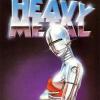Let's make a gaming PC
-
The hardest part of making a PC is putting the motherboard I/O shield in place. I hate that bit.
-
Syph79 wrote:Thanks guys. Much appreciated. Is putting it all together simple enough? It’s been a long time since I threw a PC together!
I found these videos helpful. Also, I would set aside 3-5 horus for yourself while doing this. The time just seemed to slip by for me.
https://www.youtube.com/watch?v=PubJxQBKBio
https://www.youtube.com/watch?v=IhX0fOUYd8Q&t=252s -
Show networks
- Xbox
- The Boy Roberts
- PSN
- TheBoyRoberts
- Steam
- TheBoyRoberts
- Wii
- BoyRoberts
Send messageI thought lockdown would allow me to get some cash saved up; alas it's given me all the time I need to upgrade my 3rd Gen i7 system to an all singing and dancing AMD 3900X.
I've been upgrading my copy of Windows since Windows 7 and that itself came from a TechNet account and I can't get the licence key from the registry, so I suspect I'm going to have to buy a new key.
Any suggestions on where i can get an OEM Window 10 Pro key? -
Don't bother, just use an unregistered version."Plus he wore shorts like a total cunt" - Bob
-
Show networks
- Xbox
- The Boy Roberts
- PSN
- TheBoyRoberts
- Steam
- TheBoyRoberts
- Wii
- BoyRoberts
Send messageI'm not adverse to a little piracy, but I draw the line at Windows.....just feels like I'm leaving myself open to a whole host of problems.
Besides, I'm spending an astronomical amount on the system; I don't want to cut corners at the OS. -
Unregistered != piracy.
Edit: https://www.howtogeek.com/244678/you-dont-need-a-product-key-to-install-and-use-windows-10/"Plus he wore shorts like a total cunt" - Bob -
TheBoyRoberts wrote:I'm not adverse to a little piracy, but I draw the line at Windows.....just feels like I'm leaving myself open to a whole host of problems.
Besides, I'm spending an astronomical amount on the system; I don't want to cut corners at the OS.
I think your Windows key is now sort of linked to your MS email (outlook) account, if you log in to your account and associate it with that Windows you might just have to log in once again when you reinstall on the new machine. Not sure, look into it. -
I use free version of Win10, have done for ages, apart from a little bug relating to windows messneger and disk usage it's been grand. I think they realised they can earn enough from having blanket coverage than they will from charging for OS
edit: skype, it's called skype nowadays, I forgot, and I thunk they fixed it as I don't have high disk usage right now"I spent years thinking Yorke was legit Downs-ish disabled and could only achieve lucidity through song" - Mr B -
Right, I'm after a 1440p monitor. Current one is a 25inch Dell Ultrasharp. Pretty happy with it but wife wants a new one so she can use one for work. Of course I'm jumping on the opportunity to upgrade, any thoughts? I reckon £300 is probably the max I should be aiming for.iosGameCentre:T3hDaddy;
XBL: MistaTeaTime -
Well I've fallen down the rabbit hole. I think I'm going for this:
https://www.rockpapershotgun.com/2019/12/13/aoc-agon-ag273qx-review/iosGameCentre:T3hDaddy;
XBL: MistaTeaTime -
Thats the one I bought last month and can confirm it's a very nice monitor.
-
What are the rgb leds on the back for? Do they work a bit like the Ambilight feature on Philips TVs?
-
I never rated that ambilight stuff, until I actually experienced. It's not mind blowing, it's not the difference between sd and hd but it added enough that I would probably pick it up for my next telly"I spent years thinking Yorke was legit Downs-ish disabled and could only achieve lucidity through song" - Mr B
-
GooberTheHat wrote:What are the rgb leds on the back for? Do they work a bit like the Ambilight feature on Philips TVs?
There might be an app that can do it but it doesn't do that out the box. There's just some presets you can select from.
I don't really notice the lighting at all when using it. The wall behind mine is a dark ish blue and the monitor is so big and you sit so close to it you can't really see much of the lighting other than a little bit directly underneath.
-
Laptop advice pls. Good enough for modern ish games but not fancy pants, and plenty fine for schoolwork, video calls etc. An I kidding myself for like £500? Does laptop gaming come in way more than that??
-
I've no idea about current and modern games, but I'm on a laptop I bought 5 years ago for 150 quid. It runs all the emulators, plays Skyrim, plus a decent dev environment
I really should buy a new one, but meh, though I do miss the Souls series"I spent years thinking Yorke was legit Downs-ish disabled and could only achieve lucidity through song" - Mr B -
cockbeard wrote:I never rated that ambilight stuff, until I actually experienced. It's not mind blowing, it's not the difference between sd and hd but it added enough that I would probably pick it up for my next telly
Yeah, I got it when I upgraded my TV, only because the TV was a good price for what it was. I expected to find the Ambilight gimmicky and turn it off after a day or two, but I actually really like it.
-
acemuzzy wrote:Laptop advice pls. Good enough for modern ish games but not fancy pants, and plenty fine for schoolwork, video calls etc. An I kidding myself for like £500? Does laptop gaming come in way more than that??
In that price range laptops usually come with an integrated Intel gpu, I think the current one is Intel HD620.
You can do some light gaming at I believe 720p/1080p depending on how resource heavy the game is.
Previous gen games (PS3/x360) should run fine while the heavy hitters from this gen may or may not run at playable framerates. Depends on the devs and if they care to optimise for your chipset.
Laptops with discrete (gaming) gpu's usually start at €900 (750-800 quid?). Usually an nVidia gpu (GTX/RTX) coupled with a better cpu and more ram. These should be able to run current gen and probably some of next gen games fine.
Still waiting on next gen amd cpu's and gpu's to shake up the laptop market.
First signs are intrigueing. Intel and nVidia's monopoly on the market needs to be broken.
Steam: Ruffnekk
Windows Live: mr of unlocking
Fightcade2: mrofunlocking -
Worth looking on the Dell Outlet. You can find a bargain on there from time to time.
-
Very conflicted now about gaming desktop + cheap laptop, or gaming laptop. Similar price for either choice, at least of I start looking towards top end having stuff? Hmm. Think I'm leaving towards having two, but the missus need persuading... Need to dig into details, but thanks for advice!
-
Really depends on how important it is to be able to play all your games portably. You can still play a ton of games on a basic laptop, stuff with minimal graphics requirements such as Stardew Valley.
-
Oo, this monitor’s niiiice! I’m totally gonna need a new graphics card now aren’t I?iosGameCentre:T3hDaddy;
XBL: MistaTeaTime -
If you have a proper space to go etc, then desktop is probably the bang for buck, especially with gurt advice to help, but if you're space poor or want options to play in different ways, laptop is so good.
I'd never play anything if I was waiting for access to TV, and if I wanted to play anything remotely violent etc even more so. Laptop plus controller plus headphones means I can play anywhere in the house. Spare hdmi means I can plug it in to telly when home alone for big screen action.
I'm still great and you still love it. -
What face said.
Most bang for buck is desktop.
If you want more mobility and convenience, go laptop.Steam: Ruffnekk
Windows Live: mr of unlocking
Fightcade2: mrofunlocking -
Hunk, if I was looking to spend a few hundred quid to upgrade my PC where would be the best place for me to spend it/what would you prioritise?
These are the basic components.
CPU: Intel(R) Core(TM) i5-6600K CPU @ 3.50GHZ
MB: ASUSTeK Z170 PRO GAMING
Video Card: NVIDIA GeForce GTX 970, Primary Bus: PCI Express 16x, Primary VRAM: 4095 MB
Memory: DDR4 16310 Mb
Storage: Seagate ST1000DX001 3.5 inch 1TB Hybrid Internal Solid State Drive -
Gurt is way more knowlegable when it comes to pc parts than I am lol.
Your rig looks okay. GPU might need an upgrade for next gen as would the cpu.
Perhaps upgrade to an intel 9th or 10th gen i7? Not sure if your motherboard accepts amd ryzen cpu's? GPU could definitely use an upgrade. Nvidia's super RTX cards are out, the super RTX2070 should be decent. AMD has the 5700xt but no built in rt. We'll have to wait till the end of the year when amd introduces their rt gpu lineup.
If the budget allows for it of course.
edit: Just googled your motherboard, it's an intel specific motherboard so no amd cpu options doh.Steam: Ruffnekk
Windows Live: mr of unlocking
Fightcade2: mrofunlocking -
GooberTheHat wrote:Hunk, if I was looking to spend a few hundred quid to upgrade my PC where would be the best place for me to spend it/what would you prioritise? These are the basic components. CPU: Intel(R) Core(TM) i5-6600K CPU @ 3.50GHZ MB: ASUSTeK Z170 PRO GAMING Video Card: NVIDIA GeForce GTX 970, Primary Bus: PCI Express 16x, Primary VRAM: 4095 MB Memory: DDR4 16310 Mb Storage: Seagate ST1000DX001 3.5 inch 1TB Hybrid Internal Solid State Drive
Hmm well it depends on what you do on the PC, but you could probably do with both a CPU and GPU upgrade. Most recent AAA or complex games of the past few years make good use of multiple CPU cores, and can see stutter or other issues on 4 or fewer threads. That said it might not be so bad if you are just playing on a 60Hz monitor, and/or are playing older games or things like strategy or builders that aren't about fast paced action.
The options for the CPU are:
Overclock your 6600K to ~4.5GHz if you haven't already, you will need a decent cooler on there to handle it. I had one of those and overclocked it for a while, will give you a bit more performance. I can help guide you in that sometime if you like.
Upgrade the CPU to a 6700K or 7700K which both have 4 cores and 8 threads, but you shouldn't be spending any more than £80/£100, and they seem to be going for far more than is reasonable atm...
Or upgrade to a new motherboard platform and CPU, Ryzen being the best bang for the buck. Obviously that would probably blow most of your budget which you might want to save for the GPU though.
In terms of the GPU you could definitely upgrade that and see some benefit in certain games. If you are only playing at 1080p and 60Hz then you might get a little more life out of the 970 yet. There are going to be some new cards out this year, though probably later on at this rate.
If all you have is that hybrid SSHD you should definitely upgrade your boot drive to a proper SSD, your board has an m.2 socket so you could get something like a 970 Evo or something cheaper. Even a SATA SSD would be a major improvement.
Also check what speed your RAM is rated for, the label should give you a clue. It might just be standard 2400MHz or something, but maybe you can use XMP to set it higher which can give you boosts in things. By default when you install RAM in a new system it will be at a base spec, you generally have to manually set it to run at its proper speed, I think that probably catches a lot of people out. -
To help make a decision on where to focus; what do you use or play the most on your system? What kind of games, mostly new or mostly older stuff? If you use it for productivity or creative stuff then you should factor that in too.
Howdy, Stranger!
It looks like you're new here. If you want to get involved, click one of these buttons!
Categories
- All Discussions2,718
- Games1,881
- Off topic837