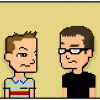The Apple Thread
-
Use pen and paper?
-
Every time she writes a new sentence she should print the document out again
-
WINNER.acemuzzy wrote:Every time she writes a new sentence she should print the document out again
-
Facewon wrote:You guys want me to die.
I know you don’t want to have it suggested that she use Pages, buuuut, if these are just text documents, then couldn’t the text be laid out in something else then copied/pasted into Word?
If they’re more complicated than just text, that’s different, but if not? -
I just realised I can boot up my mac air from an external 2.5" ssd bypassing the painfully slow internal hdd. Works like a charm and the mac is usable again. Tried installing the ssd internally but am missing a weird specialist apple sata connector so I can't actually connect to the motherboard. Wtf apple?
Fuck it, external ssd solution it is.Steam: Ruffnekk
Windows Live: mr of unlocking
Fightcade2: mrofunlocking -
Nah, she's doing reports etc, and collaborating too, with folks who are all pc. So it has to be word.
Formatting issues otherwiseI'm still great and you still love it. -
Fair enough.
The online version of Word? Probably even better for collaborating as well, TBF. -
Jony Ive is leaving Apple to start a new design firm, although will be keeping Apple as a primary client.
https://www.theverge.com/2019/6/27/18761736/jony-ive-apple-leave-iphone-chief-design-officer-lovefrom-company-quit
It’s the end of an era. -
I’ve been reading stuff around Ive and stumbled across this long but interesting profile of him from 2015 around the launch of the Watch.
https://www.newyorker.com/magazine/2015/02/23/shape-things-come
I thought some of you (cough Poprock cough) might find it interesting. -
Yeah, that’s a good (if overlong) piece. Thanks Yoss. Interesting to look back on now, as Ive steps out on his own. You have to wonder whether the lukewarm reception of his beloved watch project has been a contributing factor.
To be fair though, he deserves his semi-retirement. He’ll be consulting for Apple for the rest of his days anyway.
It’s funny, I know two or three Glaswegian designers who have been headhunted by Apple and simply upped and left when the job offer came in – left partners, careers, etc behind and relocated to Infinite Loop. They don’t keep in touch. From the outside, the Apple design studio looks like an alien spacecraft snatching people away. -
Show networks
- @_badhairday_
- Xbox
- Bad Hair Day
- PSN
- Bad-Hair-Day
- Steam
- badhairday247
Send messageIve should team up with Bob Lazar.retroking1981: Fuck this place I'm off to the pub. -
Hallo folks.
The missus has been doing really well with her illustration side hustle (found here if you'd like a look) and is now wanting to start doing them digitally, with a means to getting prints made and sold. Her tattoo artist pal raved about the IPad Pro with the app "Procreate". Me? I thought the Surface Pro was the boy to get. I dunno.
Anyway, any IPad Pro owners here? Or at least, can someone knowledgeable help with which one she should get? She's baulking a little at the current gen prices but my reasoning is, when it comes to her talents, she shouldn't settle for anything less than the best to showcase them. So, what's best?
Many thanks. -
Standard iPad does work with the Pencil now, so doesn’t have to be Pro.
I’d suggest going down to an Apple store and getting hands on with them. Get some images ready on Dropbox for when you’re there and compare the different screens and sizes. -
I have the previous gen and the pencil is excellent. I’ve tried the surface and there is more noticeable input lag. I mean it’s not bad by any means but the Pro is far better.
The main reason to get the pro would be the screen refresh rate (120hz I believe) and the screen real estate. The 12” is about the size of a sheet of A4 paper so you have to do less zooming.
The new pencil is supposed to be even faster and I believe with the iPad OS they have got the latency down to something stupid like 3ms. I do like the new form factor, but if you’re not bothered about the magnetic pencil and it’s inductive charging then you could either go eBay or try somewhere like Jigsaw24 for a previous hen model.
Procreate is the app to go for. And if she likes illustrator and Photoshop there is an app called Astropad that turns your iPad into a Cintiq which works brilliantly. Not sure if it is PC compatible.
The screen is also really great for playing Civ on... cough cough. -
I have an iPad pro with procreate and its extremely good.
I'm not 100% sure the standard iPad has pressure/tilt etc... In regards to the pencil, you'd have to look that up.
First things.
Procreate imports and exports layered files to Photoshop which is essential for anyone who's even half serious about doing this.
You share the file from within the app to Dropbox and get it into your computer that way. well I do anyway because my desktop computer is old and I don't have airdrop etc...
Secondly, this is pretty obvious. Get the biggest iPad pro.
Just because you will need the screen real estate to be able to draw freely without hitting edges and recentring your work, as an artist there's nothing worse than having to stop a line because you literally run out of 'paper' etc...
I have a friend that is a game developer, he says they use the wacom cintiq in the office for art. The iPad pro is just as good if not better (because you can be mobile with it) for a fraction of the price, he's bought one and uses it all the time to create with.
Thirdly, you can get an app that will screen mirror your Mac desktop to the pad, so you can use Photoshop natively. But it's not perfect AND Photoshop mobile is releasing some time this year anyway.Live= sgt pantyfire PSN= pantyfire -
Just me tooling about with procreate and a pro.
And don't forget, it's great as a lightbox. Download a image from the webs open it in procreate and trace from there.Live= sgt pantyfire PSN= pantyfire -
Sent screencaps to shug and she's told me to say thanks so so so much from her for the advice.
-
Getting a natural line, with pressure and angle, into a computer WITHOUT a white background, that you then have to delete, to be able to recolour that line or alter it has literally been the holy grail for digital artists since Photoshop was released.
Yes, wacom tablets can do it, to a degree, and before the pro the only actual solution was their cintiq which costs about 3k for a small model. Let's face it that's out of the reach of most hobbyists and you rarely saw them outside of game studios and design studios that could justify then, but now the pro (and the surface?) has given hobbyists and above the ability.Live= sgt pantyfire PSN= pantyfire -
afgavinstan wrote:Hallo folks. The missus has been doing really well with her illustration side hustle (found here if you'd like a look) and is now wanting to start doing them digitally, with a means to getting prints made and sold. Her tattoo artist pal raved about the IPad Pro with the app "Procreate". Me? I thought the Surface Pro was the boy to get. I dunno. Anyway, any IPad Pro owners here? Or at least, can someone knowledgeable help with which one she should get? She's baulking a little at the current gen prices but my reasoning is, when it comes to her talents, she shouldn't settle for anything less than the best to showcase them. So, what's best? Many thanks.
This is a good review -
Normally I wouldn't recommend anything Apple, but if it's something that allows you to practice your creativity more conveniently than other options then that's great. -
Any of you happen to be running the new iPad OS on a Pro? I’m trying to see if I can finally do away with my laptop, now that the Files app is supposed to be much better; I can connect a hard drive no problem & play movies etc from it, but can’t seem to be able to drag them onto the iPad, which would be most of the point. In fact, I can’t see any of the music or films that are downloaded and on the TV app. Surely that can’t be right?
-
It’s only in beta so far, isn't it?
-
It is, but it’s not out until the autumn and I was hoping to have traded my laptop before then. I could try apple support but I’m not sure they’re willing to answer questions on stuff not out yet.
-
-
Apple Card completely rethinks everything about the credit card.
Maybe Apple should stop thinking. -
Oh, that’s rich.
Howdy, Stranger!
It looks like you're new here. If you want to get involved, click one of these buttons!
Categories
- All Discussions2,715
- Games1,879
- Off topic836