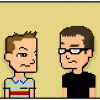Ask the Bear & Badger
-
Escape wrote:
Can you remember who that was with?hylian_elf wrote:I went private, can't remember how much it cost, and they measured SBG, free test, and other stuff.
I had to Google around a lot and came across HRT clinics in Harley Street. Had a no-cost chat with one initially (Centre For Men's Health or something) and then went down for a blood test. I think the blood test and the consultation to discuss results came to around £500. Steep, but I learnt a lot and have been doing fine since. (As I mentioned before, turns out it was diet-induced - my normal T-levels are decent for a 41yo.)I am a FREE. I am not MAN. A NUMBER. -
Djornson wrote:Do you have glasses? Maybe you need glasses. My vision is nearly 20/20 but i get headaches driving/using computer if don't wear anti-glare glasses.
I had my eyes lasered a couple of years ago but was experiencing this in glasses prior. My uncorrected vision's now the same as my previous corrected vision, where my left eye's 20/25 because of imperfect surgery and age-related wear, and my right's 20/20. I can possibly get 20/20 in my left with glasses, but had the op to avoid having to wear them on my bike.
Night driving's harder than it used to be (LED lights versus my old candles is part of it, plus I'm low down in a coupe), but I don't think I'm ever dizzy otherwise. It's easier to tell when you're a kid and spinning around all the time, messing with monkeybars and all that.
Anti-glare's a good thought, and I'll pay attention when I wear my tinted visor versus clear. I know I find the tinted one easier on my eyes. Just seems odd that it's weather-related, as if there's something about the air quality that does it. We all find driving more tiring in the rain.
Another thing I've noticed is that I also find adrenaline massively tiring now, instead of something I'll chase to string the highs together. It's made relearning to ride much harder, since I'll pack up and go home if I slide the rear even a touch! That's me done for the day; man's shitting himself on the roundabout.
Probably age, but if I could boost my energy I think it'd really help. When I go for runs I feel pretty okay once I start, I just really have to cajole myself to put on my gear and get out. -
Another random guess, weather related, some weird form of asthma/hayfever. But also sounds like it could be psychological i guess. Like i say, just stabbing in the dark really, not sure i am helping.
-
A bit of help please. After 30 years in the same job its time for a change. I need to put together a CV(never done this)and the net is minefield. Does anyone know of a good site for guidance and help putting one together? Also, any help/direction with putting together a personal statement. Thanks in advance.
-
SonicBoomBoy wrote:A bit of help please. After 30 years in the same job its time for a change. I need to put together a CV(never done this)and the net is minefield. Does anyone know of a good site for guidance and help putting one together? Also, any help/direction with putting together a personal statement. Thanks in advance.
30 years? Upmost respect."I didn't get it. BUUUUUUUUUUUT, you fucking do your thing." - Roujin
Ninty Code: SW-7904-0771-0996 -
Spoilers: Sonic is now a 36-year-old chimney sweep
-
Surely Tails would be better suited to that role.
-
Technical Badgers, a question:
I need to rename a load of folders that are in the format:
HL0X Nth Month YYYY
e.g.
HL01 7th Sept 2020
I'm looking to find a shortcut to rename them (basically update the date to this academic year) and keep the contents the same, maybe a batch file or python script? Any ideas?iosGameCentre:T3hDaddy;
XBL: MistaTeaTime -
https://www.guru99.com/python-rename-file.html
That should have you covered for the basics. You'll have to do some giggerypokery with variables to automate a complete directory though. -
Automator on a Mac is good for that sort of thing, assuming you have access to a Mac.
https://www.wikihow.com/Batch-Rename-Files-in-Mac-OS-X-Using-Automator -
https://stackoverflow.com/questions/61314529/rename-multiple-folder-in-a-directory-with-python
Variable giggerypokery. -
As always though, create a backup of your data before playing.
-
Yossarian wrote:Automator on a Mac is good for that sort of thing, assuming you have access to a Mac.
You don’t even need to use Automator, just select your files or folders, right click, and choose ‘rename’. It pops up a window full of options for batch renaming. -
I did not know that. Cool.
-
Cheers dudes. No Mac unfortunately but I’ll try fiddling with some python.iosGameCentre:T3hDaddy;
XBL: MistaTeaTime -
I used to use Lupas Rename, but that's really old now.
https://alternativeto.net/software/lupas-rename-2000/
Maybe Ant Renamer? -
On Windows, Powershell is your friend. I had to fuck about getting the privs right for it to run though even on my home PC. But it's a damn powerful scripting language.Holding the wrong end of the stick since 2009.
-
If I search Outlook for something, how can I tell what folder an email is in? It's not particularly obvious and right-clicking doesn't show an option.[quote=Skerret]Unless someone very obviously insults your loved ones with intent, take nothing here seriously.[/quote]
-
Depends how you do the search I think. Just the box at the top & it's not very clear, if you do advanced Search you get a while new window & it's much more obvious
-
davyK wrote:On Windows, Powershell is your friend. I had to fuck about getting the privs right for it to run though even on my home PC. But it's a damn powerful scripting language.
Would something like this work?
Type the following command to replace part of file name and press Enter:ls | Rename-Item -NewName {$_.name -replace "OLD-FILE-NAME-PART","NEW-FILE-NAME-PART"}
In the command, replace "OLD-FILE-NAME-PART" and "NEW-FILE-NAME-PART" with the old and new part of the file name.
For example, this command replaces the word "vacation_" for "hiking_trip_" on the file name:
ls | Rename-Item -NewName {$_.name -replace "beach--","hiking_trip_"}
Once you complete these steps, the command will modify the file names with the replacement you specified in the command.
From here: https://www.windowscentral.com/how-rename-multiple-files-bulk-windows-10?amp -
Looks like it....the Powershell script library online is vast. Our guys usually just take one that exists and change it for their own purposes. I've written my own from scratch but that's because I just like doing that and it was a little job I did for a mate who paid me in whiskey. It does more than just file and folder wrangling - I've manipulated Excel worksheets in Powershell for example. It can delve into anything in the MS tech stack. I've only dipped my toe but we have one guy here who works with databases , active directory etc using it.Holding the wrong end of the stick since 2009.
-
OK,thanks. I'll carry on filing things where I think they belong!acemuzzy wrote:Depends how you do the search I think. Just the box at the top & it's not very clear, if you do advanced Search you get a while new window & it's much more obvious
[quote=Skerret]Unless someone very obviously insults your loved ones with intent, take nothing here seriously.[/quote] -
I've just factory-reset my OG Xbox One. Prior to this it booted up fine, then installed a 4+GB update and now it boots to a blank screen. If I press the guide button on the controller I get the usual options to reboot the console or controller (and it will do both of those things when promoted), so it is responding. Any thoughts?
-
https://support.xbox.com/en-GB/help/hardware-network/console/reset-console-to-factory-defaults
You'll want the Reset using USB section.
If you can't restore the factory default settings because you have no picture on your screen or you can't access the Settings menu, you can perform this action by using a file loaded onto a USB flash drive.
To use the USB flash drive to restore your console to factory defaults, you'll need:
A Windows-based PC with an internet connection and a USB port A USB flash drive with a minimum 4 GB of space formatted as NTFS
It’s important to note that most USB flash drives come formatted as FAT32 and will need to be reformatted to NTFS. Formatting a USB flash drive for this procedure erases all files on it.
After you’ve formatted the drive to NTFS, follow the steps below.
Plug your USB flash drive into a USB port on your computer.
Select the following link to download the reset file to your computer. This compressed file contains the files needed to reset your Xbox console to factory defaults:
Restore Factory Defaults
Select Save to save the console update.postcode file to your computer (if it doesn't download automatically).
To unzip the compressed file, right-click on the file and then select Extract all from the pop-up menu.
Copy the $SystemUpdate file from the .postcode file to your USB flash drive.
Note The files should be copied to the root directory of the flash drive, and there shouldn't be any other files on the flash drive.
Unplug the flash drive from your computer.
Unplug the network cable if you're using a wired network connection.
Power off your console, and then unplug the mains lead to ensure that the console is completely powered off.
Wait 30 seconds, and then plug the mains lead back in.
Plug the flash drive into a USB port on your console. For more information, see:
Using the USB ports on your Xbox console
Press and hold the Pair button (Xbox Series X|S: located on the front next to the USB port, Xbox One: located on the left side of the console) and the Eject button (Xbox Series X: located just above the disk drive slot, Xbox One: located on the front of the console), and then press the Xbox button on the console.
Note The Xbox Series S and the Xbox One S All-Digital Edition do not have an Eject button . On this console you only need to hold the Pair button (steps 5 & 6) and then press the Xbox button .
Continue holding the Pair button and Eject button for 10-15 seconds.
Listen for two "power-up" tones a couple of seconds apart.
Note If you don't hear two power-up tones after 15 seconds, it means this failed. Likewise, if you hear any "power-down" chirps, that also means this failed.
You can release the Pair button and Eject button after the second power-up tone.
When the console restarts, remove the flash drive.
Once the console restarts, you should see the digital setup experience to guide you through resetting your console.
Note The console restart may take several minutes. If you’re using a wired connection, plug your network cable back into the console. If you have never connected your console to the internet, you’ll need to connect at least once during the system setup process. -
Thanks Goobs, but I was able to factory reset it. The issue seems to be since I've done that.
-
Are you able to get to the settings menu?
-
Nope, can't get to anything other than the screen you get when you hold down the guide button (i.e. turn off controller or console).
-
Did you do the usb reset previously or the standard one via the settings menu?
-
Might be worth just leaving it plugged in and switched on for the day. There was a black screen of death bug with the Xboxes, where it could take up to a day to re-build itself. Meanwhile it would appear to be doing nothing, but was silently rebuilding. Might be that, and it's worth a go if you can't find anything more definitive.Come with g if you want to live...
Howdy, Stranger!
It looks like you're new here. If you want to get involved, click one of these buttons!
Categories
- All Discussions2,718
- Games1,881
- Off topic837