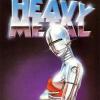Let's make a gaming PC
-
Ok thanks. What about health checks?[quote=Skerret]Unless someone very obviously insults your loved ones with intent, take nothing here seriously.[/quote]
-
If you mean the hardware then HWiNFO can show you temperatures for things so you can make sure nothing is overheating due to it being filled with dust or the thermal paste having dried up, couple that with a good stress test like Cinebench R20 to give it 100% CPU load, and a GPU benchmark or game if you want to check the GPU thermals.
If you mean viruses and such then a clean install should sort that out, otherwise I guess use Malwarebytes or something. -
Yeah, mainly meant hardware. Would just be a bit worried about an issue that could take a little time to appear.
Thanks again.[quote=Skerret]Unless someone very obviously insults your loved ones with intent, take nothing here seriously.[/quote] -
Also if it's an old laptop with just a spinning hard drive I would strongly recommend swapping it for a cheap SSD, probably SATA if it's an old one. Night and day difference in system startup and responsiveness.
-
Show networks
- https://www.facebook.com/patrick.horgan.7186
- superflyninja
- Xbox
- SuperflyninjaX
- Steam
- superflyninjax
Send messageNot sure if this is the right thread but I need help. Got my pc build parts delivered today.assembled it all and nothing works. There is power to usb,both on the front panel and the mobo. But nothing else. No fans twitch when pressing power button, no leds,nothing. Any ideas?
Case MSI vampiric 010
B450m ds3h
Ryzen 2600x
8gb hyperx fury 3200 ddr4
Arezze Semi modular PSU,
Gt730 gfx card( just for the time being).
I checked the cables,best I can tell it's all ok. Any ideas?http://horganphoto.com My STILL under construction website
PSN : superflyninja -
Show networks
- https://www.facebook.com/patrick.horgan.7186
- superflyninja
- Xbox
- SuperflyninjaX
- Steam
- superflyninjax
Send messageTry this: http://imgur.com/gallery/b1qvshphttp://horganphoto.com My STILL under construction website
PSN : superflyninja -
Basic steps: Check power switch on the PSU is on. Reseat the CPU, so remove the cooler being careful to wiggle it a little so the CPU doesn't get stuck to the bottom, take it out and latch it back in again. Reseat the RAM. Unplug unnecessary cables and try again. Check the power button connection to the pins, you can even just remove the little socket thing and connect the two pins with a screwdriver to turn it on, in case the case power button isn't working or something.
-
Show networks
- https://www.facebook.com/patrick.horgan.7186
- superflyninja
- Xbox
- SuperflyninjaX
- Steam
- superflyninjax
Send messageIt's a 550w I bought but I can't find it now.only 450 shoes up: https://www.amazon.co.uk/gp/aw/d/B07HHWY3WT?psc=1&ref=ppx_pop_mob_b_asin_titlehttp://horganphoto.com My STILL under construction website
PSN : superflyninja -
I mean see if it works, but I would consider returning that PSU and getting a more reputable one like an EVGA with good warranty. It's just that it's a totally unknown brand with no proper reviews.
-
Show networks
- https://www.facebook.com/patrick.horgan.7186
- superflyninja
- Xbox
- SuperflyninjaX
- Steam
- superflyninjax
Send messageSo yep i checked the 1/0 power button on PSU is on.
Reseated the ram.
I unplugged and replugged the cables.
I didn't take out the CPU though. When I was putting on the fan I could see the thermal paste had gotten a bit sticky. (Prior to any other assembly, certainly no power was applied). Is that normal?
Regarding the PSU, is it s red herring that the usb ports are powered?http://horganphoto.com My STILL under construction website
PSN : superflyninja -
The thermal paste should be fine, for now anyway. Don't worry about taking it off and on again, the paste will do it's job.
Yeah try taking the CPU out, have a look at the pins and the socket, pop it back in again and see if it's ok. Sometimes that solves issues with systems. Just be careful of the pins, they can be fragile. -
Show networks
- https://www.facebook.com/patrick.horgan.7186
- superflyninja
- Xbox
- SuperflyninjaX
- Steam
- superflyninjax
Send messageCheers, I'll give that a go tomorrow.ffs, first pc I put together and trouble
You mentioned bypassing the power button. You mean disconnect the power button cable thing and put a screwdriver touching pins?http://horganphoto.com My STILL under construction website
PSN : superflyninja -
Yeah you can just gently bridge the connections with a screwdriver or something -

Obviously being careful to not touch other components or smack anything. -
Show networks
- https://www.facebook.com/patrick.horgan.7186
- superflyninja
- Xbox
- SuperflyninjaX
- Steam
- superflyninjax
Send messageI'd be worried of getting a shock http://horganphoto.com My STILL under construction website
http://horganphoto.com My STILL under construction website
PSN : superflyninja -
It should be totally safe, but use a plastic handled implement anyway.
-
Show networks
- https://www.facebook.com/patrick.horgan.7186
- superflyninja
- Xbox
- SuperflyninjaX
- Steam
- superflyninjax
Send messageI actually had forgotten to try removing non essential cables, so I didn't reseat the cpu yet. I unplugged the two data drives(one is ssd) and the case LED sata connection. And the fucker did start up. Both the cpu and the back fan were spinning. I changed out the data cable I used but it wouldn't power on. I disconnected all the satas again and pc wont power on. Its probably the PSU isn't it?http://horganphoto.com My STILL under construction website
PSN : superflyninja -
n0face wrote:
 I'm waiting for an Akko 3068 at the moment, Bluetooth keyboard to go with my surface pro
I'm waiting for an Akko 3068 at the moment, Bluetooth keyboard to go with my surface pro
Beautiful. Where did you order from? -
superflyninja wrote:I actually had forgotten to try removing non essential cables, so I didn't reseat the cpu yet. I unplugged the two data drives(one is ssd) and the case LED sata connection. And the fucker did start up. Both the cpu and the back fan were spinning. I changed out the data cable I used but it wouldn't power on. I disconnected all the satas again and pc wont power on. Its probably the PSU isn't it?
So with all non-essential devices unplugged, does the system boot? Can you get into the BIOS? -
Also try removing the graphics card and see if things start spinning, you won't be able to see owt without integrated graphics in that CPU but at least you can see if that is causing any issues.
-
Show networks
- https://www.facebook.com/patrick.horgan.7186
- superflyninja
- Xbox
- SuperflyninjaX
- Steam
- superflyninjax
Send message
Well i didn't have a screen attached. And it wouldn't boot when I unplugged them all again. Ill try later after work. If it don't work still ill try taking out the gfx card.GurtTractor wrote:
So with all non-essential devices unplugged, does the system boot? Can you get into the BIOS?I actually had forgotten to try removing non essential cables, so I didn't reseat the cpu yet. I unplugged the two data drives(one is ssd) and the case LED sata connection. And the fucker did start up. Both the cpu and the back fan were spinning. I changed out the data cable I used but it wouldn't power on. I disconnected all the satas again and pc wont power on. Its probably the PSU isn't it?
Big thanks btw!! Kinda shitting myself after finally biting the bullet to make a budget pc and it just not working!http://horganphoto.com My STILL under construction website
PSN : superflyninja -
Aye don't worry, we'll figure it out. Deffo try a CPU reseat as that's something that can make things work randomly.
-
Oh, another thing to do is try the RAM in a different slot, perhaps that might cause an issue with booting.
-
-
Damn, only red switch available. Love the blue. Thanks for the link, will bookmark and check it out again soon. Really want to try and make my workspace completely wire free if possible. Interesting note about the bluetooth however.
-
Show networks
- https://www.facebook.com/patrick.horgan.7186
- superflyninja
- Xbox
- SuperflyninjaX
- Steam
- superflyninjax
Send message
Sir I doff my cap to you. During lunch I reseated the cpu, noting that I had it inserted the right way to begin with. A fools errand I thought.GurtTractor wrote:Oh, another thing to do is try the RAM in a different slot, perhaps that might cause an issue with booting.
No.
The bastard started up, straight into the Bios. I had forgotten to reconnect the data drives power supplies but Im hoping now when I hook them up later my troubles are behind me!
Thanks again for the help, I never would have reseated the cpu as I was sure it was in correctly the first time.http://horganphoto.com My STILL under construction website
PSN : superflyninja -
Nae bother. Yes it's something that I've heard can cause phantom no-boots before, presumeably due to mild oxidation on some of the contacts, or just pins not quite making proper contact initially.
-
A small note about your build; you may want to consider getting another stick of that RAM at some point so you're running in dual channel mode, a single stick only gives you single channel which limits memory bandwidth a fair bit. You would also have to put it into the correct slot to get it to be dual channel, the mobo manual should indicate how to do that.
Just as general reference for peeps -

That's a quad channel motherboard, but you can see that each channel is a pair of alternate coloured slots. So you would just want to make sure that two RAM sticks are in two different channel's slots, motherboard manuals typically have diagrams that show the layout. -
Show networks
- https://www.facebook.com/patrick.horgan.7186
- superflyninja
- Xbox
- SuperflyninjaX
- Steam
- superflyninjax
Send messageCheers! Yeah the idea with this build is to upgrade over time. We have a baby due VERY soon and I need to build the cheapest possible pc that would be fairly straightforward to update bit by bit.
Next few purchases will be a trio of RGB fans for the front intake, another stick of ram and then a wifi/bluetooth card/dongle. Provided my ssd and 2tb drives still work that is.....I game mainly on the ps4 pro so Im not in a rush to get a decent gfx card yet.
Im annoyed the included mystic light fan on the case doesn't work (light up) with my mobo http://horganphoto.com My STILL under construction website
http://horganphoto.com My STILL under construction website
PSN : superflyninja
Howdy, Stranger!
It looks like you're new here. If you want to get involved, click one of these buttons!
Categories
- All Discussions2,715
- Games1,879
- Off topic836