Windows 10 and also 11
-
https://www.microsoft.com/en-gb/software-download/windows10
Download w10 iso
Download w10 media creation tool
Create w10 usb media
Try to restore your w10 boot process with the bootable usb by booting from it (usually esc at startup) and choosing the option: repair installation. It's always handy to keep a w10 usb stick lying around for emergency pc issues.
You'll obviously need a backup pc for this. Use the neighbour's or one from work.Steam: Ruffnekk
Windows Live: mr of unlocking
Fightcade2: mrofunlocking -
Ok ta
-
Does a reinstall risk losing files??
If so do this first to access your file system, and copy important stuff either to cloud storage or a spare USB harddrive. Also testing a different OS highlights if the issue might be actual hardware
https://ubuntu.com/tutorials/tutorial-create-a-usb-stick-on-ubuntu#1-overview"I spent years thinking Yorke was legit Downs-ish disabled and could only achieve lucidity through song" - Mr B -
Aye, a usb ubuntu/xubuntu stick is also handy.
It allows you to access and backup your windows files/ home dir if your w10 has gone corrupt.
The method I've posted above should be relatively safe and won't mess with your files as it only tries to repair your boot sector. Unless you decide to go nuclear and opt for a clean install that is....Steam: Ruffnekk
Windows Live: mr of unlocking
Fightcade2: mrofunlocking -
A great little alternative tool for creating bootable usb media is rufus.
https://rufus.ie/
You can create bootable usb media for Windows and Linux with this.
Handy for creating emergency usb sticks or if you just want to check out Linux distro's (distro hopping!) using the Linux Live usb feature. Just run Rufus, point to the iso you want to burn to usb and click create.
Boot from the stick by holding down [esc] at boot up and Bob's your uncle.Steam: Ruffnekk
Windows Live: mr of unlocking
Fightcade2: mrofunlocking -
I have like 250GB mirrored to the cloud, so it's not lost lost, just a ballache to download!
-
How long has it been since the initial install of that OS? Or how long since you bought the system if it was a prebuilt.
-
Pc was initially w7 like 9 years ago. But I've fresh installed to w10 since.
Downloaded the tool and pointed it at usb, but the pc isn't recognising it as bootable. Siiigh. -
May have to enable USB booting in BIOS probably tap F8 when turning it on to get those options, or maybe try different USB slot"I spent years thinking Yorke was legit Downs-ish disabled and could only achieve lucidity through song" - Mr B
-
Ok, just wondering because if it's been on Win 10 for like a few years that's pretty good innings tbh, I probably average a fresh install every 1.2 years, maybe more if an important feature gets borked in an update.
I find that the Rufus tool does a good job at making a bootable USB. Maybe check boot order in the BIOS or something? -
cockbeard wrote:May have to enable USB booting in BIOS probably tap F8 when turning it on to get those options, or maybe try different USB slot
This.
Edit: also what gurt said.
Steam: Ruffnekk
Windows Live: mr of unlocking
Fightcade2: mrofunlocking -
Ah yeah there's different ways to make a bootable drive, like UEFI or GPT or MBR as I recall. If it's quite an old PC it might want a different format.
-
Yeah I've told bios to use removable media, but no joy. Can it normally see all if the like 10 usb ports or are there special ones?? The media till thing said it all succeeded ok in terms of getting the usb stick ready, but hard to tell for sure.
Good I hate crap like this! -
Likely special one, look out for which is USB 3 (blue instead of black I think)"I spent years thinking Yorke was legit Downs-ish disabled and could only achieve lucidity through song" - Mr B
-
In Rufus there's a setting to write the image uefi/mbr to the usb. Since you have an older pc I assume your w10 install is mbr.Steam: Ruffnekk
Windows Live: mr of unlocking
Fightcade2: mrofunlocking -
Classic BIOS on the left, new fangled UEFI on the right. UEFIs can look quite different depending on the manufacturer, but most old machines will have the old blue teletext look about them -
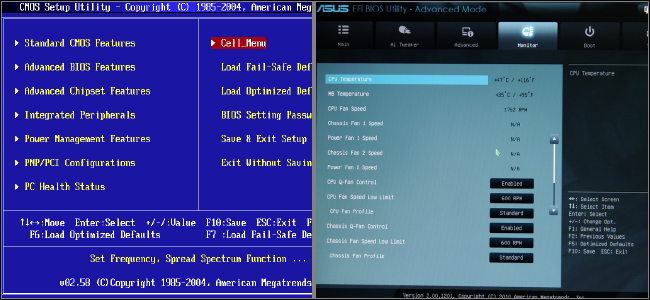
I remember when I had to install Win 10 on my Dad's old machine recently I had to change a thing in Rufus for the mobo to pick the USB up. -
Yeah I've got the one on the left. Have set not to be removable, but it's just not finding it (and I've tried a few ports now!). Don't think they'd invented usb 3.0 back then..
-
If your machine/bios is quite old it may not recognise usb 3.0. As @hunk said use rufus to create a bootable usb stick. If you've done that and it doesnt pick up the usb then your gonna need an older usb stick or a bios firmware update.
Windows 10 updates are a fucking mess. My workstation has worked with out issue for ages, latest windows update has caused random bsod. Downloaded a free driver update utility updated all the drivers. Will have to see if that fixes the issue. -
if you wish to install Windows 10 on your older system create your Bootable USB using the MBR Partition Scheme for BIOS or UEFI-CSM and NTFS File Format.
-
Interesting. Ok trying a different (non usb 3) stick. Pray for muzz.
-
LADS I'M BACK IN VIA A BOOT CD PRAISE THE LORDS!
Except it's now harder to justify a PC upgrade. But I'll keep trying...
I've also got to fucking re-install the world, but at least old files are still on my hard disk on some windows.old thing, which is pretty useful. Unclear how that works with steam and stuff though ... -
Hurray! I prayed for Muzz....
Steam: Ruffnekk
Windows Live: mr of unlocking
Fightcade2: mrofunlocking -
Fecking hell Win10 is a pain in the arse. Random bsod wiped out the BCD and left the SSD drive in a locked state. So i tried (deep breath), using CHKDSK, using SFC, using DISKPART, recreating the MBR all to no avail. Used the Win10 recovery tools all useless. Turned to my bastion of last hope, my DaRT Dvd (MS diagnostic and recovery tool kit) and no, no help. Fired up UBCD (ultimate boot cd), hoping there was a flag on the drive that had it locked and i could unlock it be deselecting the flag. Err no.
Used a freebie version of partition recovery tool. Cant help me. This drive is well and truly fecked. So lucky i had a 1tb sata HD unused that i was planning on using for RAID 1 with another sata HD so i had a backup of data. Gonna use that HD to install windows 10. Then mount the corrupted drive and get my missus data off it. If it wasnt for her data i would have formatted the locked drive via UBCD.
So once thats done, i will format the SSD, and rebuild my machine again. Want the SSD to have the OS on it. Honestly the pain in the arse Win10 causes. Never had issues like this with XP, 7, 8. -
I need a rock solid way of stopping windows updates. I've got several machines running win 10 and i need them to stay running without any changes. Does anybody kmow if this is possible?
-
Officially it isn't and I don't think it's worth trying to break Windows to prevent it.

It's a pain in the arse wrt work. We have an estate of 2000 to keep up to date some of which are on crappy network connections and we have several older applications that don't like updates.
We do that via an alternate method to direct off the web using our corporate installation of SCCM (aka MS configuration manager). We have to test patches don't brick stuff or break our important applications every month. We can only hold them back for so long though.
If you could fool the PC into getting update that way you could prevent updates but again it may only be a temp fix without poking about in the registry and breaking it.
That's for security patches and the like but for major upgrades/builds we have to do really detailed testing and we are keeping that to once a year if we can. We can hold these back within the Ts & Cs of our enterprise subscription but it becomes more and more of an issue. We have to stay within supported versions though.
There is more than likely one or more services that manage this. My guess is if you can prevent those from auto-running you might be able to do it. But you will be working against the grain which is becoming harder and harder to do.
EDIT:Thinking as I type here - there is (or was) a way of officially locking a version down and I can't remember the term used - I can find out from the bods in work who manage this operationally for me. It may still require hooking the PCs up to an SCCM environment though..Holding the wrong end of the stick since 2009. -
n0face wrote:I need a rock solid way of stopping windows updates. I've got several machines running win 10 and i need them to stay running without any changes. Does anybody kmow if this is possible?
Disabling internet access probably. Otherwise it's just Linux.
-
You could look into something like TinyWall. It's software that blocks tasks on your PC from speaking to the internet.
One of the options is 'Windows Updates'. Or try and identify specific services/addresses that are used for updates and block those.
I assume this will restrict other things like virus updates and somethings you might want.
EDIT: TinyWall has seperate options for 'Windows Updates' and 'Windows Defender' so looks like Update can be blocked but Defender is allowed. -
As DavyK said it can be done via hacking the registry ( ive done that myself in the past) or disabling services, but its an uphill struggle.
The only way around this is if you have access MSDN through work and you can get/download the LTSB (long term service branch) version of windows 10. This isnt patched automatically as its meant to be used on thin clients, kiosks etc. However i use it and its fine. -
Thats the phrase I was looking for... (LTSB).Holding the wrong end of the stick since 2009.
-
Thanks for the replies. The PC's should effectively be in kiosk mode, they are permanently on and doing a single task. LTSB sounds like the right plan, I've tried registry blocking but it always seems to come back on. I found a couple of software solutions, I'll add tiny wall to the list. At least I've got some options now.
Howdy, Stranger!
It looks like you're new here. If you want to get involved, click one of these buttons!
Categories
- All Discussions2,715
- Games1,879
- Off topic836








