Microsoft Excel and Other Office Apps - Qs&As
-
Anyone know a free way to convert eml files to pst so I can restore backed up emails to Outlook from another webmail service?
-
Step 2: Import EML files to MS Outlook
Open Microsoft Outlook in your system.
Now, go to the location where you saved the EML files.
Select the desired EML files that you want to migrate.
After that, click on the files and hold.
Move the pointer, place it in the inbox of Microsoft Outlook, and release the hold.
It will move the EML files into Outlook by converting them to PST. -
Looks like you should be able to drag and drop into the inbox(or other mail folder)?
-
You can but they don't add as the original emails, they add in as blank title emails so you can't see who any of them are from. If you have a thousand emails to import then it's pointless.
-
Ah, not so good then.
-
https://powerusers.microsoft.com/t5/Building-Flows/How-to-Convert-EML-to-PST-Without-Outlook/td-p/2031978
That thread might be useful. -
If you drag them in, then the sender appears to be the account name that you've dragged them into. Meaning all the emails appear to be from yourself.
-
GooberTheHat wrote:https://powerusers.microsoft.com/t5/Building-Flows/How-to-Convert-EML-to-PST-Without-Outlook/td-p/2031978 That thread might be useful.
Yeah, that's some kind of spam/ai advertising thread. They're all selling basically the same software that allows you to extract for 'free', but really only ten emails before they expect you to cough up between 20 and 50 quid. -
acemuzzy wrote:You'd be able to keep the same email address, but moving the historical emails across can be a ballache IME.
I have no advice, just a "told ya so". Hope you find a good answer! -
Gandi told me it was just drag and drop. Lying bastards.
-
Sounds like a drag, so they were half right I guess
-
Delving further and further into sharepoint, power automate and power apps.
We have a new site for my department and we're basically building from scratch.
Have some small wins, using sharepoint lists to send off emails and check process steps of adding people to third party crm.
Trying to get some of the more clever stuff working with the power stuff is just typical MS shite.
Why isn't this obvious use case much more built in and streamlined?
Why do I need this extra step?
Etc etc.
First dipping of toes into dataverse this week too. Christ I'm gonna be lost.I'm still great and you still love it. -
Lists are great. Need to spend more time with them, but really great.I'm still great and you still love it.
-
What's Lists?
-
Sharepoint Lists.
Kinda sorta like Excel, but not quite. Google first answers are actually pretty good:
"If you need a tool for complex data analysis tasks, Excel may be the better choice. However, if you need a tool for collaborative data management with robust data integrity features, SharePoint List may be the better option.
The combination of permissions, forms, targeting, and data validation which can be applied to different parts of a SharePoint list, along with the ability to collate one source of truth, means that, overall, you can manage data integrity better via a SharePoint list than an Excel spreadsheet."
If your org uses sharepoint, well worth using.
Our Corp services department and my team, who look after our client systems, have an issue with our regions not freakin telling us when they acquire a property or stop using a property. My team needs to know because we need add properties to all the systems and relevant alerts etc. I've just finished setting up a property list in Lists, and there's a bunch of automatic features and notifications and stuff that mean we'll be able to be right on top of regions now. (Case in point, in sharepoint lists, you can use Power Automate to check if a user is still Active/employed according to Active Directory.) So I have a list, I have a searchable column where I can assign staff as the point of contact, and if they leave the company, I get a notification that i need to update who's looking after the property. Once I get them using the list, if they add or make a property inactive, I also get a notification. Heaps of cool shit, basically.
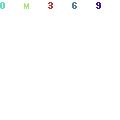 I'm still great and you still love it.
I'm still great and you still love it. -
Ah ok, I don't use Excel at all so I'll give it a miss.
-
Fucking Teams again, They're updated and fixed a few things. But now it seems if anything else has used the camera previously to opening Teams, then Teams won't recognise any camera at all, necessitating a restart of the pc.
-
constantly fucking about with it. I have "New" Teams.
 Holding the wrong end of the stick since 2009.
Holding the wrong end of the stick since 2009. -
I've been trying it. Nothing super noticeable except that it appears that you have to update names/emails separately between new and old teams in whatever fields need it in active directory.
I'm still great and you still love it. -
It does have one huge advantage in that it now allows you to have a separate org open in each of the two windows. You can have a video call going on in one while chatting and accessing files from a different org in another. Previously trying to join a chat outside of your current meeting would end the call. That's a huge deal if a lot of your work is going into other people's Teams.
-
That's handy - I have a a couple of other orgs I use Teams with.Holding the wrong end of the stick since 2009.
-
Sigh.
There's possibly the world's most boring/interesting book to be written about Microsoft software for large orgs.
The thousand or so micro decisions impacted by macro decisions around how their office stuff should work and how much plebs/middle management can have control.
Trying to data and access control lists and libraries and the options you have as a site owner, vs member, vs admin is so often a nightmare. But a particular type of nightmare.
The kind where you can get 95% of a great solution for something and then discover that there's not an out of the box way to lock edit options on a column in a sharepoint list.
Or that some pretty basic field formatting options require some json knowledge.
It's a constant battle between is there a solution that leaves a management team able to set things up as they want? (yes, but you need to leave some risk of folks breaking stuff in regular use and training them on backend.) or going from zero to 100 and needing power apps, which means building something bespoke and praying you have coding technical knowledge around to do it AND set it up so you're not reliant on consultants etc.
Some days its fun problem solving. Other days it's like Ffs guys. Why make it so hard.I'm still great and you still love it. -
There is an obsession with "self service" IT. It can be good thing, but, like you say @Facewon, the tech needs to be designed better.
MS just want consumption and their tech is leveraged that way. I suspect that is that the foundation of its awkwardness. Its reliance on Powershell to do anything across groups of users is a major pain in the arse. There is evidence of engineering having too much influence on UI and admin features.Holding the wrong end of the stick since 2009. -
I'm not sure how to describe what I need, but I'm going to give it a shot and hope one of you lovely badgers know what I'm on about.
I am planning on using Microsoft Forms for a survey. I used Survey Monkey before and with that I was able to use pivots to stratify responses by staff group. I want to do the same thing again.
Microsoft Forms' default excel report gives individual responses but lumps all the multiple selection bits into one lot so I have to separate them and count them manually with the current scheme of things. Survey Monkey will split them into response/no response under columns with the available options, whereas Forms just lists the options the individual selected.
Is there a way to make Forms do the same thing? If not, is there a relatively pain-free way to count the way Forms does it? i.e. delineate the answers and attribute the count to the individual respondent's staff group without
Does this make any sense?
-
Holding the wrong end of the stick since 2009.
-
The short answer is power query. The slightly longer answer is power bi.
Have you set up the form spreadsheet to live in a specific spot? (as opposed to open a new spreadsheet every time you open it.)
Anyhoo, assuming you have all the responses now, go to the data tab in the spreadsheet, and on the left there'll be a bunch of options, you want to get data from a table.
That'll open up power query.
Whatever specifics you want. Pq will be able to do.
Its a whole world of options and specifics will be hard to talk through though. Happy to try and help.I'm still great and you still love it. -
Oh, I skipped the bit where you haven't started yet.
Assuming youre working somewhere that does sharepoint, make sure to go to the location you want to keep the data and the create new > forms for Excel.
I'm still great and you still love it. -
Power query Defintely allows you to unpivot rows and group by different things, so what you want will be 100% possible, will be a bit of trial and error though if you've not used pq before.I'm still great and you still love it.
-
Hmm, as you have said a bunch of options I don't have, I'm thinking I have a half-assed 365 type thing rather than actual Forms? But will look into power queries and whether my brain can actually do them.
Cheers, Face. There may be more confusion incoming.
Howdy, Stranger!
It looks like you're new here. If you want to get involved, click one of these buttons!
Categories
- All Discussions2,715
- Games1,879
- Off topic836






