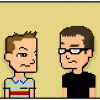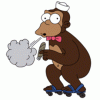The Apple Thread
-
AJ wrote:It doesn't do the typing where you slide your finger about, rather than tap the keys.
Ahh, gotcha. Never used those kinda things myself. -
AJ wrote:Any iPhone keyboard recommendations? G Board on this is a bit half arsed, for whatever reason.
Cheap mechanical keyboard + an OTG adapter works great for me on Android, don't know about Apple stuffs but I would hope it works similarly well.
I can probably recommend something nicer, but for a relatively cheap option this is solid - https://www.amazon.co.uk/gp/aw/d/B01A8FKXO4/ref=mp_s_a_1_1?ie=UTF8&qid=1524149669&sr=8-1&pi=AC_SX236_SY340_QL65&keywords=qisan+mechanical+keyboard&dpPl=1&dpID=41VinMFhoBL&ref=plSrch
-
Anyone interested in buying an Apple Watch? It’s the first one 42mm Stainless Steel. With the white sports band. Got all the packaging and charger etc. Thinking about £150 plus postage. Battery still lasts all day, I charge it each night but that seems about the same since I bought it. The screen is good as it’s the one with the sapphire glass. Some minor marks on the case that could be buffed out with a stainless steel cleaning cloth.
-
Any suggestions for decent alarm apps for the iPhone? I used to have one on Android that needed me to scan a QR code to turn it off, one that does that would be ideal.
-
There are USB drives in our office that none of the Macs will read, but the PCs read fine. Anyone have any idea why that might be or what we could do to fix it?
The one I just checked is FAT32, though I don't think that's relevant. -
I’d have guessed it was a formatting issue, but FAT32 should be fine, so I have no idea. Every time I’ve ever come across this, the solution has always been to reformat the drive to FAT32.
-
Yeah they are formatted to a mac only format, probably Mac OS Extended.
If you go into Disk Utility you can reformat them to FAT32, however individual files sizes will be limited to 4gb.
I recommend formatting them to exFAT using a PC (last time I checked this isn't an option on Mac).
That way it will work on both operating systems without a file limit.
I used to format to FAT32 but 4gb files are more of a thing now, especially movies.
I only use FAT32 now for media devices like Smart TVs which often dont support exFAT. -
I think you got the problem back to front.
Anyway, it's not the format that's the problem, it's something to do with Mac OS. -
What makes you say that?
-
That sounded a bit short, it wasn’t meant to, genuinely interested. As I say, I’ve never seen an issue like this in all my years of dealing with MacOS.
-
Ah, you added the fat32 bit.
Have you checked permissions?
Wondering if Admin privileges might fuck something up.
Is it USB powered and if so is it connected to a USB port with enough power (e.g not port on the keyboard)?
Will any USB storage devices work on your Macs? Could it be some smart IT guy locking them out? -
Macs won't read NTFS if that helps..
Actually something I remember from using Macs at college, if my USB HDD formatted in FAT32 got disconnected for some reason (like when the nobs over from me flipped the power switch for a row of them as a joke), Mac OS would have a wobbly and not want to be able to write to the drive anymore (I think it could still read kinda, though a different kind of thing than Finder). Funny thing was, my Windows machine had no problem reading/writing to it just as normal. The only way that i could find to make the drive fully functional on a Mac again was to backup the contents on a PC, then format the thing again. Massive pain in the arse.
I think what happens is that because Mac OS insists on journaling everything, if the drive is disconnected unexpectedly then some little lookup file or something gets corrupted, and then the OS doesn't know how to handle it.
I don't know if the situation has improved now, or if there's some other reasonably easy solution to get it working again, but this problem is one of the most aggregious things about Macs for me. The CORRECT way to handle external drives is that if they are disconnected without warning, then maybe a file that was being read/written is corrupted, but the rest of the drive is still accessible as normal. That's fair enough. There's probably just some hidden file on the drive you can delete to get it up and running again (though I feel like that's something I would have thought of and tried, but I could be wrong or it's changed..), but I really really don't like the stress of worrying about drives plugged in to a Mac, knowing it's going to massively waste my time if the OS decides it's not happy with something. -
Macs will read NTFS these days, but they can’t write to it last I checked.
-
Yeah I think Yoss is right on that.
I looked up a bunch of this stuff the other days as I needed to put files over 4gb onto a USB stick on my PC to be used on my brother's MAC. -
Ah yeah, can't write NTFS. USB sticks are pretty much never formatted to NTFS, but I just thought I'd mention it.
I suspect the problem might the old Mac FAT32 corruption shit rearing it's head again. Just try backing up one of them that's not working, reformatting to FAT32, and then see if the Macs will see it. -
Yossarian wrote:What makes you say that?
Because all the Windows and Linux computers read them, but none of the Macs do. I suppose it could be hardware related, but that seems unlikely.
Liveinadive wrote:Ah, you added the fat32 bit. Have you checked permissions?
I didn't, you just weren't paying attention.
Nice to know that stuff, Gurt. Pity it doesn't help, though. -
Are the drives showing up on the Macs at all?
Edit: worth checking in Disk Utility too. -
@AJ, have you tried reformatting one of the drives? Just so you can pin down what the Mac OS' deal is. Assuming that fixes it and it can be read after, maybe it's something else entirely.
-
Yossarian wrote:Are the drives showing up on the Macs at all? Edit: worth checking in Disk Utility too.
I assume they're not in Disk Utility, since that would have been the first thing I suggested checking, but I'll have to get access to one myself to be sure. Hopefully someone will go to dinner soon.
GurtTractor wrote:@AJ, have you tried reformatting one of the drives? Just so you can pin down what the Mac OS' deal is. Assuming that fixes it and it can be read after, maybe it's something else entirely.
One of them was definitely formatted by a Mac. -
I think reformatting is definitely worth a try, on the Mac if possible, on a PC if not then checking on the Mac. I would do this before even thinking about any other potential solutions.
-
AJ wrote:That's been done.
Which part has been done? They were reformatted on PC then tested on a Mac or they were reformatted on the Mac and still aren’t showing?
And are they mounting at all on the Macs? Do they appear anywhere?
Come to think of it, I believe that there was a change in OSX a while back that meant external drives were no longer shown on the desktop. Could it be that they are mounting but only appearing in the Finder side bars? -
Drives that have been formatted on both and later not worked on the Macs.
I just checked on a Mac and it had no knowledge of a drive being attached at all, it doesn't even appear for the CLI diskutil thing. -
I had this problem recently. No way to get a Mac to write to a exfat or fat32 usb formatted on windows. No way to get windows to read it if formatted on a Mac. Never got to the bottom of it but didn’t have the time to dive in and fiddle about properly.
-
The PCs are reading drives formatted by the Macs fine, though.
-
Are they on whatever the latest OS version that's out now, High Sierra?
Howdy, Stranger!
It looks like you're new here. If you want to get involved, click one of these buttons!
Categories
- All Discussions2,715
- Games1,879
- Off topic836