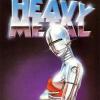Let's make a gaming PC
-
I’ve got a feeling mine’s the same; ideally I’d swap out the main 500gb boot nvme it came with for the 1tb I bought, which is faster too, but is that a big job?
-
tbh I only bought the 1tb thinking I’d have a huge cache for my MSFS, which turned out to be a big no-no, so I reckon windows and what I want to run really fast would fit fine on that.
-
You should be able to swap them around no issue.
-
And if you don't have anything on the 1TB drive you could easily clone the boot drive onto the new one.
-
I've gone from speeds on my old HDD of 182/99 MB/s for sequential read/write, to 562/531 on the SSD and 3485/3241 on the nvme drive. Its pretty incredible really and I've no idea why I've waited so long to do it.
What does IOPS mean when talking about random read/write speeds? -
I’ve got some stuff on the 1tb, but enough room - so if I clone the boot drive to it, and then presumably reroute the bootup location in the bios - can I then just physically move the drive from the slower bay to the faster one. i.e. is the location the drive, or the bay?
-
You should be able to move the drive to another slot without issue, just boot into the BIOS and check that it's the 1st drive to boot from in the list.
You can use something like Crystaldiskmark to verify that you are getting reasonable speeds for your particular drive. -
GooberTheHat wrote:What does IOPS mean when talking about random read/write speeds?
Not very much iirc. It serves as a good benchmark for very specific operations but generally I remember being told to ignore it as a guide for day to day performance."Plus he wore shorts like a total cunt" - Bob -
I think IT pros can use it for network bottlenecks, or something."Plus he wore shorts like a total cunt" - Bob
-
@GurtTractor well, we did it! me and my son (mainly my son lol) went for this:
3900x
2070 super
dark rock pro cooler
32gb corsair vengeance ddr4
rm750 PSU
NZXT H710i case
LOVE it!
Only thing is the dark rock gives hardly any clearance for the ddr4 sticks, so had to use slots 2 and 4 rather than 1 and 2 and if I ever needed to upgrade ram.....would either have to swap out to a different cooler or buy ddr4 with less height??
https://ibb.co/ZhzFg7C
https://ibb.co/C9kmzHprest less -
With the recent cards that have come out, would it be insane to get a gaming laptop at this point? Would it be far, far more sensible to wait a little bit?
-
Godspeed getting stock of the cards. Depends what you want for it/budget really.
-
Lord knows how nVidia will fare with the wattage input/output of laptop rtx 30xx gpu's. Going by the desktop variants they'll have to be downsized quite a bit. With monster cooling and little to no space.
Hoping AMD's next gen offerings will be sexy but am scared of the price.Steam: Ruffnekk
Windows Live: mr of unlocking
Fightcade2: mrofunlocking -
Louiecat wrote:@GurtTractor well, we did it! me and my son (mainly my son lol) went for this: 3900x 2070 super dark rock pro cooler 32gb corsair vengeance ddr4 rm750 PSU NZXT H710i case LOVE it! Only thing is the dark rock gives hardly any clearance for the ddr4 sticks, so had to use slots 2 and 4 rather than 1 and 2 and if I ever needed to upgrade ram.....would either have to swap out to a different cooler or buy ddr4 with less height?? https://ibb.co/ZhzFg7C https://ibb.co/C9kmzHp
Noice
For the RAM clearance you can either remove the front fan from the cooler, or just raise it up a little with the wire clips, won't make much difference to temps. For my big Noctua cooler I have one of the fans raised up a little to give clearance for RAM.
Also you should check that you have the RAM in dual channel configuration, which I think usually requires alternate slots so like 2 and 4. Otherwise you will be getting limited memory bandwidth. CPU-Z will tell you if it's dual or single. -
New AMD GPU's just announced -
https://www.pcworld.com/article/3587327/amd-radeon-rx-6000-graphics-cards-rdna-2-infinity-cache-smart-access-memory.html
They looks to be pretty competitive in performance and price. It's all expensive high end stuff though.
They take direct aim at Nvidia’s RTX 30-series offerings, culminating in a $999 Radeon RX 6900 XT that seeks to seize the gaming crown from the monstrous $1500 GeForce RTX 3090 when it launches December 8—for $500 less than Nvidia’s beastly GPU costs.
The $579 Radeon RX 6800, meanwhile, will go toe-to-toe with the $500 RTX 3070 releasing tomorrow, and the $649 Radeon RX 6800 XT intends to challenge the $700 RTX 3080. Both launch November 18, about two weeks after AMD’s Ryzen 5000 CPUs hit the streets. -
Well, first time ever for a complete PC meltdown today. Five unlucky hours of testing and trying to isolate an issue but no joy. Thank you GurtTractor for giving me your time this afternoon. And although the issue wasn't resolved I once again gained some insight and knowledge into PC architecture.
Hopefully the lads at Repair IT can give me an update on what the issue may be tomorrow. -
Yeah sorry we couldn't get it sorted, these kind of things always really suck. They should be able to narrow it down a bit, and you will be well within warranty so I wouldn't worry much, obvs it's just a pain the bum.
-
GurtTractor wrote:
NoiceLouiecat wrote:@GurtTractor well, we did it! me and my son (mainly my son lol) went for this: 3900x 2070 super dark rock pro cooler 32gb corsair vengeance ddr4 rm750 PSU NZXT H710i case LOVE it! Only thing is the dark rock gives hardly any clearance for the ddr4 sticks, so had to use slots 2 and 4 rather than 1 and 2 and if I ever needed to upgrade ram.....would either have to swap out to a different cooler or buy ddr4 with less height?? https://ibb.co/ZhzFg7C https://ibb.co/C9kmzHp For the RAM clearance you can either remove the front fan from the cooler, or just raise it up a little with the wire clips, won't make much difference to temps. For my big Noctua cooler I have one of the fans raised up a little to give clearance for RAM. Also you should check that you have the RAM in dual channel configuration, which I think usually requires alternate slots so like 2 and 4. Otherwise you will be getting limited memory bandwidth. CPU-Z will tell you if it's dual or single.
For the RAM clearance you can either remove the front fan from the cooler, or just raise it up a little with the wire clips, won't make much difference to temps. For my big Noctua cooler I have one of the fans raised up a little to give clearance for RAM. Also you should check that you have the RAM in dual channel configuration, which I think usually requires alternate slots so like 2 and 4. Otherwise you will be getting limited memory bandwidth. CPU-Z will tell you if it's dual or single.
thanks! yes we plonked it in dual which as you say is the way forward - my son recommended the 2 and 4 slots so I guess that’s right......
thanks for the tips on the everything will bear that in ind should I need to upgrade RAM....rest less -
Holy fuck, seems like amd is matching nvidia's rtx3000 line up.
The new radeon rx6000 lineup looks amazing. Better perf/watt too.
PC next gen is gonna be interesting.Steam: Ruffnekk
Windows Live: mr of unlocking
Fightcade2: mrofunlocking -
I assumed the 2080s would be coming down in price now the 30s were out, but it doesn't seem so. When are they realistically likely to drop? I could do with an upgrade.
-
Stock of new cards is getting rinsed due to the demand and bot scalpers, so older cards are still in heavy demand from people just needing a GPU. When stock stabilises and the new AMD GPUs come out you might see some reshuffling of prices, keep an eye out this black friday.
-
So I've turned the pc on today and got a "No Signal" on the monitor. It was working fine yesterday and I've not done anything to it.
The monitor and cables work (tested them on a laptop)
I've opened up the pc and checked everything is seated correctly. The card is powering up, the ram looks fine, I've tried different video outputs. I've even taken the card out and tried the integral video outs on the mobo. I'm out of ideas. Anyone able to help? -
GooberTheHat wrote:So I've turned the pc on today and got a "No Signal" on the monitor.
This exact thing happened to me last week... -
GurtTractor wrote:What are your specs?
Asus Z170 mobo, Intel i5 6600k, 16gb ddr4 ram, gtx970 card. -
Speedhaak wrote:GooberTheHat wrote:So I've turned the pc on today and got a "No Signal" on the monitor.
This exact thing happened to me last week...
How did you fix it? -
It's odd that the onboard graphics from the CPU isn't displaying either, that to me makes me think it's a CPU/motherboard issue, or possibly RAM. I would try resetting the mobo's BIOS, reseating the CPU, reseating the RAM and trying 1 stick at a time in different slots, maybe take out the GPU and anything else that is unnecessary temporarily.
-
I've done the ram already. I'll try reseting the bios (which is annoying because I've only flashed it recently). Hopefully that will fix it, but it's very odd.
-
GooberTheHat wrote:
How did you fix it?Speedhaak wrote:
This exact thing happened to me last week...GooberTheHat wrote:So I've turned the pc on today and got a "No Signal" on the monitor.
I didn't. Gurt tried to help me but it looks like in the end the MB was dead. Was only 8 months old as well. But I had the exact same symptoms as you, not to say it's the same issue though. Best of luck fixing it. Hope you get it resolved.
Me, I've to wait for a new MB to arrive from Germany. -
Did your PC fire up like it should work? Everything seems fine, no odd beeps or whining or lights out of place.
Howdy, Stranger!
It looks like you're new here. If you want to get involved, click one of these buttons!
Categories
- All Discussions2,715
- Games1,879
- Off topic836