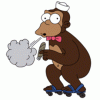3D Modelling/CAD
-
The worst thing is how it utterly nuked your computer whilst you’re doing it. Obviously I don’t have the greatest rig, but it’s not dire, and rendering just makes it useless. Can’t even piss about on Total War!
-
Depending on the render engine there may be an option to stop it doing that.
I know Vray has that option as just a tick box.
I always used it because I found it had no effect on render times but prevented as many mid-render crashes.
Although Total War will still probably be out of the question. -
Tempy wrote:Cheers! It’s not perfect and I haven’t been able to tweak textures as much as i’d like but I have no time, each render is about 5 hours and and I have to hand in 6 on Monday... Discovered the joy of the active shader render window last night though. Wonderful when it work, but some times stuff breaks it and fixing it is laborious. Ideally I wanted heavier god rays and some particle effects, but researching the way to make it work wasn’t fruitful. My current rays are given noise by a noise image plugged into a gobo filter, and then the arnold environment map has one of its settings up to give an edge to the light... problem is trying to make strong rays with that setting... ideally I probably want to use a different render engine, like Vray
Looking good Tempy.
If you haven't already try to find out how to optimise your render times (in 3DS Max/Maya IIRC?). There's some great videos about it for Blender, many of the same concepts should apply, look for Blender Guru's stuff, he's done quite a few on the subject now.
There's basic things like GPU rendering and appropriate tile sizes, light bounces, samples, and some more nuanced stuff like object instancing. I'm sure you know a bit of all that by now, it's very much worth trying to optimise it, especially if you plan to be doing a lot of rendering.
Honestly there's no fucking way that your scene should be taking that long, my rig is only just a little bit more powerful than yours I think. Here's a render I just did of the Blender Junk Shop demo scene I got from here -

That took my GTX 1080 2 minutes and 36 seconds to complete, 200 samples. A render done at 50 samples took 1 minute 11 seconds and would look very similar from a quick glance.
The biggest trick is the use of a new denoising node -
It can massively reduce the time you need to get a good result, and looks better than some older denoising methods. I think there is still work to be done to get it working well for rendering many frame animations though, that will be a game changer. I would hope 3DS stuff has implemented something similar, if not the exact same plugin as it's open source I think.
It pains me to think of all that machine time and creative time you are losing here, I'm sure we can get these render times cut right down. -
It basically comes down to the fact that Arnold just doesn’t do interiors well, but i don’t have time to retexture everything for a better render software like vray.
I’m throwing a lot of complex stuff at it, and have four or five individual lights. Ideally i’d be using a better software, but this is what I am stuck with right now, I could probably cut some time, but nowhere near to that Blender render speed. I am on like 6 AA samples and 6 Diffuse light samples for example (think my settings are basically 6/6/2/2/2/0 -
Are you using denoising currently?
Looks like Arnold has some denoising capability, not the Intel one unfortunately but an Nvidia version, and it has it's own built in apparently -
The idea is you render out with a much lower sample count than you would normally then apply denoising as a postprocessing filter which cleans it up. The resulting render can look indistinguishable to a typical render with many more samples.
Intel's denoiser is one of the best solutions so far I think, because you can plug the normal and albedo information into it for a better result. Other kinds of denoise are pretty good too though.
It might be the case for your software and renderer that this won't help and the bottleneck is something other than number of samples. Hopefully there is a solution because a 5 hour render for an interior scene seems like madness to me. -
Yeah if you can use a denoiser they definitely do so, particularly on long renders.
I use the Nvidia denoiser with Corona and the results are pretty damn good. The only places I have found it gives a worse effect than a long normal render is small detail like wood grain which ends up not being as crisp. If it is enough to bother me I just run a high pass filter (copy layer, high pass filter, set it to soft light) in photoshop afterwards . -
Definitely gonna be worth investigating that but it is basically all technobabble at the moment, I only had time to give myself a crash course in rendering due to my deadlines
-
Mate I'm still proper shit at understanding render settings. Gurt is definitely more technically minded than me and likely more advanced in understanding stuff.
Depending on the render engine it can get silly complex with one setting operating on units in the 1000s while another operates in the 1000ths.
Personally I am loving Corona. There are bits where it will literally tell you not to bother opening a drop down unless you are a power user.
It also let's you tweak camera settings, effects and even the intensity and colour of individual lights on the fly while it renders.
If you get an oppurtunity to check it out I strongly recommend it. I'm not really a tech guy, I just want shit to render and it the easiest engine I have found to quickly get something good out of.
Maybe not this project as you are getting near the deadline but perhaps a future project. -
Looking at your renders, do you have a volumetric effect on the lights creating a dusty feel to it or is that just how it is rendering?
If you have dust, fog etc in the lighting that will massively add to render times. -
Could be it.
Have you tried a render with that turned off?
They give a cool effect but tend to be very demanding. Similar to caustics which produce those awesome light beams that you get with say a cut glass decanter.
I would love to use both more but they add so much to the render time I rarely bother. -
Oh yeah I noticed that, when I've messed with volumetrics before I've noticed some real slowdown. There might be ways to cheat on it a bit to get the same effect, and I think there can be ways to optimise them but it will probably be a gradual process to learn all that stuff.
-
I know i've flooded the thread with WIP stuff, but these were my final renders. Most of them were taking like... 2hrs by the end, as I switched to GPU. Some still took a while cos of volumetric stuff. Arnold man, not even once.






-
Show networks
- OOH_HOLD_DAT
- Xbox
- MM Jeremy Wade
- PSN
- SUPERJEDININJA
- Steam
- Roujin5555
Send messageThose are real nice!"Let me tell you, when yung Rouj had his Senna and Mansell Scalextric, Frank was the goddamn Professor X of F1." -
Show networks
- die
- @CustomCosy
- Xbox
- Skerret
- PSN
- Skerret
- Steam
- Skerret
- Wii
- get tae
Send messageget outta my kitchen smoothskinSkerret's posting is ok to trip balls to and read just to experience the ambience but don't expect any content.
"I'm jealous of sucking major dick!"~ Kernowgaz -
Looking aight Tempy.
If you've switched to GPU rendering then you may also want to check the tile size setting unless Arnold automatically optimises it.
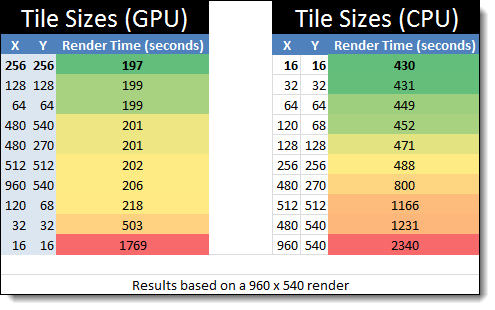
The above is for Blender but I imagine it would translate to other software too. Basically CPUs like smaller tiles and GPUs like bigger ones, I'll use 256x256 for GPU renders. Might shave off some minutes. -
Not meant to be dismissive... just haven't got a clue where tile size settings are. I unwrapped my models, textured them at 2k in Substance painter, exported them as Arnold Materials, and then pointed 3dsMax to where it needed to look.
-
Aye no worries. It should be a fairly straightforward render settings menu thing somewhere, but all software is different and it sounds like your setup is a little more convoluted. Just something to try that might save a bit of time.
-
Tempy wrote:Riddled with errors though
This is me every project.
My eyes are lazer guided to the minor errors I have left in or things I could have done better.
Your renders look great you should be proud of them. -
Trying to get an object to snap to another object in 3DS max should not be as insanely infuriating as it is. I actually have a headache from how angry I am getting at this stupidly complex program failing to do what should be an incredibly simple thing, and the lack of any decent tutorial that can explain it without spending 50 minutes talking about every useless variant on snap. I JUST WANT A FUCKING FACE TO SNAP TO ANOTHER FUCKING FACE SO THE OBJECTS LOOK LIKE THEY'RE STUCK TOGETHER FUCKING HELL. HOW IS THIS SO FUCKING DIFFICULT?!
-
Yeah that is 3DS Max.
I rarely if ever use snapping for aligning objects, I just zoom in super close and line them up. -
Wish I could do that. I am trying to align threaded knots to a curved surface (samurai helmet) and it just seems like it isn’t physically possible, and fuck doing that by eye, it’s working in too many dimensions
-
Could you array them along a spline instead?
So draw a line running along the perimeter of the helmet then have the knots follow that line.
Like this tutorial.
In fact, better than drawing the line.
Select an edge loop on your helmet about where you want the rope to run. Then right click and at the bottom left there will be an option called "Create Shape" -
I was messing around with the spacing tool, to some ok results but it wasn’t perfect. Array along path might work, will have to tweak the angles though I think? It just seems baffling you can’t snap things easily.
-
Bah that video covered what I knew, still isn't doing what I want.
Specifically, I can't make the facing of one object match the other with the spacing tool
Now into hour two of trying to make this shitshow work, gah -
I think you should be very pleased with the results Temps. Looks great to me anyhoo.Come with g if you want to live...
-
Your eyes auto-tune to see all the stuff you’ve done wrong or weren’t happy about. You’ve been seeing it that way all along the process and you can’t go back after to just looking at it objectively.
Howdy, Stranger!
It looks like you're new here. If you want to get involved, click one of these buttons!
Categories
- All Discussions2,715
- Games1,879
- Off topic836