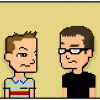Retro Gaming
-
Yup, sorry. That'll be what made it appear washed out. It had the little button for the light, but I can't remember if the screen was much cop (in natural light) without it.
-
Been playing Fusion on mine last few days. It's ok in direct light. The front light helps it out a bit even in daylight and is necessary in other situations.
-
Show networks
- Fuck Mugtome
- BlueSwirl
- Xbox
- Blue5wirl
- PSN
- BlueSwirl
- Steam
- BlueSwirl
- Wii
- 3DS: 0602-6557-8477, Wii U: BlueSwirl
Send messageThe screen may have been a bit dark, but the GBA was a bit of a marvel, imho. SNES+ graphics in the palm of your hand? OMG, etc.For those with an open mind, wonders always await! - Kilton (monster enthusiast) -
GBA SP was the one where it all really came together.
On a totally different subject: Atari console delayed until 2019. Quelle surprise.
https://www.engadget.com/2018/04/30/atari-vcs-pre-orders-start-may-30th/ -
Apart from the lack of a headphone socket. I had a silly dongle thing on mine.
Nintendo were obviously going through a phase of removing something important - GBA a visible screen, SP a headphone socket.
-
Show networks
- Fuck Mugtome
- BlueSwirl
- Xbox
- Blue5wirl
- PSN
- BlueSwirl
- Steam
- BlueSwirl
- Wii
- 3DS: 0602-6557-8477, Wii U: BlueSwirl
Send messagemrsmr2 wrote:Apart from the lack of a headphone socket. I had a silly dongle thing on mine. Nintendo were obviously going through a phase of removing something important - GBA a visible screen, SP a headphone socket.
Obviously a lesson that today's Apple have taken to heart.For those with an open mind, wonders always await! - Kilton (monster enthusiast) -
Holding the wrong end of the stick since 2009.
-
Show networks
- Fuck Mugtome
- BlueSwirl
- Xbox
- Blue5wirl
- PSN
- BlueSwirl
- Steam
- BlueSwirl
- Wii
- 3DS: 0602-6557-8477, Wii U: BlueSwirl
Send messageFuggin' YUS.
As long as it's better than the X, I'll be happy.For those with an open mind, wonders always await! - Kilton (monster enthusiast) -
That's cooooolll
-
hmmmmm....
My CRT has powered off twice now at random over the last month or so.
Starting to wonder if this is the end game.
If can't get it repaired or replaced I may have to invest in an OSSC or similar. It seems to be a better solution that the Framemeister now?Holding the wrong end of the stick since 2009. -
OSSC all the way I think davy. When I can justify it I'll be joining you.Live, PSN & WiiU: Yippeekiyey
-
Just bought a grey 3D Saturn Controller with NTSC-J Christmas Nights for €40 including shipping.
-
Ok geeks. Here's some stuff:
Been playing with Retroarch on the PC to reduce input lag.
I maxed the Retroarch settings for my CPU and used the 'see into the future' feature they added in the latest version. I set this to two frames as that is the natural input lag for most SNES games.
I filmed the screen and the controller at 250fps so I could count the number of frames between the button press and reaction on screen.
250fps means each frame is 4ms.
Results:
Super Metroid, max settings connected to monitor - 12 camera 'frame' advances = 48ms = 2.9 frames (a frame at 60fps = 16.6ms)
Mario All Stars: SMB, US Snes connected to CRT - 13 camera 'frame' advances = 52ms = 3 frames
To sense check my calculations:
a) turned off the 'see into the future' feature so this should add 2 frames of lag. That's 33ms. Under filimg I counted 20 key pressess which is 8 more than before, 8 frames = 32ms. So that confirms that.
b) each game frame lasts 16.6ms on screen so at 250fps, that game frame should repeat 4 times on the camera. And it did.
So that means, for SNES games, PC Retroarch gives the same input lag as the console. Fuck me!
It doesn't have the smooth scrolling of the CRT but it's perfect otherwise.
Other tests:
- I also did a quick test to see if there was any latency difference between a wired DS4 and a wireless 360 controller. Both seemed to give the same result. That's pretty impressive for a wireless controller.
- RetroPie with default Retroarch settings had an input lag of 6.7 frames. That can be improved as a few other settings can be tweaked.
Notes:
frame counts won't be totally accurate as it's difficult to know when the button activates. However, I started counting a few frames before my thumb reach the end of the press, and did this consistently across the tests.
Mario All Stars has the same 2 frames of lag as Super Metroid so the test should be comparable. I can test SMB on Retroarch but I don't expect I will get any different results. -
Good work.
Would love a comparison test with a SNES mini through HDMI on a modern telly (not gaming specific monitor). -
Snes mini is meant to be good. It has its own emulator 'Canoe' which is fast. Not as fast as the PC, maybe 1 - 2 frames behind. It doesn't support all SNES games though so it's not a direct replacement for Retroarch.
My next test is to lug the PC into the lounge and test it on the plasma, which is supposed to have 28ms of input lag.
Then I'm going to try Steam Link, which will be worst case - Steam Link and TV latency combined. I expect that to be 6 frames of lag as the Steam Link reports around 15/16ms of lag when running. But that's still faster than the default RetroPie settings (which in turn would be even worse if I plugged it into the plasma directly). -
28ms on a plasma is really good.
Be very surprised if a plasma has sub 2 frames of native input lag. -
I thought 28 was crap - for a plasma. It's double the previous version of my tv.
-
-
Ta but not sure what the connection is between monitors and my plasma.
Monitors should be low as they don't have to do anything. TVs (LCDs especially) are worse because they have to apply additional processing.
Plasmas should be in between - for example display refresh is a lot faster than LCDs (including LCD monitors) but they will still have some signal processing to slow things down. -
Steam Link on plasma is 5.5 - 5.8 frames (harder to determine when button was pressed). That's what I expected earlier (48ms + 16ms + 28ms = 92ms = 5.5 frames).
Need to plug the PC in directly for a proper recording to remove Steam Link's latency. -
Show networks
- Fuck Mugtome
- BlueSwirl
- Xbox
- Blue5wirl
- PSN
- BlueSwirl
- Steam
- BlueSwirl
- Wii
- 3DS: 0602-6557-8477, Wii U: BlueSwirl
Send messageThis conversation makes me feel like one of the cool kids.For those with an open mind, wonders always await! - Kilton (monster enthusiast) -
Tested with PC connected directly to plasma. Because it's not possible to know when the button activates, it's very difficult to know when to start counting so testing at 4ms intervals is open to error.
I counted between 16 and 32ms, with most being in the 24ms range. Therefore, 28ms as I've read in the past seems about right - and it stacks up with the Steam Link test.
Summary:
PC on monitor = 3 frames
PC on plasma = 4.5 frames
PC on plasma with steam link = 5.5 frames.
5.5 is still better than most modern games.
For a laugh I'm going to try Monster Hunter World on PS4. That'll be counted in seconds rather than ms, lol. -
Blue Swirl wrote:This conversation makes me feel like one of the cool kids.
Yeah, but the world needs people like me. Not often, mind. -
OSSC does scanline processing. 0 frame delay. sub ms delay at any rate.Holding the wrong end of the stick since 2009.
-
MHW, pressing tringle to draw lance in main open area: 232ms.
Pressing block with lance, in base camp area: 136ms.
Block button is likely faster to respond, and it's not quite fair to compare an action game against a 3d game as it might not be programmed to respond as quick.
Might try Rayman as that should be faster. -
Do modern TVs still have game modes?Holding the wrong end of the stick since 2009.
-

Someone's being an ace person and searched for a Micro and Panel De Pon while in Japan!
Loving it, I think Panel De Pon might be my favourite puzzle game, together with Tetris. It plays great on the Micro too. Now I just need to find or make a small case /pouch so I can easily carry it everywhere.
Now the actual game collecting can begin, met someone at a retro game swap a few weeks ago who occasionally has Japanese GBA games, hopefully he'll have a Kuru Kuru Kururin at some point. That plus Wario Ware will be my Japanese trio I think, should be easy to play without being able to read the text.
Howdy, Stranger!
It looks like you're new here. If you want to get involved, click one of these buttons!
Categories
- All Discussions2,715
- Games1,879
- Off topic836