Creating a website
-
@dynamite even if you use a payment gateway if you are collecting that data on your website you still have to follow a level of compliance even if you transmit it off to the payment gateway.
@mk64 Not all the PCI compliance is to do with technical processing. If, for example, you ever plan to take payments over the phone (maybe using the payment gateway terminal) you will have to follow a range of processes and can be liable for auditing.
But I'm not an expert on this I would really suggest you take some legal advice ideally from someone with PCI DSS compliance experience. -
I've never done a proper site for a physical shop before so, doing one for my Sister's fish & chip shop toady, I'm absolutely blown away by the amount of metadata used.
Seriously, by the end of this, there's probably going to be more markup that doesn't get seen by people than the stuff that is. -
The where be no telephone payments.
Essentially it will be regular small transactions. So I'm wondering if it is better to have customer accounts where they can deposit lump sums upto say £50 for us over the year. I presume if the money is in an account online with me I get interest on that? It's not the premise on the mechanism of having it (that's customer ease) but wonder what the financial impact would be of the interest if I was getting it.He could've just said they came from another planet but seems keen to convince people with his bullshit pseudoscience that he knows stuff. I wouldn't trust him with my lunch. - SG -
I must say, Its still early days but this Drupal is so much better than WordPress, Even just changing menus and adding modules is a lot easier than before. I'm following a series of YouTube videos that @Mod74 gave me and they are brilliant. I'm here taking notes and working along with the guy.
Only thing I did find is the theme he used in the video is called something else now. Is adaptive themes a good idea? I mean is it worth seeking those out over others? The theme in question is the Omega theme. In his video its called Omega html 5 adaptive theme yet on Drupal its called Omega? I couldn't see any mention of HTML 5 adaptive but I am half asleep and feeling like shit.Checkout my site: www.gertlushgaming.co.uk Friend Code: 1392-5016-6947. Town: Brizzle Name:Jim -
Show networks
- theubermod
- Xbox
- Mod74
- Steam
- Mod74
- Wii
- Not Wii - 3DS: 0146-8922-2426
Send messageDrupal has this concept of themes, base themes and sub themes
A normal theme includes definitions for both the layout and the look in one thing. Base and Sub themes separate the two.
Both Omega and Adaptive are base themes that control things like layout whilst other themes build off (or under I suppose as they're sub themes) them to create different styles (look and feel)
You can have two (or more) themes enabled at any one time and Drupal will pull the framework from one and the look and feel from its sub. The separation means you can update the framework without changing the look and vice versa. It's a pretty handy system if a bit confusing to follow at first.
Other examples of base themes are Foundation and Bootstrap.
On their own base themes are very bare bones. Sometimes you'll see sub themes that require one of the base themes to be installed and enabled at the same time. For now I wouldn't worry about building a theme off of a base theme. That's a more advanced topic but fairly straightforward when you're ready to have a go.
---
When you say Adaptive is a thing to go for, I think what you mean is Responsive (ie works on mobile/tablet). And yes a responsive theme is definitely a thing to go for. There's about a couple dozen free [url=https://drupal.org/project/project_theme?f[0]=&f[1]=&f[2]=drupal_core:103&f[3]=sm_field_project_type:full&text=responsive&solrsort=iss_project_release_usage+desc&op=Search]responsive themes [/url]on drupal.org right now and plenty more in places like ThemeForest.
You'll notice that the top hits there are the base themes, and there's sub themes that have been built off them further down. -
Show networks
- theubermod
- Xbox
- Mod74
- Steam
- Mod74
- Wii
- Not Wii - 3DS: 0146-8922-2426
Send messageWell that link went wrong. -
RetroGam3r wrote:I must say, Its still early days but this Drupal is so much better than WordPress, Even just changing menus and adding modules is a lot easier than before.
Yeah... I don't understand why people stick with Wordpress. Drupal is the best CMS out there.
It's almost as good as going to a custom solution for a range of different sites. And for the way that most people use Wordpress, it's not that much harder to use either."I didn't get it. BUUUUUUUUUUUT, you fucking do your thing." - Roujin
Ninty Code: SW-7904-0771-0996 -
i've not started the development yet, i'm still putting the contract in place.
I know its along way down the line and all but is there any kind of science to website graphics? I'm trying to read up as much as possible on this stuff so I understand my business more.He could've just said they came from another planet but seems keen to convince people with his bullshit pseudoscience that he knows stuff. I wouldn't trust him with my lunch. - SG -
Suppose this could be useful to some here. While figuring out if I could get away with using SVG filters today, I came across this incredibly useful site with browser support tables for various bleeding edge web techs:
http://caniuse.com/ -
mk64 wrote:i've not started the development yet, i'm still putting the contract in place. I know its along way down the line and all but is there any kind of science to website graphics? I'm trying to read up as much as possible on this stuff so I understand my business more.
It's design, so the same kind of rules apply to typography, layout etc.
However, one thing that is most important, but usually left until last, is the actual content. Think about all the good sites that you go to and how much time do you actually spend enjoying the font, or the colour scheme? Not a lot, look at how shit Facebook looks, but it doesn't stop it being one of the most popular sites on the web.
Concentrate on the content first, the structure of that content and the usability of finding your content. If you don't know about this stuff there are plenty of books on Amazon. The five simple steps guys publish some great ebooks on a range of web usability and design that are worth a punt. Their mini guides are only £2 and contain some great info.
Once you have that down, it should really be over to a graphic designer or branding expert to coalesce thus into a logical visual language. Again, there are lots of books on it, but don't worry too much, website design (colours, fonts etc) are the easiest thing to change, so if it doesn't work initially you just re-skin. If you fuck up the structure and content that is a much bigger thing to fix.
Not sure I answered your question, but I think I have given you better advice.
-
Cheers. From a functionality perspective isn't it just about click reduction?He could've just said they came from another planet but seems keen to convince people with his bullshit pseudoscience that he knows stuff. I wouldn't trust him with my lunch. - SG
-
From a usability perspective there used to be this rule that you shouldn't have more than 3 clicks to get to any content on your site. However this was when the web was a more basic beast and sites didn't have lots of on page interactions etc.
It all depends on the goals of your website. If you are selling online then you actually want people to click more, view more pages, buy more stuff etc. once added to basket and checkout is clicked then at this point you want the process to be as smooth as possible.
If you've got the budget then you should be going through an information architecture phase pre build, which essentially asks a lot of usability questions, presents wire frames (consider mobile too) and has user stories (little example personas of different people using the site). However this is often skipped in most builds without a big budget, as the web team are seen as the experts and know what they are doing (not always the case!).
Once he IA stage is done you should then look at maybe interactive wire frames using software like Balsamiq or Gomockingbird. You can share these wire frames and ask people to perform certain actions on your site, you can then monitor or even record that user interaction. This gives valuable feedback on how people are going to use your site. A good all round book on usability is Don't Make Me Think, but I haven't read it for years and don't know if it's been updated with the latest web advancements.
Post build, you can also test again, this is more a validation that the final development has matched the pre build expectations. Obviously use different people to who you used in the first tests. You want people who use the web regularly, but will have not visited your site. Don't use people who don't usually use the web, as they will give misleading feedback as they won't understand a lot if web conventions. If you have a Mac, Silverback is a great app that let's you record video and and click interactions on your website. You can ask people to give you their feedback verbally as they work through your site.
Again, depending on budget and your goals there is a lot or little that you can do. -
boris, i've had a quote, mind if i send it to you? It gives an outline of what the site is about so that you dont have to talk to vague with ifs and buts which i think would be really valuable to me. I really appreciate you taking the time to help me. If you dont have time I fully appreciate that, just if you did I imagine it would be good. I'd show it to the guy who put me in touch with the two companies bidding for the work but i'm not sure how impartial he is.He could've just said they came from another planet but seems keen to convince people with his bullshit pseudoscience that he knows stuff. I wouldn't trust him with my lunch. - SG
-
Yeah ping it over and I'll take a look over the weekend.
-
Show networks
- theubermod
- Xbox
- Mod74
- Steam
- Mod74
- Wii
- Not Wii - 3DS: 0146-8922-2426
Send messageI'm using WAMP server and Drupal and Firefox as my main working browser. Everything runs mostly fine except..
If I try to open a second browser (i.e. IE or a new Firefox window) to test the site either for layout or as a non-logged in user it always fails to load. If I close the Firefox instance it loads fine. If I have the same site in two tabs in the same instance it's fine. It seems like WAMP server/localhost can't serve two browsers at the same time. Is that a thing? It's not is it?
I've tried searching but the confluence of terms means I'm not getting close to an answer. -
Are you talking about a bundled thing like XAMPP, or just the stack?
If the latter, Apache has no trouble serving to multiple clients through local host. Does it happen with two browsers that aren't IE? -
Show networks
- theubermod
- Xbox
- Mod74
- Steam
- Mod74
- Wii
- Not Wii - 3DS: 0146-8922-2426
Send messageI mention WAMP because that's what I'm using but yeah it's just the bundler. It's Apache 2.4.4 underneath.
Works when:
Site open in one tab of one browser
Site open in two tabs in same window of the same browser
Breaks when:
Site open in two windows of the same browser type
Site open in two browsers of different types -
Have you ruled out some kind of bogey in your local machine?- can't you use your android tablet or phone to see if it connects via you machine's IP:80?
It could also be something to do with the php.ini, max_user_connections perhaps."Better than a tech demo. But mostly a tech demo for now. Exactly what we expected, crashes less and less. No multiplayer."
- BnB NMS review, PS4, PC -
Can't comment on whether the bundle will have set up any weird proxies or configured anything strange, but that's certainly fucked up and not normal behavior. What happens if you set up a new named vhost in Apache and add it to your hosts file? Can you access the two hosts individually?
-
beano wrote:It could also be something to do with the php.ini, max_user_connections perhaps.
That's a damn good call, I'd forgotten about that setting. -
Show networks
- theubermod
- Xbox
- Mod74
- Steam
- Mod74
- Wii
- Not Wii - 3DS: 0146-8922-2426
Send messageAccording to phpMyAdmin the max_user_connections is set to 0 (i.e. unlimited)
There isn't a line in C:\wamp\bin\apache\Apache2.4.4\bin\php.ini for max_user_connections
Maybe I should add one. -
Show networks
- theubermod
- Xbox
- Mod74
- Steam
- Mod74
- Wii
- Not Wii - 3DS: 0146-8922-2426
Send messageI need to shoot out but I'll try connecting to the IP from another PC when I get back. -
I didn't know you could get info about PHP settings in PHHMyAdmin. Then again, the only place I use it is my cheap-ass personal hosting where they won't let you set up external connections to the DB.
-
For anyone who has recently had to build a responsive website this is hilarious: http://www.motherfuckingwebsite.com
-
I had the dev inspector open when I loaded up Tumblr just now. Cute.
-
Sweet.
Did you give up mod or did you work it out?"Better than a tech demo. But mostly a tech demo for now. Exactly what we expected, crashes less and less. No multiplayer."
- BnB NMS review, PS4, PC -
Show networks
- theubermod
- Xbox
- Mod74
- Steam
- Mod74
- Wii
- Not Wii - 3DS: 0146-8922-2426
Send messageI haven't had chance to look at it again. It feels like one of those problems/bugs you spend hours trying to sort and never get an answer. I'll have a look over the weekend, it's not a massive immediate issue any more as I've found a module called Masquerade that does what I need for now. -
Something just occurred to me: have we got a better way of hiding text when we're replacing it with an image yet, or is it still text-indent?
-
I tend to use the HTML5 boilerplate image replacement which still uses text indent plus some other attributes. http://basics.4design.tl/html5-boilerplate-using-ir-class
Bear in mind it depends on the purpose of the hidden text. The .ir class is the typical text hiding solution. But there is also visually hidden which hides the text on screen but is still present for screen readers. -
Huh? I thought the whole point of using text-indent was so that screen readers still see it...
Reckon that site's talking bollocks about having clickable links with IR in HTML4, too; I was managing to do that years ago without any problems.
Still, I haven't missed some big change that stopped text-indent being necessary, anyway.
Howdy, Stranger!
It looks like you're new here. If you want to get involved, click one of these buttons!
Categories
- All Discussions2,715
- Games1,879
- Off topic836






