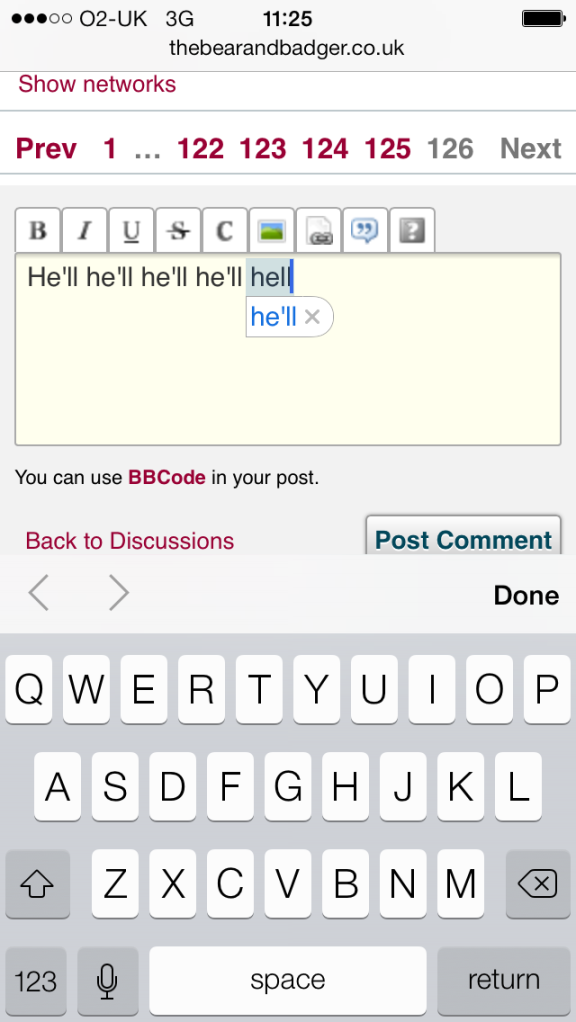The Apple Thread
-
adkm1979 wrote:
I am deeply suspicious of most of those.Blue Swirl wrote:In fairness, there isn't a website dedicated to autocorrect hilarity on any phone other than the iPhone.
What, iPhones autocorrecting things to rude words? That happens all the time. Why, only this morning I was trying to type "shoot" and it changed it to "shit". -
There's a lot of them just don't seem to match what autocorrect would do. I dunno.
-
Show networks
- Fuck Mugtome
- BlueSwirl
- Xbox
- Blue5wirl
- PSN
- BlueSwirl
- Steam
- BlueSwirl
- Wii
- 3DS: 0602-6557-8477, Wii U: BlueSwirl
Send messageadkm1979 wrote:Nope, but Swirly isn't happy with me.
I'm not unhappy with you, either. I'm just not sure what I'm meant to take from your statement that you don't trust many of the screenshots on DYAC. Some of them might be fake, yes. Fake stuff on the internet? Someone must warn the village elders.For those with an open mind, wonders always await! - Kilton (monster enthusiast) -
Lol I'm nicking thatHe could've just said they came from another planet but seems keen to convince people with his bullshit pseudoscience that he knows stuff. I wouldn't trust him with my lunch. - SG
-
The embedded video issue is an odd one.
On a single page I can have one video appear and the other not. It's bizarre.
As for my wallpaper issue, I'm using widescreen wallpapers, but there is plenty of buffer there for me to scale it down and get more picture in, but it keeps springing back to where the system put it in the first place.Town name: Downton - Name: Nick - Native Fruit: Apples -
Yeah, it's a pain when you actually want to write Hell.

-
Show networks
- theubermod
- Xbox
- Mod74
- Steam
- Mod74
- Wii
- Not Wii - 3DS: 0146-8922-2426
Send messageDoes it not give a choice of auto correct options?
If I type Hell mine offers Hello, He'll, Hella, Help, Helps, Helping, Helped, Helpful, Bell, Yell, Below. -
My Windows phone still corrects ill to I'll.Town name: Downton - Name: Nick - Native Fruit: Apples
-
Not immediately, but if it picks the wrong one you hit backspace and you get a choice of exactly what you typed, or other options.
-
I tell you what looks really swanky with the new OS style, the small grey dots wallpaper they supply.
-
"Better than a tech demo. But mostly a tech demo for now. Exactly what we expected, crashes less and less. No multiplayer."
- BnB NMS review, PS4, PC -
Show networks
- Fuck Mugtome
- BlueSwirl
- Xbox
- Blue5wirl
- PSN
- BlueSwirl
- Steam
- BlueSwirl
- Wii
- 3DS: 0602-6557-8477, Wii U: BlueSwirl
Send messagemk64 wrote:Lol I'm nicking that
You have my (and the village elders') blessing.For those with an open mind, wonders always await! - Kilton (monster enthusiast) -
For some reason I've managed to miss iOS 7 entirely which I'm a touched surprised by given I'm on the ruddy iPhone all the livelong fuck.
-
I'm getting old - the new colour scheme is a bit garish for my tastes but I will get used to it. Only thing that I'm annoyed about (Indeed the only thing I use my Ipod Touch for) is the music app, in that when you select an artist all their albums are in the one folder rather than in separate ones. Looks very untidy, I don't like it at all. Can't stand change for the sake of it.
Combined with Rdio's recent update what adds a baffling extra required swipe gesture this has made my music listening marginally more irritating than it needs to be. I'm more annoyed at the changes being made for nil improvement rather than the extra swiping/general ugliness really.When you got movies like Tom Cruise in them, you can't lose -
So I worked on site at a clients yesterday for the day. Used my phone as a modem and I have to say 4G is fucking brilliant. I used about 250mb all day and loading websites and uploading files was a breeze. No lag at all. Well worth the money.
-
4G scares me, I'm still blown away by the quality of 3G. Sometimes, on the other side of the flat from the shitty WiFi box virgin sent me, I get a better connection by tethering the phone than using the home broadband.
-
so the upgrade stopped a bug where you could get past the pin code?
how on earth did that get past bug testing?He could've just said they came from another planet but seems keen to convince people with his bullshit pseudoscience that he knows stuff. I wouldn't trust him with my lunch. - SG -
Did you not see how incredibly convoluted the pin-code bypass was?
wasn't exactly straightforward
g.manCome with g if you want to live... -
Show networks
- theubermod
- Xbox
- Mod74
- Steam
- Mod74
- Wii
- Not Wii - 3DS: 0146-8922-2426
Send messageJamming the call button over and over doesn't seem convoluted. -
The exploit can be initiated by swiping upwards on the device's lock screen to access the Control Center and open the Clock app. Once the clock app is open, holding the phone's sleep button will cause the "Slide to Power Off" option to appear. Tapping on cancel at this juncture and then double clicking on the home button will open the phone's multitasking screen, providing access to the camera and the photos on the device. The key to the trick, however, is to access the camera app from the lock screen first, causing it to appear in the recently used apps list.
-
hahahaCome with g if you want to live...
-
The dafter one though was, as Mod mentioned, that you could still call anything and anyone at anytime just by mashing the bleeding call button. What in the hell was going on there is anyones guess.
At a punt I'd say the NSA forced them to do it. It's always the NSA... CIA... err.. FBI?? Probably...GT: isanbard PSN: DAQster DS-FC: 0361-6861-4525 AC: Bumdirt -
JMW wrote:The exploit can be initiated by swiping upwards on the device's lock screen to access the Control Center and open the Clock app. Once the clock app is open, holding the phone's sleep button will cause the "Slide to Power Off" option to appear. Tapping on cancel at this juncture and then double clicking on the home button will open the phone's multitasking screen, providing access to the camera and the photos on the device. The key to the trick, however, is to access the camera app from the lock screen first, causing it to appear in the recently used apps list.
we've been trying this in the office but not getting it to work (those who haven't patched today). Why would that be? trying on a 4s?He could've just said they came from another planet but seems keen to convince people with his bullshit pseudoscience that he knows stuff. I wouldn't trust him with my lunch. - SG
Howdy, Stranger!
It looks like you're new here. If you want to get involved, click one of these buttons!
Categories
- All Discussions2,715
- Games1,879
- Off topic836