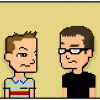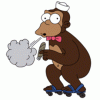Stuff for "Creatives" and whatnot..
-
poprock wrote:Ongoing adventures with the same client:
“Did you get the signage samples?”
“Yes, and I think we’re going with the wrapped one.”
“Wait, what? The more expensive, less hard-wearing, and shittier-looking option?”
“Well, I looked at the other one and it had stuck-on letters. People could peel them off.”
“Those aren’t stuck-on. They’re printed. Nobody’s going to peel them off.”
“Well I did.”
“Er … how?”
“With a knife.”
I was genuinely speechless.
Wow, that's special. -
Waiting for client amends and drinking a frankly unhealthy amount of Lapsang Souchong.
When you rush a job to get it to the client by COP on Friday (at their request), so they can check it over the weekend and get amends back to you "by first thing on Monday morning, so we can hit deadline" – why do they always interpret that as "I'll get the amends to him sometime before midnight on Monday and that'll be fine"?
ANGRY UPDATE EDIT:
Phone call at 8:50am – "Amends will be right with you."
Email at 10:15am – "Amends will be right with you."
10:35am – Still no amends, and now they're not answering the phone. And it's an already tight-on-time video-editing job that needs to be completed and with the client for tomorrow morning. Gnnnnnnnnnn.
RELIEF UPDATE EDIT:
Amends received. FINALLY.
INEVITABILITY STRIKES UPDATE EDIT:
Got halfway through the amends and, guess what? Yup. More amends arrived. Some of which change or undo amends I've already made. I am now officially downing tools until they get there act together and supply me with one coherent set of amends.Mostly an idiot. Live: thedarthjim / Instagram: mrjalco / Twitter: @MrJalco -
If anyone’s having problems with Illustrator crashing on OS X Mojave (starts with ‘can’t preview’ errors and gets progressively worse), Adobe have put out a bug fix version that you can download by signing up to their beta programme. I’ve been running the fixed version all week now and it’s rock solid.
https://www.adobeprerelease.com/beta/85A6F544-2705-49BD-8314-DD549C6A1713# -
Thanks pop - I think this has gone general release now, my CC account just pinged with an AI update.Mostly an idiot. Live: thedarthjim / Instagram: mrjalco / Twitter: @MrJalco
-
Not sure where to post this.
Vid about good chrome extensions.
I'll post in a couple of spots, because theres 2 in it that would suit "creative"
https://youtu.be/0XFsbtSixv0I'm still great and you still love it. -
Got one of these A3 LED powered light-boxes from Amazon. Can heartily recommend it to any fellow illustrators / designers out there. Took a punt on it as it's so cheap, but it seems pretty robust and works really well. At least as good as the last one I had, which came from Argos and cost more than twice as much.Mostly an idiot. Live: thedarthjim / Instagram: mrjalco / Twitter: @MrJalco
-
I'm starting a job for a new client tomorrow. It's quite an urgent job, and they hadn't sent me the brand guidelines yet. They assured me they were "simple" and "brief".
Just got the guidelines through and they're 153 pages of detailed instruction.
I start the job at 8am tomorrow.
Damn.Mostly an idiot. Live: thedarthjim / Instagram: mrjalco / Twitter: @MrJalco -
I have a recent tale to make you feel better. Maybe. Or at least to make you glad it hasn’t happened to you. I probably shouldn’t share it publicly though, so I’ll PM you.
-
Thank you, sir. I mean that.Mostly an idiot. Live: thedarthjim / Instagram: mrjalco / Twitter: @MrJalco
-
Because I'm an idiot, I've only just got round to downloading Kyle's Summer 2018 Megapack of P'shop brushes. They're really rather good. Heartily recommended, if you haven't already etc.Mostly an idiot. Live: thedarthjim / Instagram: mrjalco / Twitter: @MrJalco
-
I’m doing wayfinding and signage for a big building up north. The client just emailed me some photos of toilet signs from other buildings that she wants me to copy, completely unaware that the examples she’s sent me are ones I bloody well designed myself last year.
-
Hahahaha! At least you’ve got the files then mate! Go for a coffee...Mostly an idiot. Live: thedarthjim / Instagram: mrjalco / Twitter: @MrJalco
-
She also titled the email ‘final feedback’.
‘Final’. Oh, you sweet summer child … -
Final lol. There’s no such thing.
Edit: in other news, I’m having to make an INDD document into an editable PPTX because grrraahhhhhh clients. Kill. Me.Mostly an idiot. Live: thedarthjim / Instagram: mrjalco / Twitter: @MrJalco -
It'd be easier for them to learn Indesign than it would for them to try and use PPT as Indesign.Live= sgt pantyfire PSN= pantyfire
-
Oh, they're not having to do it, I am.
For years we've designed the decks for this client in InDesign, as they have quite an intricate style, aren't bothered by transitions etc., and I work MUCH faster in InDesign than anything else.
But they frequently re-use assets / pages and just change the text. So instead of having to come through me all the time, they want a PPTX template that looks like the InDesign work I do for them, but that allows them to simply edit text and changes images. That way they only need to come to me for major changes or new artwork. Makes sense, but by crikey, getting PowerPoint to produce anything that looks decent (they don't use Keynote) is like climbing Everest without oxygen. And carrying Bella Emberg. While you're on fire. And being shot at. And chased by tigers. Which are on motorbikes.Mostly an idiot. Live: thedarthjim / Instagram: mrjalco / Twitter: @MrJalco -
Jim, if you get stuck I have a FANTASTIC freelance Office expert who does all that nonsense for me at quite unbelievably reasonable rates. I send her my designs as PDFs, marked up with measurements, fonts, etc and she sends back fully functioning Word or Powerpoint templates. The downside is that she’s very busy and can sometimes take a couple of weeks to schedule a job in.
-
Thanks mate. Can you PM me her details please? No good for this job as I have to get it done today, but definitely worth having her deets for the future.Mostly an idiot. Live: thedarthjim / Instagram: mrjalco / Twitter: @MrJalco
-
They'll fuck it up ,
I've done it for a client numerous times. I make it as idiot proof as possible. I come back a few weeks later and they have changed the fonts. Placed the text box slightly off the canvas, or put an essay, without changing the point size, in what was meant to be a brief section and the text runs off the canvas.Live= sgt pantyfire PSN= pantyfire -
Oh, Im sure that'll happen. But they have me on a 2-day a week retainer, so basically I tell them what I think they should do, but in the end I do whatever they want. I advised them it's a bad idea, but they want to try it.
*Gallic shrug*Mostly an idiot. Live: thedarthjim / Instagram: mrjalco / Twitter: @MrJalco -
I'm sure my eyes work differently from 'normal' people's.
The other thing they do regularly is dis-pro photos.
CAN YOU NOT SEE THE SLENDER MAN!?!?Live= sgt pantyfire PSN= pantyfire -
See also: kerning, leading and tracking issues. “I think it looks fine”.
*endless screaming*Mostly an idiot. Live: thedarthjim / Instagram: mrjalco / Twitter: @MrJalco -
Is there any relatively easy to use, free software that would be good for knocking together a fairly simple logo?
-
GIMP, a free photoshop alternative.
Supposedly not as straight forward as photoshop so you could just get the photoshop 30 day trial. -
Depends on the level you want yo go to. I didn't think a quick logo chucked together would warrant going full vector which can be harder to pick up.
-
It'll be a fairly simple thing of letters compressed into a symbol. Mostly just straight lines.
-
If it’s just a one-off use, I’d go for a trial of Photoshop or Illustrator.
If you haven’t done anything with vectors before, Illustrator will be a pain in the arse but you’ll get better results. -
Guess that also depends on how much you want to play with it once elements are in place? It's been a long time since I either used Photoshop or Gimp (I have Krita as a free image editor, can't remember why I switched from Gimp) but have recently used Inkscape for some stuff and it is great with its flexibility.LivDiv wrote:Depends on the level you want yo go to. I didn't think a quick logo chucked together would warrant going full vector which can be harder to pick up.
Changing font, changing font size, changing colours is all so easy. Had never used Illustrator before. Also when drawing a line or shape, it's so easy to choose to fill it in or not, add a stroke, change the looks of the stroke etc.
The thing that was a bit weird at first was that you can draw outside the canvas, but that's actually convenient too.
You could always give it a go since it's free, but I didn't find Inkscape that hard to get used to, specially when starting with simple shapes. -
All depends what space you’re using the logo in. Digital = raster (pixels). Print or signage = vector. When it comes to logos it’s Photoshop for show, Illustrator for a pro.Mostly an idiot. Live: thedarthjim / Instagram: mrjalco / Twitter: @MrJalco
Howdy, Stranger!
It looks like you're new here. If you want to get involved, click one of these buttons!
Categories
- All Discussions2,715
- Games1,879
- Off topic836